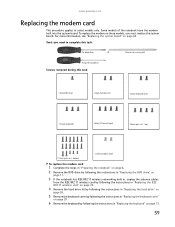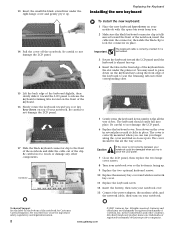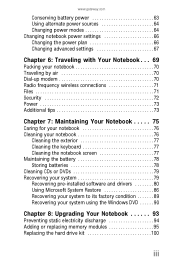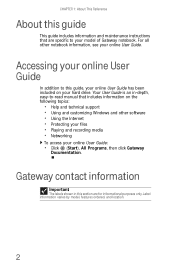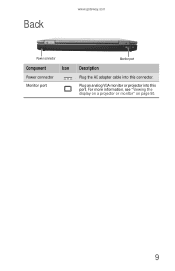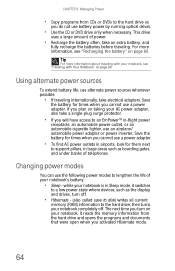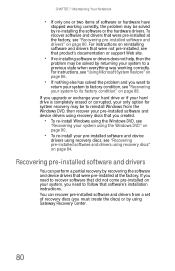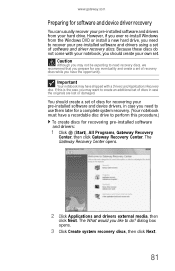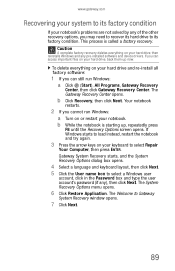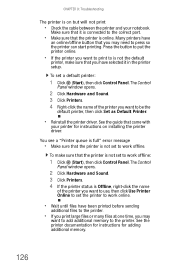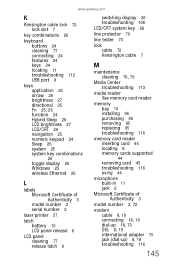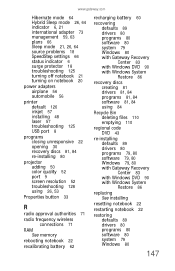Gateway MT6460 Support and Manuals
Get Help and Manuals for this Gateway Computers item

View All Support Options Below
Free Gateway MT6460 manuals!
Problems with Gateway MT6460?
Ask a Question
Free Gateway MT6460 manuals!
Problems with Gateway MT6460?
Ask a Question
Most Recent Gateway MT6460 Questions
What Is The Price Of This Model Mt 6460
(Posted by llipps 11 years ago)
Gateway Mt6460 Shuts On And Off And Screen Is Black. What Do I Try First
my laptop wont turn on or rather it turns of and turns off and has no picture at all, i am replacing...
my laptop wont turn on or rather it turns of and turns off and has no picture at all, i am replacing...
(Posted by Lulu4Raiders 12 years ago)
Popular Gateway MT6460 Manual Pages
Gateway MT6460 Reviews
We have not received any reviews for Gateway yet.