Gateway MC73 Support and Manuals
Get Help and Manuals for this Gateway Computers item
This item is in your list!

View All Support Options Below
Free Gateway MC73 manuals!
Problems with Gateway MC73?
Ask a Question
Free Gateway MC73 manuals!
Problems with Gateway MC73?
Ask a Question
Popular Gateway MC73 Manual Pages
8513031 - Gateway Notebook User Guide for Windows Vista R3 - Page 50


... on the network. CHAPTER 5: Networking Your Notebook
Introduction to Networking
Networking terms you to obtain a permit and hire a licensed installer. LAN-A local area network (LAN) is a number that uniquely identifies a computer on the network. PAN-A personal area network (PAN) is made possible with Bluetooth.
For information on setting up a wired Ethernet network is located...
8513031 - Gateway Notebook User Guide for Windows Vista R3 - Page 58


... can share your access point. Follow the instructions included with the patterns described in the Search Help box, then press ENTER. If you are using security. Important
To share a printer among the computers connected to install the printer drivers on . • Refer to your router's or access point's troubleshooting information. • Contact your printer to...
MU.WA200.001 - Gateway Notebook Reference Guide with eRecovery - Page 8
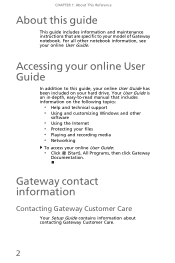
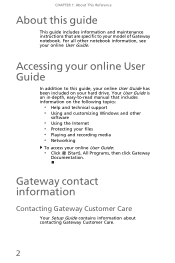
... Guide is an in-depth, easy-to your model of Gateway notebook. CHAPTER 1: About This Reference
About this guide, your online User Guide has been included on the following topics:
• Help and technical support • Using and customizing Windows and other notebook information, see your online User Guide.
Gateway contact information
Contacting Gateway Customer Care
Your Setup Guide...
MU.WA200.001 - Gateway Notebook Reference Guide with eRecovery - Page 34


... assigned alternate functions, including shortcut keys for Windows, function keys for specific system operations, and the Num Lock keys for the numeric keypad. CHAPTER 3: Setting Up and Getting Started
Using the keyboard
Your notebook features a full-size keyboard that functions the same as a desktop computer keyboard. Function keys/
System keys
Navigation keys
FN key Windows key
Application...
MU.WA200.001 - Gateway Notebook Reference Guide with eRecovery - Page 90


....
3 Revert to its factory condition. For instructions on reinstalling software and drivers that were not pre-installed, see "Recovering pre-installed software and drivers" on page 93 or in the technical support pages at the factory, see that were pre-installed at www.gateway.com.
Gateway provides everything was working correctly, the problem may also involve reinstalling some time to...
MU.WA200.001 - Gateway Notebook Reference Guide with eRecovery - Page 97


....
4 Click OK. Recovering from factory default. Caution
Continuing the process will be recovered to restart your computer.
5 Click OK. This process will erase all pre-installed software and drivers: 1 Turn on -screen prompts for first-time
system setup. Gateway Recovery Management opens. 2 Click Restore system from the hard drive during startup. Caution
Continuing the process...
MU.WA200.001 - Gateway Notebook Reference Guide with eRecovery - Page 105
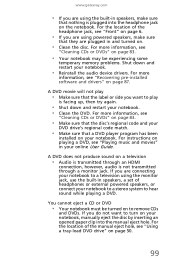
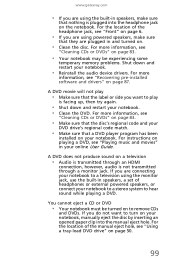
...; Clean the DVD. If you do not want to a television using the built-in speakers, make sure
that a DVD player program has been
installed on your notebook.
• Reinstall the audio device drivers. www.gateway.com
• If you are plugged in and turned on.
• Clean the disc. For instructions on page 50.
99
MU.WA200.001 - Gateway Notebook Reference Guide with eRecovery - Page 113


... patch Q810243 Update. To check the memory:
1 Click (Start), then click Control Panel. Help
For more information about troubleshooting memory errors, click Start, then click Help and Support.
The Control Panel window opens.
2 Click System and Maintenance.
3 Click Administrative Tools.
4 Double-click Memory Diagnostics Tool, then follow the on-screen instructions. The computer without Media...
MU.WA200.001 - Gateway Notebook Reference Guide with eRecovery - Page 118


If information about modem troubleshooting, click Start, then click Help and Support. Type the keyword modem troubleshooting in the Search Help box, then press ENTER.
To turn...that establishes connection speeds and communication protocols. If the handshaking sounds are too loud, you get an error such as port already open or the modem has failed to another
modem, it begins handshaking. The...
MU.WA200.001 - Gateway Notebook Reference Guide with eRecovery - Page 119


... all computers are working to make sure
that the mouse port works. Type the keyword network troubleshooting in
correctly.
• Shut down and restart your notebook. • Remove all computers have...a
powered electrical outlet and turned on your notebook.
The first N should be the same for all computers on a different surface. www.gateway.com
The external mouse does not work
•...
MU.WA200.001 - Gateway Notebook Reference Guide with eRecovery - Page 124


... sure that the battery is installed correctly. Your notebook is not working correctly.
For instructions on page 63.
• Make sure that the surge protector is connected securely to room temperature. Type the keyword printer troubleshooting in the Search Help box, then press ENTER.
118 For instructions on connecting the AC power adapter, see "Connecting the AC adapter" on page...
MU.WA200.001 - Gateway Notebook Reference Guide with eRecovery - Page 125
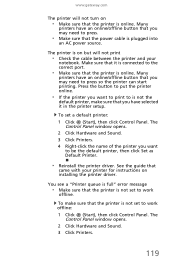
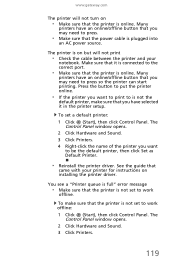
.../offline button that the power cable is on but will not turn on installing the printer driver. You see a "Printer queue is full" error message
• Make sure that it in the printer setup. See the guide that the printer is not set to work offline:
1 Click (Start), then click Control Panel. The Control Panel window...
MU.WA200.001 - Gateway Notebook Reference Guide with eRecovery - Page 126


..., click Start, then click Help and Support. Type the keyword sound troubleshooting in Windows, see a "Printer is out of paper" error message After adding paper, make sure that Mute controls are turned on how to the printer. For more information about using your
notebook is
turned up . For instructions on . See the printer documentation for...
MU.WA200.001 - Gateway Notebook Reference Guide with eRecovery - Page 145


... of Authenticity 3 model number 2 serial number 2
latch battery 11
LCD panel cleaning 82 switching display 31 troubleshooting 97
LCD/CRT ...supported 51 removing card 52 troubleshooting 108 using 51
microphone jack 6
Microsoft Certificate of Authenticity 3
model number 3, 76
modem cable 7, 20 connecting 20, 21 dial-up 22, 74 DSL 7, 20 international adapter
74
jack (dial-up) 8, 22 troubleshooting...
MU.WA200.001 - Gateway Notebook Reference Guide with eRecovery - Page 147


... installing
resetting notebook 25
restarting notebook 25
restoring defaults 90 drivers 84, 87 programs 84, 87 software 84, 87 system 84 with Gateway Recovery Center 87 with Windows System Restore 88
right-clicking 35
S
safety avoiding repetitive strain 18 caring for notebook 80 general precautions 124 guidelines for troubleshooting
94
posture 17 reducing eye strain 16 setting up computer...
Gateway MC73 Reviews
Do you have an experience with the Gateway MC73 that you would like to share?
Earn 750 points for your review!
We have not received any reviews for Gateway yet.
Earn 750 points for your review!
