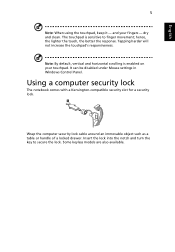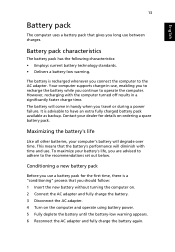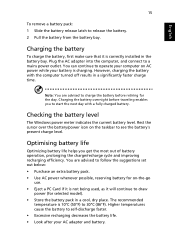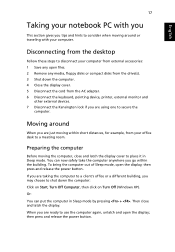Gateway LT2022u Support and Manuals
Get Help and Manuals for this Gateway Computers item

View All Support Options Below
Free Gateway LT2022u manuals!
Problems with Gateway LT2022u?
Ask a Question
Free Gateway LT2022u manuals!
Problems with Gateway LT2022u?
Ask a Question
Most Recent Gateway LT2022u Questions
Ram For Gateway Lt2022u
Can more than 1M RAM be installed in this Intel ATOM computer?
Can more than 1M RAM be installed in this Intel ATOM computer?
(Posted by jimadair 11 years ago)
How Do You Open A Gateway Notebook Lt2022u?
My daughter sat on the laptop yesterday, now the screen isn't working. It doesn't appear to be crack...
My daughter sat on the laptop yesterday, now the screen isn't working. It doesn't appear to be crack...
(Posted by happyforthemoment212 13 years ago)
Popular Gateway LT2022u Manual Pages
Gateway LT2022u Reviews
We have not received any reviews for Gateway yet.