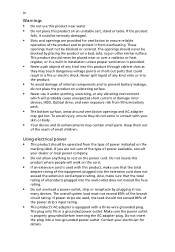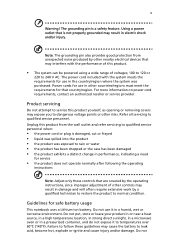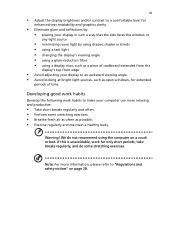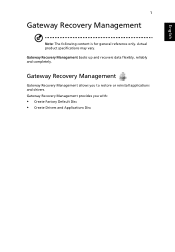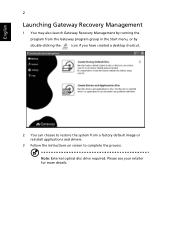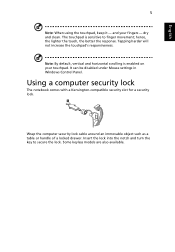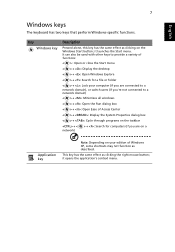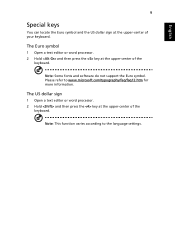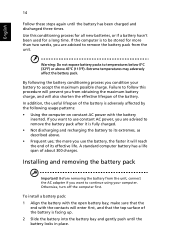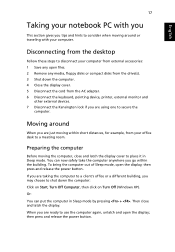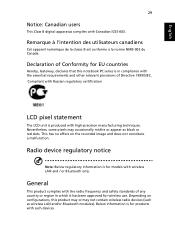Gateway LT2022u Support Question
Find answers below for this question about Gateway LT2022u.Need a Gateway LT2022u manual? We have 1 online manual for this item!
Question posted by happyforthemoment212 on May 31st, 2010
How Do You Open A Gateway Notebook Lt2022u?
My daughter sat on the laptop yesterday, now the screen isn't working. It doesn't appear to be cracked on the outside but it looks like it might be on the inside juding by how the screen looks. It looks like a cracked windshield and the crack grew bigger across the screen. Before I come to the conclusion that the screen must be replaced i wanted to take a look at the video card first and the rest of the inside to come up with my answer and to see if anything else is broken. Can you help?
Current Answers
Related Gateway LT2022u Manual Pages
Similar Questions
Ram For Gateway Lt2022u
Can more than 1M RAM be installed in this Intel ATOM computer?
Can more than 1M RAM be installed in this Intel ATOM computer?
(Posted by jimadair 12 years ago)
What Cable Do I Need To Connect My Gateway Notebook Lt2022u To My Tv
(Posted by dsden1 12 years ago)
Video Card Replacement
Is it possible to replace my burnt out video card for Gateway NV53? Yes, my laptop is still working ...
Is it possible to replace my burnt out video card for Gateway NV53? Yes, my laptop is still working ...
(Posted by marywinidetcruz 12 years ago)
Where Is The Video Card On The Mx6448
I want to know where is the video card is on the mother board for the mx6448
I want to know where is the video card is on the mother board for the mx6448
(Posted by Anonymous-37180 12 years ago)