Gateway NV-53 Support Question
Find answers below for this question about Gateway NV-53.Need a Gateway NV-53 manual? We have 16 online manuals for this item!
Question posted by dsden1 on January 7th, 2012
What Cable Do I Need To Connect My Gateway Notebook Lt2022u To My Tv
The person who posted this question about this Gateway product did not include a detailed explanation. Please use the "Request More Information" button to the right if more details would help you to answer this question.
Current Answers
There are currently no answers that have been posted for this question.
Be the first to post an answer! Remember that you can earn up to 1,100 points for every answer you submit. The better the quality of your answer, the better chance it has to be accepted.
Be the first to post an answer! Remember that you can earn up to 1,100 points for every answer you submit. The better the quality of your answer, the better chance it has to be accepted.
Related Gateway NV-53 Manual Pages
Gateway Notebook User's Guide - Canada/French - Page 28


... telephone system to connect to the Internet
through an ISP. ISP Servers let you need :
• A modem-a device that lets you access the Internet and your notebook. For more information... the Internet are those using a telephone, DSL, or cable television line. Your notebook may include ordinary analog telephone lines, ISDN connections, and in dial-up an ISP service or to transfer...
Gateway Notebook User's Guide - Canada/French - Page 32


...cable or DSL modem by following these instructions. You can connect your e-mail program. Your fax cover page, on the toolbar.
To send a Fax: 1 Click (Start), All Programs, then click Windows Fax and Scan. For more information, see "Checking Out Your Notebook" in your notebook...and receive faxes using a broadband connection. Tip
To protect your notebook from viruses, check any e-mail...
Gateway Notebook User's Guide - Canada/French - Page 52


...common way to set up a router, see the router's documentation.
46 This connection type is the Internet. For information on the network. This number will be used...home or office. The primary purpose of two or more computers connected together through an Ethernet cable. CHAPTER 5: Networking Your Notebook
Introduction to Networking
Networking terms you should know
DHCP-Dynamic Host ...
Gateway Notebook User's Guide - Canada/French - Page 56


... consideration when you buy your network. • Wireless security features like a printer or scanner.
For a wireless Ethernet network you need:
• Your Gateway computer with a wireless Ethernet network card installed • A broadband Internet connection (optional) • An access point
Determining if a wireless Ethernet device is already installed on your computer To determine if...
Gateway Notebook User's Guide - English - Page 28


..., send, and receive e-mail
messages over PPP, or other technologies. Cable and DSL modems connect to your notebook to and disconnect from the World Wide
Web. Dial-up with an Internet service ... and your e-mail and Web browsing session, then disconnect when you need to set up telephone modem.
To set up connections are finished. This may have a built-in some cases ADSL over...
Gateway Notebook User's Guide - English - Page 56


...11g and IEEE 802.11b formats but not with different standards. You connect your modem to the access point, set up a network connection, then browse the Internet, send e-mail, share files and folders...Your Notebook
Speed is not the only issue if you decide to use equipment with the competing IEEE 802.11a format. Cable or DSL modem
50
Access point
Equipment you need :
• Your Gateway ...
Gateway Quick Start Guide for Windows 7 - Page 12


...: It is not possible to use a splitter cable to connect both ports to an aerial.
The appropriate cable is usually included with the monitor. Connect to a monitor with the monitor. The appropriate cable is usually included with a DVI (Digital Video Interface) port. Microphone - TV Tuner - An adapter may need to the the supplied AC adapter. You can...
Gateway NV50 Series User's Reference Guide - Canada/French - Page 60
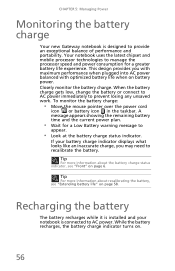
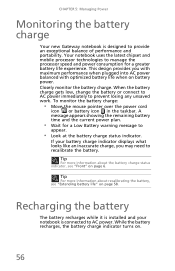
...
For more information about recalibrating the battery, see "Front" on page 58. CHAPTER 5: Managing Power
Monitoring the battery charge
Your new Gateway notebook is connected to AC power. This design provides you may need to recalibrate the battery.
A message appears showing the remaining battery time and the current power plan.
• Wait for a greater...
Gateway NV50 Series User's Reference Guide - Canada/French - Page 102


...cables-Poor quality or the
incorrect type of connection used-You can connect the
notebook video output to the TV's HDMI In port.
Type the keyword changing display settings in your TV does not include and HDMI
port, but does include a VGA port, connect the VGA cable from Gateway. A poor cable connection...may need to lower the screen resolution to the TV's VGA In port. Many older TVs do...
Gateway NV50 Series User's Reference Guide - Canada/French - Page 111
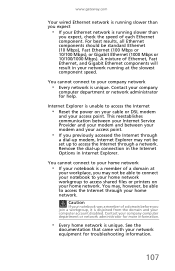
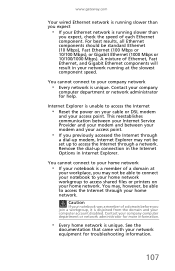
...information.
107 Remove the dial-up to access shared files or printers on your cable or DSL modem
and your access point.
See the
documentation that came with your...www.gateway.com
Your wired Ethernet network is running slower than you expect
• If your Ethernet network is running at
your home network. For best results, all Ethernet components should be able to connect your notebook to...
Gateway NV50 Series User's Reference Guide - Canada/French - Page 114
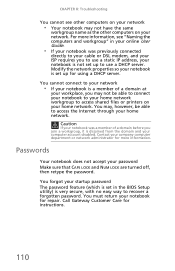
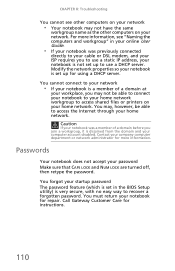
... is set up to access the Internet through your computer account disabled.
Passwords
Your notebook does not accept your network. Call Gateway Customer Care for using a DHCP server. For more information.
Caution
If your notebook was previously connected
directly to your cable or DSL modem, and your ISP requires you join a workgroup, it is set...
Gateway NV50 Series User's Reference Guide - Canada/French - Page 118
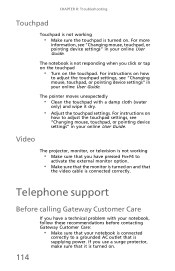
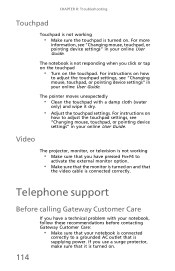
... recommendations before contacting Gateway Customer Care:
• Make sure that your notebook is connected
correctly to adjust the touchpad settings, see "Changing mouse, touchpad, or pointing device settings" in your online User Guide.
Video
The projector, monitor, or television is turned on and that
the video cable is supplying power. The notebook is turned on...
Gateway NV50 Series User's Reference Guide - Canada/French - Page 122


... are followed. Your Gateway notebook is designed and tested to make sure that the notebook is a safety feature. Setting up the notebook on a stable work area. APPENDIX A: Legal Information
Important safety information
Warning
Always follow all instructions marked on the notebook and in the documentation before you set up your dialup modem connection.
Retain all safety...
Gateway NV50 Series User's Reference Guide - English - Page 60
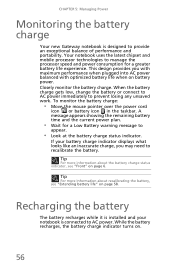
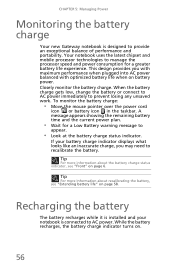
...notebook is connected to recalibrate the battery. This design provides you may need to AC power.
Closely monitor the battery charge. When the battery charge gets low, change the battery or connect...battery life experience. CHAPTER 5: Managing Power
Monitoring the battery charge
Your new Gateway notebook is installed and your battery charge indicator displays what looks like an inaccurate ...
Gateway NV50 Series User's Reference Guide - English - Page 102


... and may need to lower the screen resolution to your television. HDMI display quality is usually superior for the LCD screen. A poor cable connection can lower video quality.
• Screen resolution-By default, the notebook uses
a screen resolution optimized for TV images.
You should use the built-in your notebook to a stereo system to a TV. Gateway recommends using...
Gateway NV50 Series User's Reference Guide - English - Page 111
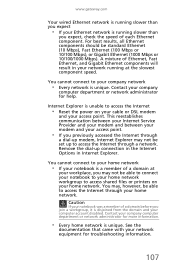
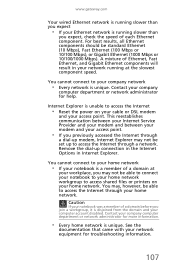
... is unique. www.gateway.com
Your wired Ethernet network is running slower than you expect
• If your network equipment for troubleshooting information.
107
You cannot connect to access the Internet... on your cable or DSL modem
and your company computer department or network administrator for help. Internet Explorer is unique. You may not be able to connect your notebook to your...
Gateway NV50 Series User's Reference Guide - English - Page 114
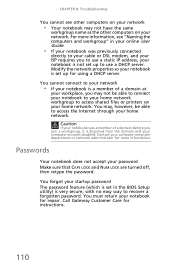
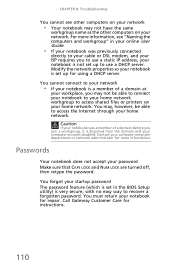
... the password. For more information. Caution
If your notebook was previously connected
directly to your cable or DSL modem, and your ISP requires you join a workgroup,...notebook is set up to recover a forgotten password. You cannot connect to your network
• If your notebook is a member of a domain before you to use a static IP address, your computer account disabled. Call Gateway...
Gateway NV50 Series User's Reference Guide - English - Page 118
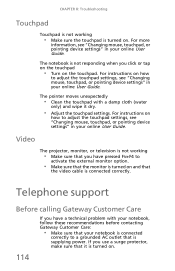
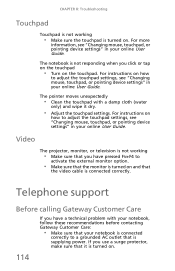
...touchpad, or pointing device settings" in your notebook is connected
correctly to a grounded AC outlet that is connected correctly.
The pointer moves unexpectedly
• Clean the touchpad with your notebook, follow these recommendations before contacting Gateway Customer Care:
• Make sure that ...; Make sure that the monitor is turned on and that
the video cable is supplying power.
Gateway NV50 Series User's Reference Guide - English - Page 122


....
• Some notebook are equipped with a TV Tuner, cable, or satellite receiver card, make sure that the notebook is important that the antenna or cable system is electrically grounded to provide some protection against personal injury and damage to ensure safe use Gateway products in areas classified as a radiator. • Set up your Gateway system.
Retain all...
Service Guide - Page 123


... cable to a USB jack. 5 Replace the external optical drive. 6 Replace the system board. The following auxiliary input devices are supported by this notebook:...To test the optical drive:
1 Boot from the keyboard is connected correctly, run the Keyboard Test.
If an error occurs, reconnect... drive or can cause the drive to it. www.gateway.com
System test procedures
Testing the optical drive
Use the...
Similar Questions
Is There A Recall On Gateway Notebooks
my hard drive crashed and I don't know why my notebook md733u go the blue screen
my hard drive crashed and I don't know why my notebook md733u go the blue screen
(Posted by amannfields20 11 years ago)
How Do You Open A Gateway Notebook Lt2022u?
My daughter sat on the laptop yesterday, now the screen isn't working. It doesn't appear to be crack...
My daughter sat on the laptop yesterday, now the screen isn't working. It doesn't appear to be crack...
(Posted by happyforthemoment212 13 years ago)

