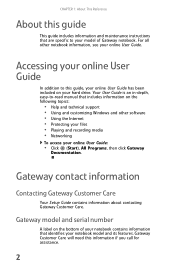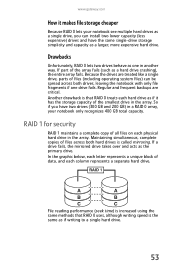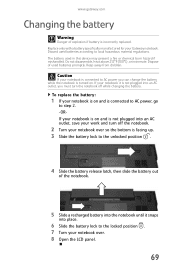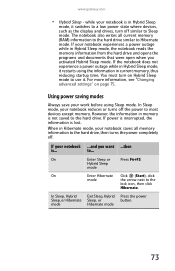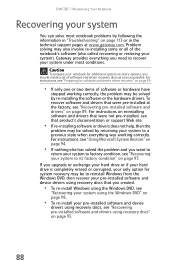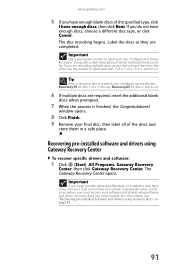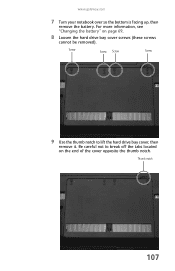Gateway P7811FX Support Question
Find answers below for this question about Gateway P7811FX - P 7811 FX Edition.Need a Gateway P7811FX manual? We have 1 online manual for this item!
Question posted by amannfields20 on July 30th, 2012
Is There A Recall On Gateway Notebooks
my hard drive crashed and I don't know why my notebook md733u go the blue screen
Current Answers
Related Gateway P7811FX Manual Pages
Similar Questions
I Need Instructions On How To Remove/replace Keyboard Gateway Nv77h18u
Some keys are working intermittently and I want to replace the keyboard and cant find correct instru...
Some keys are working intermittently and I want to replace the keyboard and cant find correct instru...
(Posted by makir1 10 years ago)
Where Can I Obtain A Gateway Notebook Battery?
(Posted by Sandyhammant 11 years ago)
My Laptop Is Model Nv77h18u And I Do Not See A Manual Listed For This?
(Posted by jmanieri 12 years ago)
Gateway Zx4951 Updates
When I check for updates for my Gateway touch portal it says I am not connected to the internet, but...
When I check for updates for my Gateway touch portal it says I am not connected to the internet, but...
(Posted by bsfronk48 12 years ago)
How Do You Open A Gateway Notebook Lt2022u?
My daughter sat on the laptop yesterday, now the screen isn't working. It doesn't appear to be crack...
My daughter sat on the laptop yesterday, now the screen isn't working. It doesn't appear to be crack...
(Posted by happyforthemoment212 13 years ago)