Gateway P7811FX Support Question
Find answers below for this question about Gateway P7811FX - P 7811 FX Edition.Need a Gateway P7811FX manual? We have 1 online manual for this item!
Question posted by makir1 on March 13th, 2014
I Need Instructions On How To Remove/replace Keyboard Gateway Nv77h18u
Some keys are working intermittently and I want to replace the keyboard and cant find correct instructions anywhere
Current Answers
There are currently no answers that have been posted for this question.
Be the first to post an answer! Remember that you can earn up to 1,100 points for every answer you submit. The better the quality of your answer, the better chance it has to be accepted.
Be the first to post an answer! Remember that you can earn up to 1,100 points for every answer you submit. The better the quality of your answer, the better chance it has to be accepted.
Related Gateway P7811FX Manual Pages
8513074 - Gateway FX Notebook Reference Guide R1 - Page 10
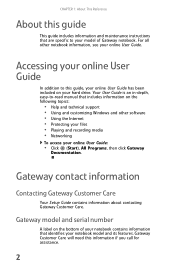
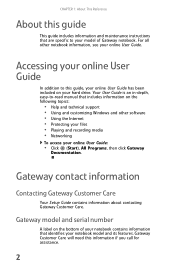
...; Help and technical support • Using and customizing Windows and other notebook information, see your notebook model and its features.
Gateway Customer Care will need this guide
This guide includes information and maintenance instructions that identifies your online User Guide. CHAPTER 1: About This Reference
About this information if you call for assistance.
2
Accessing...
8513074 - Gateway FX Notebook Reference Guide R1 - Page 24


... The AC adapter has no user-replaceable or user-serviceable parts inside. Replace the power cord if it becomes damaged. You should use your notebook may need to fully charge the battery. Caution...cord to disassemble the AC adapter. Warning
Do not attempt to the AC adapter.
16 Contact Gateway about returning defective AC adapters. The battery was shipped to you use the AC adapter right ...
8513074 - Gateway FX Notebook Reference Guide R1 - Page 31


....
■ LED on - Numeric keypad is turned off .
■ LED on - www.gateway.com
Using the status indicators
Important
If none of the indicators are located below the touchpad.
Optional wireless...used or when a button has been pressed that affects how the keyboard is being accessed.
23 Status indicators inform you may need to press FN+F1 to toggle the status indicators on - Wireless...
8513074 - Gateway FX Notebook Reference Guide R1 - Page 67


...card pops out slightly.
2 Pull the memory card out of your Express Card does not work after hot-swapping, see the Express Card manufacturer's documentation for example, the E: drive),...when changing most cards because your notebook is flush with the side of the notebook. www.gateway.com
Using a memory card
To access a file on a memory card:
1 Click (... not need to remove the memory card.
8513074 - Gateway FX Notebook Reference Guide R1 - Page 68
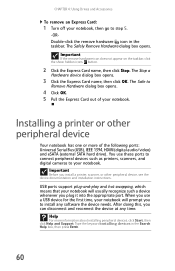
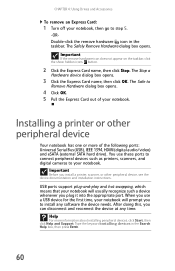
...remove hardware icon does not appear on the taskbar, click the show hidden icons button.
2 Click the Express Card name, then click Stop. Installing a printer or other peripheral device, see the device documentation and installation instructions... any software the device needs. The Safely Remove Hardware dialog box opens.
CHAPTER 4: Using Drives and Accessories
To remove an Express Card:
1...
8513074 - Gateway FX Notebook Reference Guide R1 - Page 69


... your device, see your device's documentation. See your notebook.
www.gateway.com
Connecting a USB device
Your notebook has USB ports for connecting devices such as a diskette drive, flash drive, printer, scanner, camera, keyboard, or mouse. Important
USB devices may have special installation instructions. To connect your USB device to your notebook:
1 Connect one...
8513074 - Gateway FX Notebook Reference Guide R1 - Page 79


...8226; Use Hibernate mode for maximum power savings while
your notebook is no memory.
www.gateway.com
Extending battery life
Maximizing battery performance
To get maximum
power savings. The display stays... off all external devices, like IEEE 1394 and USB
devices.
• Remove Express Cards when you do not need them. Over the long term, use a small amount of power while inserted...
8513074 - Gateway FX Notebook Reference Guide R1 - Page 88
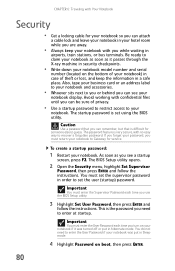
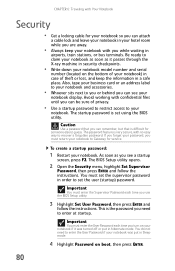
...working with confidential files until you can see a startup
screen, press F2.
The BIOS Setup utility opens.
2 Open the Security menu, highlight Set Supervisor
Password, then press ENTER and follow the instructions... enter the User Password each time you need to Gateway for service. As soon as it was put in hibernate mode. You do not need to claim your notebook as soon as...
8513074 - Gateway FX Notebook Reference Guide R1 - Page 93
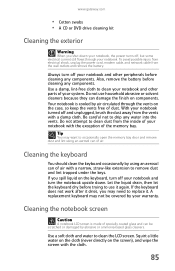
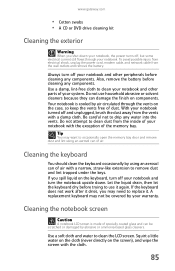
.... Tip
You may want to remove dust and lint trapped under the keys. If you shut down . A replacement keyboard may need to clean the LCD...gateway.com
• Cotton swabs • A CD or DVD drive cleaning kit
Cleaning the exterior
Warning
When you spill liquid on the keyboard... of air.
If the keyboard does not work after it . Use a soft cloth and water to replace it dries, you may ...
8513074 - Gateway FX Notebook Reference Guide R1 - Page 96
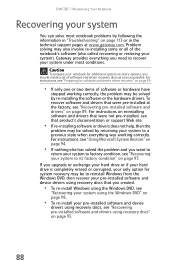
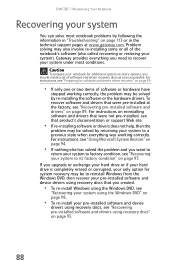
...soon as possible. To recover software and drivers that you need to its factory condition" on page 93.
88 For instructions, see "Using Microsoft System Restore" on page 89.... Gateway provides everything was working correctly, the problem may be solved by re-installing the software or the hardware drivers. For instructions, see "Preparing for additional system recovery options, you want ...
8513074 - Gateway FX Notebook Reference Guide R1 - Page 97


...Gateway Recovery Center. Important
Your notebook may want to follow that were pre-installed at the factory.
Preparing for any eventuality and create a set of recovery discs while you need to perform this procedure.)
89 However, if you need...the software and device drivers that software's installation instructions. www.gateway.com
Recovering pre-installed software and drivers
You ...
8513074 - Gateway FX Notebook Reference Guide R1 - Page 99
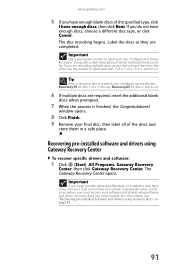
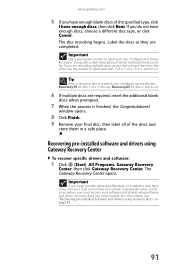
... you remove each disc from the drive, use the marker to label each disc 1 of x, 2 of x, 3 of the specified type, click
I have created.
The Gateway Recovery ... drivers using Gateway Recovery Center
To recover specific drivers and software:
1 Click (Start), All Programs, Gateway Recovery
Center, then click Gateway Recovery Center. The disc recording begins. For instructions, see "...
8513074 - Gateway FX Notebook Reference Guide R1 - Page 105


... notebook and try again.
3 Press the arrow keys on your notebook.
Gateway System Recovery starts, and the System Recovery Options dialog box opens.
4 Select a language and keyboard layout, then click Next. 5 Click the User...factory software:
1 If you may need to recover its hard drive to its factory condition. If Windows starts to Gateway
System Recovery window opens.
7 Click Next.
97
8513074 - Gateway FX Notebook Reference Guide R1 - Page 107


... notebook's pre-installed software and device drivers. www.gateway.com
3 When the prompt "Press any key to recover your keyboard. A list of valid boot devices appears.
4 Press the arrow keys to select the drive containing the
Windows DVD, then press ENTER and follow the on-screen instructions.
5 After Windows is completely re-installed, use the...
8513074 - Gateway FX Notebook Reference Guide R1 - Page 111


... in various capacities and any module can be placed in any Express and memory cards.
5 Turn your Gateway notebook.
Tools
You need a small Phillips screwdriver to the
notebook and remove any slot. www.gateway.com
Adding or replacing memory modules
Important
Use only memory modules designed for your notebook over so the bottom is facing...
8513074 - Gateway FX Notebook Reference Guide R1 - Page 114


If you would like more hard drive capacity, you want to transfer to the new hard
drive. Hard drive bay
To replace the hard drive kit:
1 Create a Drivers and ... using the
Gateway Recovery Center. CHAPTER 8: Upgrading Your Notebook
Replacing a hard drive kit
Tools
You need a small Phillips screwdriver and the Windows Vista DVD to the
notebook and remove any data you can replace an original ...
8513074 - Gateway FX Notebook Reference Guide R1 - Page 121


... (such as a keyboard or mouse) does
not work, make sure that your hard drive is covered under "Sound" on page 133.
Troubleshooting
Troubleshooting topics are secure.
• Make sure that you followed each instruction.
• If an error occurs in a program, see the program's
printed documentation or the online help Gateway Customer Care in...
8513074 - Gateway FX Notebook Reference Guide R1 - Page 127


...For the location of your network jack, see "Replacing a hard drive kit" on page 125.
...need to the Internet
• If you are using a cable or DSL modem, make sure
that the modem cable is installed correctly...gateway.com
• Make sure that the hard drive is plugged into the modem jack and not the Ethernet network jack.
If you are using the optional dial-up correctly.
Remove...
8513074 - Gateway FX Notebook Reference Guide R1 - Page 129


... affect the video quality significantly:
• Display type-Some retail TVs may need to the Gateway support Web Site at www.gateway.com. If the keyboard does not work after it . Media Center mode is not covered in this section, go to replace it dries, you spilled liquid in the Search Help box, then press ENTER...
8513074 - Gateway FX Notebook Reference Guide R1 - Page 161
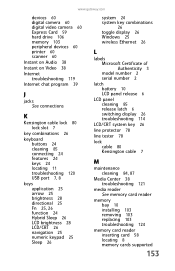
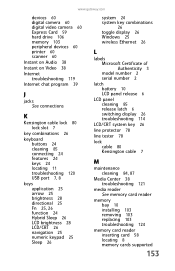
... lock slot 7
key combinations 26
keyboard buttons 24 cleaning 85 connecting 24 features 24 keys 24 locating 11 troubleshooting 120 USB port 7, 8
keys application 25 arrow 25...key 26
line protector 78
line tester 78
lock cable 80 Kensington cable 7
M
maintenance cleaning 84, 87
Media Center 38 troubleshooting 121
media reader See memory card reader
memory bay 10 installing 103 removing 103 replacing...
Similar Questions
What Screw Need To Be Removed Replacing Gateway Nv55c Keyboard
(Posted by jar41samira 9 years ago)
Need Instructions Installing New Keyboard
i need manual on how to install a new keyboard in a gateway md7816u laptop
i need manual on how to install a new keyboard in a gateway md7816u laptop
(Posted by edwschultz 10 years ago)
Is There A Recall On Gateway Notebooks
my hard drive crashed and I don't know why my notebook md733u go the blue screen
my hard drive crashed and I don't know why my notebook md733u go the blue screen
(Posted by amannfields20 11 years ago)
My Laptop Is Model Nv77h18u And I Do Not See A Manual Listed For This?
(Posted by jmanieri 12 years ago)
Gateway Zx4951 Updates
When I check for updates for my Gateway touch portal it says I am not connected to the internet, but...
When I check for updates for my Gateway touch portal it says I am not connected to the internet, but...
(Posted by bsfronk48 12 years ago)

