Gateway M-6848 Support Question
Find answers below for this question about Gateway M-6848.Need a Gateway M-6848 manual? We have 4 online manuals for this item!
Question posted by jefflynn1 on November 24th, 2011
Procedure To Operate M-6848 On Mains Only Without Battery Installed
Gateway support told me I could do this but since my system is no longer under warranty (or it's some kind of state secret), they won't inform me of the procedure to operate it on A/C alone without the battery installed...Any help in this matter would be greatly appreciated
Current Answers
There are currently no answers that have been posted for this question.
Be the first to post an answer! Remember that you can earn up to 1,100 points for every answer you submit. The better the quality of your answer, the better chance it has to be accepted.
Be the first to post an answer! Remember that you can earn up to 1,100 points for every answer you submit. The better the quality of your answer, the better chance it has to be accepted.
Related Gateway M-6848 Manual Pages
8513031 - Gateway Notebook User Guide for Windows Vista R3 - Page 23


... click the folder where you need to open , and print a document using a program, click Help on its menu bar. Type saving in the File name box. 4 Click Save. Help
For more information about saving documents, click Start, then click Help and Support. Creating a new document
To create a new document:
1 Click (Start), All Programs, Accessories, then...
8513031 - Gateway Notebook User Guide for Windows Vista R3 - Page 47
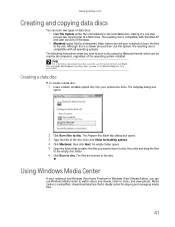
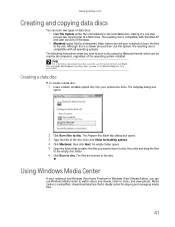
...installed. The Autoplay dialog box
opens.
2 Click Burn files to the disc. The files are burned to disc. The resulting disc is ideally suited for playing and managing media files.
41 Help
For information...folder before you how to a flash drive. www.gateway.com
Creating and copying data discs
You can be read by all operating systems. The following instructions show you tell your ...
8513031 - Gateway Notebook User Guide for Windows Vista R3 - Page 48


....
2 For the easiest setup, click Express setup, then click OK. The Windows Media Center's main
screen opens.
3 Use the arrow buttons on your keyboard to select a Media Center menu option,...view individual pictures, pictures in a slideshow, or select
movies from your FM radio tuner
card (if installed), and play online games. • Tasks lets you set up and use your video library.
•...
8512949 - Component Replacement Manual R0 - Page 5


...information, see "Preparing for important safety, regulatory, and legal information.
© 2008 Gateway, Inc. Important
If you cannot create a Drivers and Applications Recovery disc, Gateway... the United States and other...companies. Technical Support See the label... and remove the battery before replacing a ...operating system disc that came with the drivers and applications already installed...
8513065 - Gateway Notebook Hardware Reference R1 - Page 4
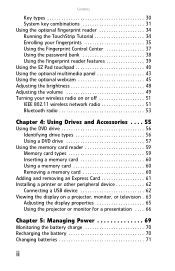
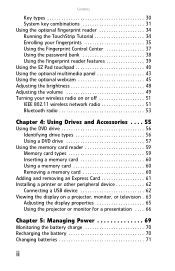
... reader 59 Memory card types 59 Inserting a memory card 60 Using a memory card 60 Removing a memory card 60
Adding and removing an Express Card 61 Installing a printer or other peripheral device 62
Connecting a USB device 62 Viewing the display on a projector, monitor, or television . 63
Adjusting the display properties 65 Using...
8513065 - Gateway Notebook Hardware Reference R1 - Page 5
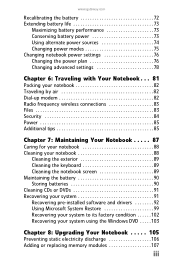
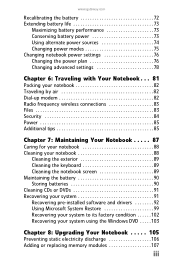
www.gateway.com
Recalibrating the battery 72 Extending battery life 73
Maximizing battery performance 73 Conserving battery power 73 Using alternate...the keyboard 89 Cleaning the notebook screen 89 Maintaining the battery 90 Storing batteries 90 Cleaning CDs or DVDs 91 Recovering your system 91 Recovering pre-installed software and drivers 92 Using Microsoft System Restore 99 Recovering ...
8513065 - Gateway Notebook Hardware Reference R1 - Page 26
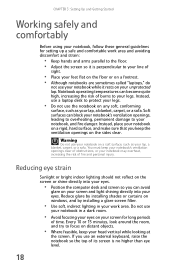
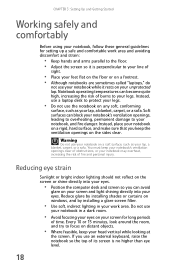
... on a footrest. • Although notebooks are sometimes called "laptops," do
not use your notebook on your screen for setting up...higher than eye level.
18
Reduce glare by installing shades or curtains on windows, and by installing a glare screen filter.
• Use ...for long periods
of fire and personal injury. Notebook operating temperatures can become quite high, increasing the risk of...
8513065 - Gateway Notebook Hardware Reference R1 - Page 33


...To open the main menu, click...information about connecting peripheral devices, see "Installing...operations to power down your notebook. Waking your notebook from Hibernate mode, however, the programs that
menu, you wake your notebook from a Sleep state...information about Sleep mode, see "Using Windows" and "Customizing Windows" in Sleep mode, the power indicator flashes. Waking up . www.gateway...
8513065 - Gateway Notebook Hardware Reference R1 - Page 78
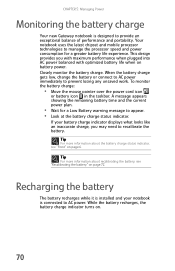
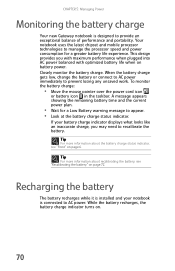
... battery recharges while it is installed and your battery charge indicator displays what looks like an inaccurate charge, you with maximum performance when plugged into AC power balanced with optimized battery life when on page 72. Tip
For more information about recalibrating the battery, see "Front" on .
70
CHAPTER 5: Managing Power
Monitoring the battery charge
Your new Gateway...
8513065 - Gateway Notebook Hardware Reference R1 - Page 80
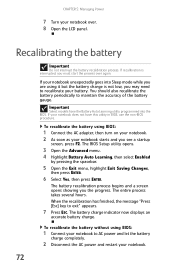
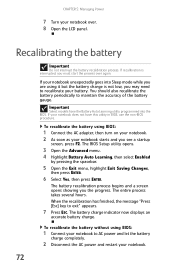
... starts and you the progress. Important
Select models have this utility in BIOS, use the non-BIOS procedure.
The battery charge indicator now displays an
accurate battery charge. If your notebook unexpectedly goes into the BIOS. The battery recalibration process begins and a screen opens showing you see a startup
screen, press F2. You should also...
8513065 - Gateway Notebook Hardware Reference R1 - Page 81
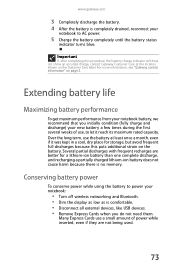
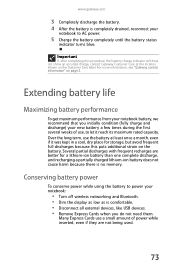
..., after completing this procedure, the battery charge indicator still does not show an accurate charge, contact Gateway Customer Care at least once a month, even if it reach its maximum rated capacity.
Many Express Cards use a small amount of use the battery at the location shown on page 2.
For more information, see "Gateway contact information" on the Customer...
8513065 - Gateway Notebook Hardware Reference R1 - Page 99
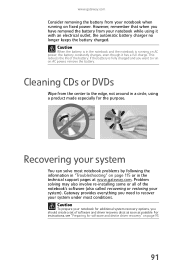
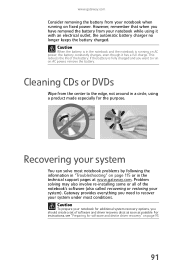
... (also called recovering or restoring your system). If the battery is in the technical support pages at www.gateway.com.
Caution
When the battery is fully charged and you have removed the battery from the center to recover your system under most notebook problems by following the information in "Troubleshooting" on page 115 or in the...
8513065 - Gateway Notebook Hardware Reference R1 - Page 101
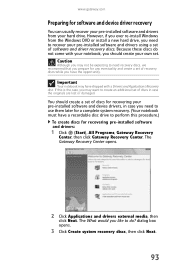
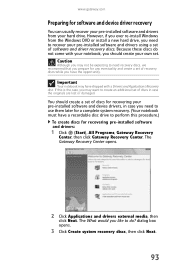
...If this procedure.)
To create discs for software and device driver recovery
You can usually recover your pre-installed software and drivers from the Windows DVD or install a new ... Applications Recovery disc.
www.gateway.com
Preparing for recovering pre-installed software and drivers:
1 Click (Start), All Programs, Gateway Recovery
Center, then click Gateway Recovery Center. You should create ...
8513065 - Gateway Notebook Hardware Reference R1 - Page 111
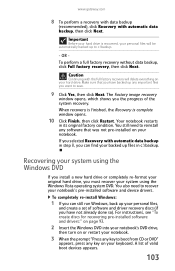
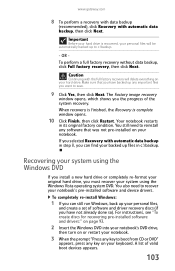
... your system using the Windows DVD
If you install a new hard drive or completely re-format your original hard drive, you must recover your personal files,
and create a set of software and driver recovery discs (if you have not already done so). www.gateway.com
8 To perform a recovery with data backup
(recommended...
8513065 - Gateway Notebook Hardware Reference R1 - Page 114


...and understand the information in this section. Avoid touching
the edge connectors. Never slide components over any object into the vent holes of the notebook. Before installing or replacing ... network cable, and remove the battery before opening the case.
Warning
To prevent risk of your workbench or other
grounded object.
106
Important
Before installing or replacing components, you are...
8513065 - Gateway Notebook Hardware Reference R1 - Page 124


...adapter.
• If you start your notebook. Help
For more information about troubleshooting, click Start, then click Help and Support.
Tip
For more information about preventing damage from static electricity, see "...cover, reinstall any screws, then replace the battery before you use a power strip or surge protector, make sure that it is installed, and while the modem cable, network ...
8513065 - Gateway Notebook Hardware Reference R1 - Page 125
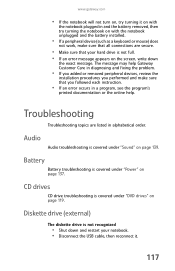
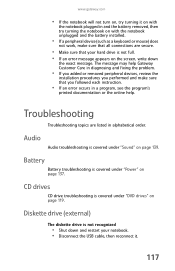
... devices, review the
installation procedures you performed and make...battery installed.
• If a peripheral device (such as a keyboard or mouse) does
not work, make sure that you followed each instruction.
• If an error occurs in a program, see the program's
printed documentation or the online help Gateway Customer Care in alphabetical order. The message may help . Battery
Battery...
8513065 - Gateway Notebook Hardware Reference R1 - Page 131
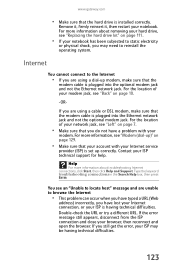
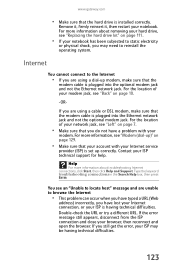
... see an "Unable to reinstall the operating system. If you are using a dial...cable is installed correctly. Type the keyword troubleshooting connections in the Search Help box,...technical support for help. Help
For more information about troubleshooting Internet connections, click Start, then click Help and Support. For...having technical difficulties. www.gateway.com
• Make sure that ...
8513065 - Gateway Notebook Hardware Reference R1 - Page 152


.... 24 AWG) UL-listed or CSA-certified telecommunication line cord for safety of fire, use Gateway products in the documentation before cleaning the notebook.
144 Warning
To reduce the risk of information technology equipment. Make sure you operate your notebook is fitted with a TV Tuner, cable, or satellite receiver card, make sure that...
8513065 - Gateway Notebook Hardware Reference R1 - Page 156
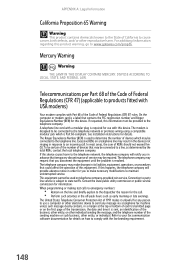
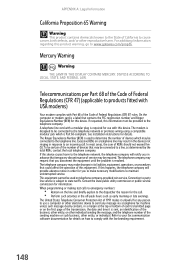
...company may request that you to make changes in its facilities, equipment, operations, or procedures that contains the FCC registration number and Ringer Equivalence Number (REN) for...state tariffs. If this product warning, go to www.gateway.com/prop65. In most areas, the sum of RENs should not exceed five (5).
See installation instructions for information. APPENDIX A: Legal Information...
Similar Questions
How Can I Fix My Gateway Nv53a Laptop?
I do not have the money to get geek squad or any of those other computer fixers. What is going on: I...
I do not have the money to get geek squad or any of those other computer fixers. What is going on: I...
(Posted by crushbaby29 12 years ago)
Will A Targus Apa30us Laptop Charger Work For The Gateway Nv59c66u Model?
(Posted by mankilla27 12 years ago)
Gateway M-6848 Motherboard Replacement
Searching for a Gateway M-6848 motherboard replacementWas told my flickering screen is due to the mo...
Searching for a Gateway M-6848 motherboard replacementWas told my flickering screen is due to the mo...
(Posted by kleininger18 12 years ago)
My Lap Top Will Not Function Without The Battery Installed
(Posted by henryheisey 12 years ago)

