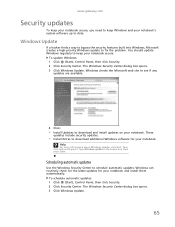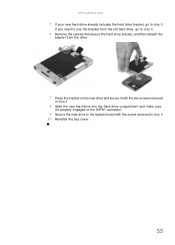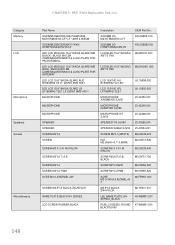Gateway NV-53A Support Question
Find answers below for this question about Gateway NV-53A.Need a Gateway NV-53A manual? We have 9 online manuals for this item!
Question posted by crushbaby29 on February 19th, 2012
How Can I Fix My Gateway Nv53a Laptop?
Current Answers
Answer #1: Posted by BusterDoogen on February 19th, 2012 6:45 PM
Frequently Asked Questions
Part Numbers DX4300, DX4320, DX4710, DX4720, DX4800, DX4820, DX4822, DX4830, DX4831, DX4840, DX4850, EC14, EC14D, EC14T, ec18, EC18d, EC18T, EC38, EC54, EC58, FX4710, FX6710, FX6800, FX6801, FX6802, FX6803, FX6830, FX6831, FX6840, FX6850, ID43A, ID49C, ID53A, ID54, ID58, ID59C, LX4200, LX4710, LX4720, LX4800, LX6200, LX6810, LX6820, M-73, M-78, MC73, MC78, MD24, MD26, MD73, MD78, NV40, NV42, NV44, NV47H, NV48, NV49C, NV50A, NV51, nv51b, NV51M, NV52, NV53, NV53A, NV54, NV55C, NV56, NV57H, NV58, NV59, NV59C, NV73, NV73A, NV74, NV77H, NV78, NV79, NV79C, P79, SX2300, SX2310, SX2311, SX2800, SX2801, SX2802, SX2803, SX2840, SX2841, SX2850, SX2851, TC73, TC78, UC73, UC78, ZX4300, ZX4350, ZX4351, ZX4800, ZX4830, ZX4931, ZX4951, ZX6800, ZX6810, ZX6900, ZX6951, ZX6961 , DX4710, DX4720, FX4710, FX6710, FX6800, LX4200, LX4710, LX4720, LX6200, LX6810
Q: How do I reinstall the Operating System on the computer?
A: Select models have the ability to have the operating system reinstalled from a hidden drive built into the computer. To start the system recovery:
- Restart the computer.
- When the Gateway logo appears on the screen, press the Alt and F10 keys repeatedly.
- When prompted with a boot screen, hit the Enter key.
- After the system recovery program has loaded, follow the prompts to reinstall the operating system.
If the ability to reinstall from the previous method is not available or fails during the recovery, recovery of the operating system will need to be from Recovery Media.
- Insert the disk labeled System CD into the computer's disk drive and restart the computer.
- When the Gateway logo appears on the screen, press the F12 key repeatedly.
- Select either CDROM or DVD as the boot device, this may vary depending on the system.
- When prompted for the Recovery CD, remove the System CD and insert the Recovery CD.
Note:If there are multiple Recovery CDs, please insert the first Recovery CD.
- After the system recovery program has loaded follow the prompts to reinstall the operating system.
Note: If you do not have a set of Gateway Recovery Media you may purchase recovery media online.
Support
http://support.gateway.com/us/en/product/default.aspx?tab=1&modelId=2375
Answer #2: Posted by natsumerio on January 17th, 2013 1:15 PM
Related Gateway NV-53A Manual Pages
Similar Questions
what will be the best wireless router compatibility for my gateway nv53a laptop model