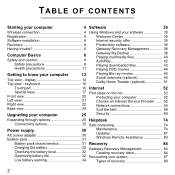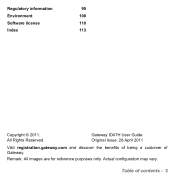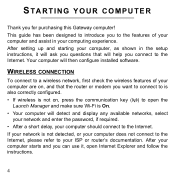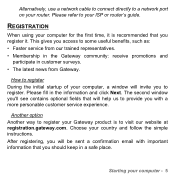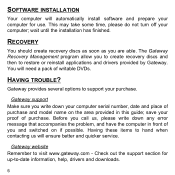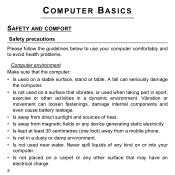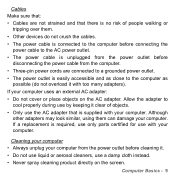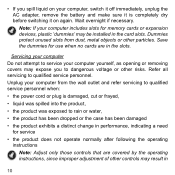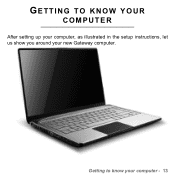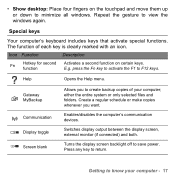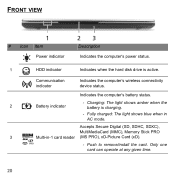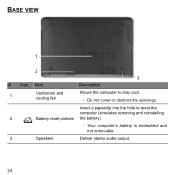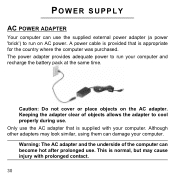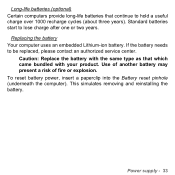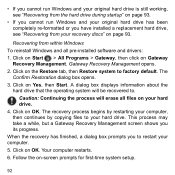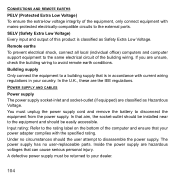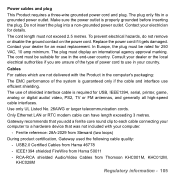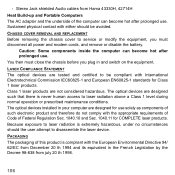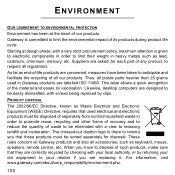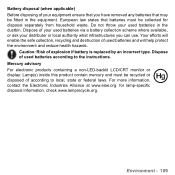Gateway ID47H Support Question
Find answers below for this question about Gateway ID47H.Need a Gateway ID47H manual? We have 1 online manual for this item!
Question posted by richp413 on July 11th, 2015
How Do I Replace The Battery In My Gateway Id74h
The person who posted this question about this Gateway product did not include a detailed explanation. Please use the "Request More Information" button to the right if more details would help you to answer this question.
Current Answers
Answer #1: Posted by TechSupport101 on July 11th, 2015 7:57 PM
See page 31 of the User Manual here for assistance with your battery pack removal options. Assuming you already have or have ordered the replacement battery (the same manual should be able to advise as to how you are to go about ordering it or any other part if you do/had not).
Related Gateway ID47H Manual Pages
Similar Questions
Keyboard Replacement For Gateway Laptop Nv570
Is there any instructions/manuals available for the replacement of keyboard on Gateway Laptop NV570?
Is there any instructions/manuals available for the replacement of keyboard on Gateway Laptop NV570?
(Posted by Anonymous-148876 9 years ago)
Why Are Replacement Batteries For Mx8711 14.8 Volts When Original Is 11.1 Volts?
I recently purchased a new battery for my MX8711 laptop. The vendor stated it was an exact replaceme...
I recently purchased a new battery for my MX8711 laptop. The vendor stated it was an exact replaceme...
(Posted by k4bh 10 years ago)
I Wanna Buy A Replacement Battery For Gateway M-7301u-red Which Sales Them
(Posted by lubegaronaldmase 12 years ago)