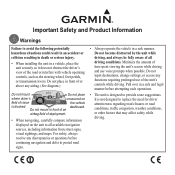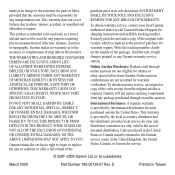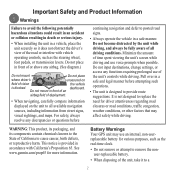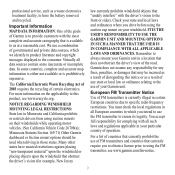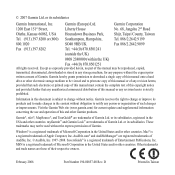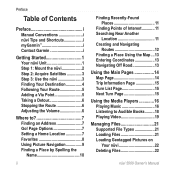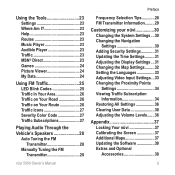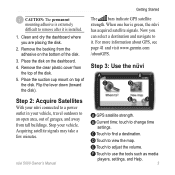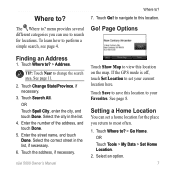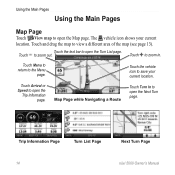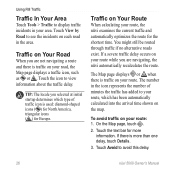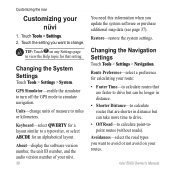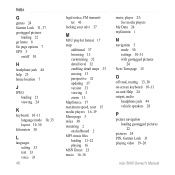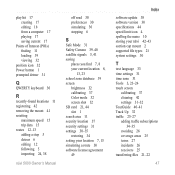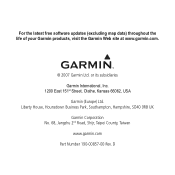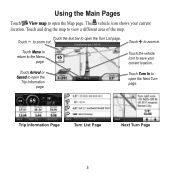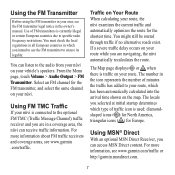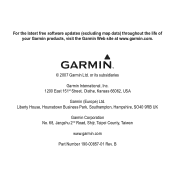Garmin nuvi 5000 Support Question
Find answers below for this question about Garmin nuvi 5000 - Automotive GPS Receiver.Need a Garmin nuvi 5000 manual? We have 4 online manuals for this item!
Question posted by iamok9 on November 23rd, 2010
Who In The Salt Lake City Area Can Update The Road Maps In My Nuvi 5000 For Me?
The person who posted this question about this Garmin product did not include a detailed explanation. Please use the "Request More Information" button to the right if more details would help you to answer this question.
Current Answers
Related Garmin nuvi 5000 Manual Pages
Similar Questions
How Long Does It Take To Update The Map In A Garmin Nuvi 2455
(Posted by amritt1mb3 9 years ago)
Cannot See The Files In Garmin Nuvi 5000 When I Connect To Computer,
i want to download my way points from my unit before i upgrade the maps
i want to download my way points from my unit before i upgrade the maps
(Posted by tristone80 10 years ago)
I Have A Garmin Nuvi 50. While Updating My Maps, All Maps Were Lost. The Garmin
updater says my unit is up to date. My unit says no maps available. How do I recover my lost dat...
updater says my unit is up to date. My unit says no maps available. How do I recover my lost dat...
(Posted by gypsym64 11 years ago)
How Does One Update The Maps For The Garmin Nuvi 200w?
We are unclear as to how the map update process works. We are working under the assumption that we w...
We are unclear as to how the map update process works. We are working under the assumption that we w...
(Posted by brenijjaxfla 11 years ago)
How Long Should It Take To Update My Garmin Nuvi`1450 With The Latest Map?
I started the process six hours ago and it still seems to be running with no end in sight. Is this...
I started the process six hours ago and it still seems to be running with no end in sight. Is this...
(Posted by normrich 12 years ago)