Garmin nuvi 5000 Support Question
Find answers below for this question about Garmin nuvi 5000 - Automotive GPS Receiver.Need a Garmin nuvi 5000 manual? We have 4 online manuals for this item!
Question posted by tristone80 on March 1st, 2014
Cannot See The Files In Garmin Nuvi 5000 When I Connect To Computer,
i want to download my way points from my unit before i upgrade the maps
Current Answers
There are currently no answers that have been posted for this question.
Be the first to post an answer! Remember that you can earn up to 1,100 points for every answer you submit. The better the quality of your answer, the better chance it has to be accepted.
Be the first to post an answer! Remember that you can earn up to 1,100 points for every answer you submit. The better the quality of your answer, the better chance it has to be accepted.
Related Garmin nuvi 5000 Manual Pages
Important Safety and Product Information - Page 3
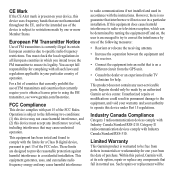
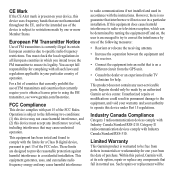
... GPS unit.
• Consult the dealer or an experienced radio/TV technician for a Class B digital device, pursuant to restrictions made by one or more Member States. Limited Warranty
This Garmin product is warranted to the following measures:
• Reorient or relocate the receiving antenna.
• Increase the separation between the equipment and the receiver.
• Connect...
Important Safety and Product Information (Multlingual) - Page 4
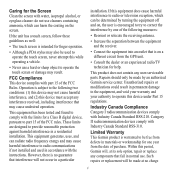
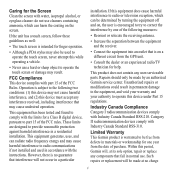
... interference received, including interference that fail in a particular
installation.
However, there is warranted to correct the interference by one year from the GPS unit.
&#...Garmin service center. Operation is subject to the following measures:
• Reorient or relocate the receiving antenna.
• Increase the separation between the equipment and the receiver.
• Connect...
Owner's Manual - Page 4
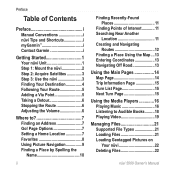
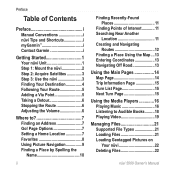
... 8 Using Picture Navigation 9 Finding a Place by Spelling the Name 10
ii
Finding Recently-Found Places 11
Finding Points of Contents
Preface i Manual Conventions i nüvi Tips and Shortcuts i myGarmin i Contact Garmin i
Getting Started 1 Your nüvi Unit 1 Step 1: Mount the nüvi 2 Step 2: Acquire Satellites 3 Step 3: Use the nüvi 3 Finding Your Destination...
Owner's Manual - Page 7
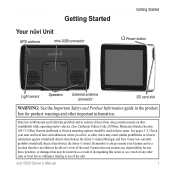
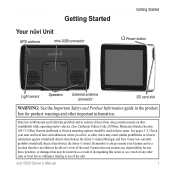
Remember to use of the unit.
See pages 2-3. Garmin does not assume any responsibility for product warnings and other states may be used in a location that obstruct the driver's vision). nüvi 5000 Owner's Manual
Getting Started
Your nüvi Unit
GPS antenna
mini-USB connector
Getting Started Power button
Light sensor
Speakers
External antenna connector...
Owner's Manual - Page 9
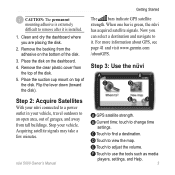
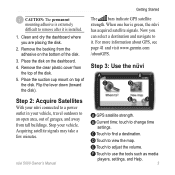
...connected to a power outlet in your vehicle. D Touch to adjust the volume. E Touch to view the map. Remove the backing from
the top of the disk.
3. Acquiring satellite signals may take a few minutes.
nüvi 5000 Owner's Manual
Getting Started
The bars indicate GPS...the disk. 5. For more information about GPS, see page 41 and visit www.garmin.com /aboutGPS.
Place the disk on ...
Owner's Manual - Page 22
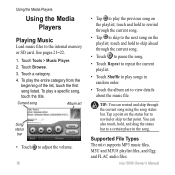
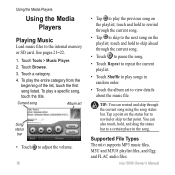
... through the current song using the song status bar. nüvi 5000 Owner's Manual Using the Media Players
Using the Media Players
Playing Music
Load music files to a certain place in random order.
• Touch the album art to that point. Tap a point on the playlist; You can rewind and skip through the current...
Owner's Manual - Page 25
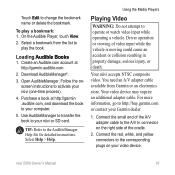
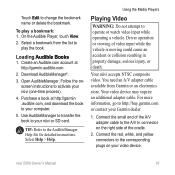
.... Connect the small end of the A/V adapter cable to the AudibleManager Help file for detailed instructions. Connect the red, white, and yellow connectors to your nüvi or SD card. Download AudibleManager...Driver operation or viewing of the cradle.
2. nüvi 5000 Owner's Manual19 Select a bookmark from Garmin or an electronics store. Using the Media Players
Playing Video
warning: Do...
Owner's Manual - Page 27
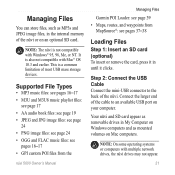
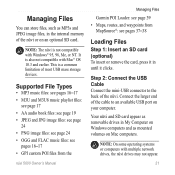
...card. Step 2: Connect the USB Cable Connect the mini-USB ...files: see page 19
• JPEG and JPG image files: see page 24
• PNG image files: see page 24
• OGG and FLAC music files: see pages 16-17
• GPI custom POI files from the
Managing Files
Garmin POI Loader: see page 39
• Maps...NT. nüvi 5000 Owner's Manual21 Managing Files
You can store files, such as mounted ...
Owner's Manual - Page 28
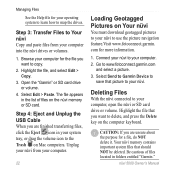
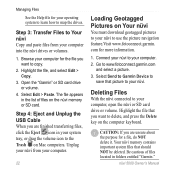
... Your nüvi
You must download geotagged pictures to delete, and press the Delete key on the nüvi memory or SD card. Deleting Files
With the nüvi connected to your operating system to learn how to use the picture navigation feature.Visit www.fotoconnect.garmin. Highlight the file that you are finished transferring...
Owner's Manual - Page 29


...town or across the globe.
This is connected to an FM traffic receiver. See pages 25-27 for more information, see www.garmin .com/traffic or http://garmin.msndirect
.com.
For more
details about
...menu provides many features that category. location.
nüvi 5000 Owner's Manual23 With an optional MSN Direct Receiver, you are traveling
For information about playing music on the...
Owner's Manual - Page 30
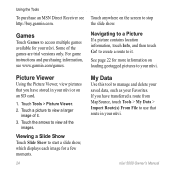
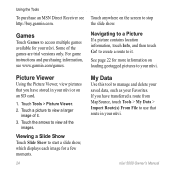
...Touch a picture to view a larger
image of the games are trial versions only. nüvi 5000 Owner's Manual
See page 22 for your nüvi. Picture Viewer
Using the Picture Viewer, view.... If you have transferred a route from MapSource, touch Tools > My Data > Import Route(s) From File to it . 3.
Touch the arrows to access multiple games available for more information on an SD card...
Owner's Manual - Page 31
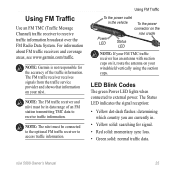
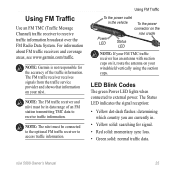
...;vi 5000 Owner's Manual25 note: The FM traffic receiver and nüvi must be in data range of the traffic information.
note: Garmin is not responsible for signal.
• Red solid: momentary sync loss.
• Green solid: normal traffic data. LED Blink Codes
The green Power LED lights when connected to receive traffic information...
Owner's Manual - Page 33
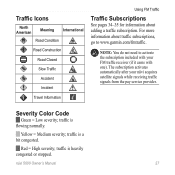
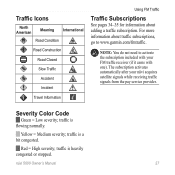
...congested. traffic is flowing normally.
Note: You do not need to www.garmin.com/fmtraffic. Yellow = Medium severity;
Traffic Icons
North American
Meaning
International
Road...to activate the subscription included with your nüvi acquires satellite signals while receiving traffic signals from the pay service provider.
traffic is heavily congested or stopped. The subscription activates...
Owner's Manual - Page 38
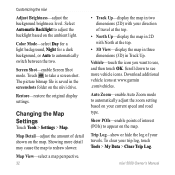
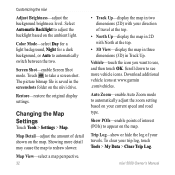
... Trip Log. The picture bitmap file is saved in two dimensions (2D) with North at the top.
• 3D View-display the map in three dimensions (3D) in Track Up.
Changing the Map Settings
Touch Tools > Settings > Map. Showing more vehicle icons.
Show POIs-enable points of travel at www.garmin .com/vehicles. Color Mode-select...
Owner's Manual - Page 44
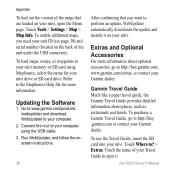
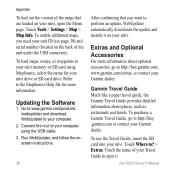
... to http://buy .garmin.com or contact your Garmin dealer. nüvi 5000 Owner's Manual To enable additional maps, you want to your computer using MapSource, select the name for more information about places, such as restaurants and hotels. Touch Tools > Settings > Map > Map Info. Connect the nüvi to perform an update, WebUpdater automatically downloads the update and...
Owner's Manual - Page 45
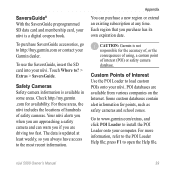
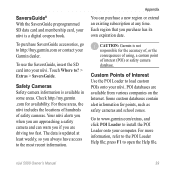
.... press F1 to ? > Extras > SaversGuide.
Check http://my.garmin .com for points, such as safety cameras and school zones. Go to www.garmin.com/extras, and click POI Loader to the most recent information. nüvi 5000 Owner's Manual39 Touch Where to open the Help file.
Your nüvi alerts you when you are...
Owner's Manual - Page 46
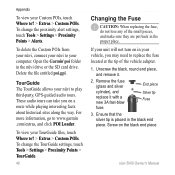
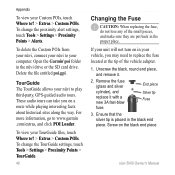
...;vi drive or the SD card drive. nüvi 5000 Owner's Manual Delete the file entitled poi.gpi.
TourGuide The TourGuide allows your Custom POIs...way. Open the Garmin\poi folder in the black end piece. To change the proximity alert settings, touch Tools > Settings > Proximity Points > Alerts.
Screw on the black end piece. Appendix
To view your nüvi to play third-party, GPS...
Owner's Manual - Page 51
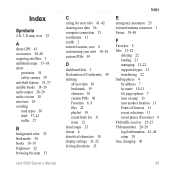
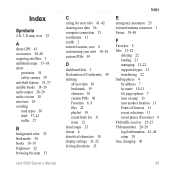
... the map 13
C
caring for your nüvi 41-42 clearing user data 36 computer connection 21 coordinates...files 21-22
deleting 22 loading 21 managing 21-22 supported types 21 transferring 22 finding places 4 by address 7 by name 10-11 Go page options 7 item on map 13 near another location 11 Points of Interest 11 recent selections 11 saved places (Favorites) 8 FM traffic receiver...
Owner's Manual - Page 52
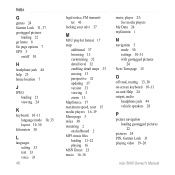
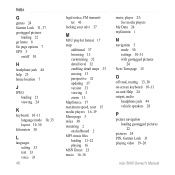
... 31 playing video 19-20
nüvi 5000 Owner's Manual Innddeexx
G
games 24 Garmin Lock 31, 37 geotagged pictures
loading 22 go home 8 Go page options 7 GPS 3
on/off road, routing 13, 30 on-screen keyboard 10-11 on dashboard 2 MP3 music files loading 21-22 playing 16 MSN Direct 23 music 16-18...
Quick Start Manual - Page 11


... Computer, Inc. Mac® is a registered trademark of Garmin Ltd. Other trademarks and trade names are trademarks of Microsoft Corporation in the United States and/or other countries.
For information about your Garmin dealer. You can download the latest version of their respective owners.
11 Garmin® and nüvi® are those of the...
Similar Questions
My Pc Does Not Detect The Connected Garmin Gps
Hi, My PC does not detect the connected Garmin GPS.- I use MapSource 6.16.3. GPS is turned on and...
Hi, My PC does not detect the connected Garmin GPS.- I use MapSource 6.16.3. GPS is turned on and...
(Posted by roby42 11 years ago)

