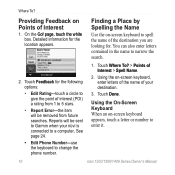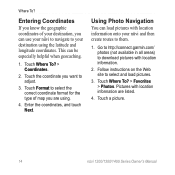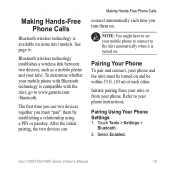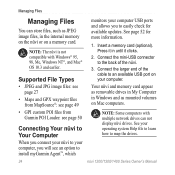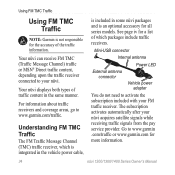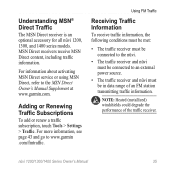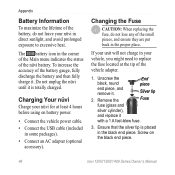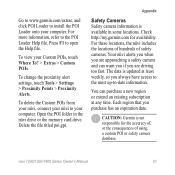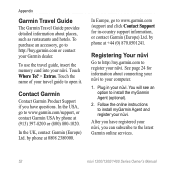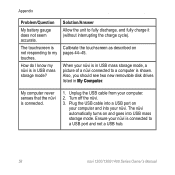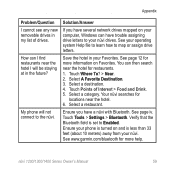Garmin Nuvi 1300 Support Question
Find answers below for this question about Garmin Nuvi 1300 - GPS Navigation 4.3.Need a Garmin Nuvi 1300 manual? We have 4 online manuals for this item!
Question posted by roby42 on September 22nd, 2012
My Pc Does Not Detect The Connected Garmin Gps
Hi,
My PC does not detect the connected Garmin GPS.- I use MapSource 6.16.3. GPS is turned on and connected via usb cable to the PC.
When I connect my Garmin GPSmap 60csx to my laptop using Windows 7/64. I getting an error message 'device not found' I. I installed new USB driver - page for the driver update: http://www8.garmin.com/support/downl...ils.jsp?id=591. I uploaded WebUpdater but My PC does not detect the connected Garmin GPS. I get the message "device not found" .
I have uninstalled the software and drivers on many occasions and reinstalled. I always get the same message 'device not found'. USB cable is OK.
The Garmin device worked OK on my old laptop which uses Windows XP sp3. Can anybody help! Robert
Current Answers
Related Garmin Nuvi 1300 Manual Pages
Similar Questions
What Sandisk Are Used In The Garmin Nuvi 1300
(Posted by mcguidianem 9 years ago)
How To Get Back Blutooth Icon On Garmin Nuvi 1300 Gps
(Posted by fainavycv 10 years ago)
How Do I Know When My Garmin Nuvi 1300 Gps Is Fully Charged?
(Posted by peAu 10 years ago)
Error Message : 'no Maps Available....
I press "Address" and i receive error message "NO MAPS AVAILABLE"
I press "Address" and i receive error message "NO MAPS AVAILABLE"
(Posted by mmaddox555 10 years ago)
My Garmin Nuvi 1300 Does Not Show Any Navigation Results. It No Map Data Availab
(Posted by Eventsazteca 11 years ago)