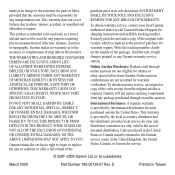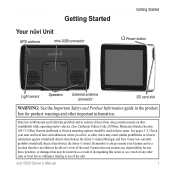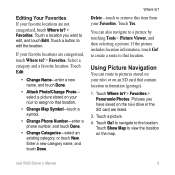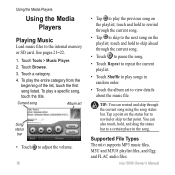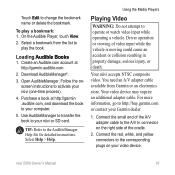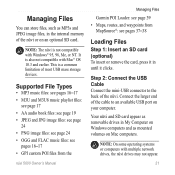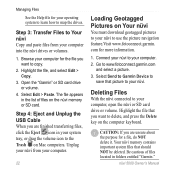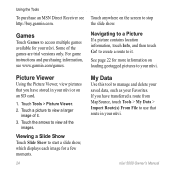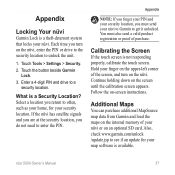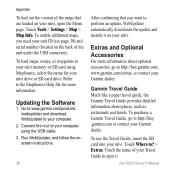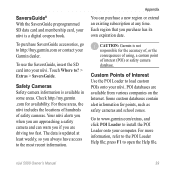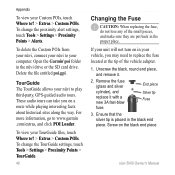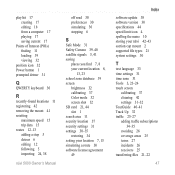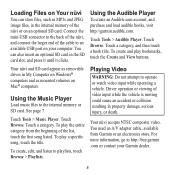Garmin nuvi 5000 - Automotive GPS Receiver Support and Manuals
Get Help and Manuals for this Garmin item

View All Support Options Below
Free Garmin nuvi 5000 manuals!
Problems with Garmin nuvi 5000?
Ask a Question
Free Garmin nuvi 5000 manuals!
Problems with Garmin nuvi 5000?
Ask a Question
Most Recent Garmin nuvi 5000 Questions
Cannot See The Files In Garmin Nuvi 5000 When I Connect To Computer,
i want to download my way points from my unit before i upgrade the maps
i want to download my way points from my unit before i upgrade the maps
(Posted by tristone80 10 years ago)
Who In The Salt Lake City Area Can Update The Road Maps In My Nuvi 5000 For Me?
(Posted by iamok9 13 years ago)
Garmin nuvi 5000 Videos
Popular Garmin nuvi 5000 Manual Pages
Garmin nuvi 5000 Reviews
We have not received any reviews for Garmin yet.