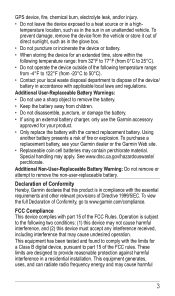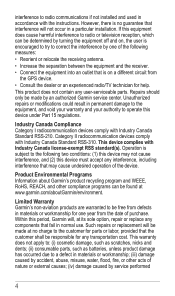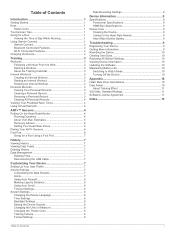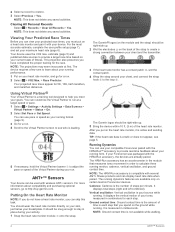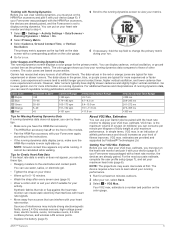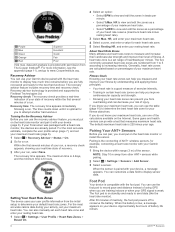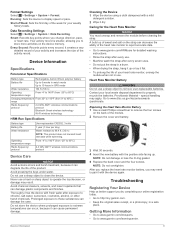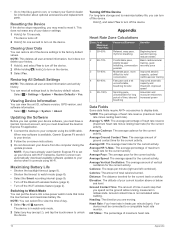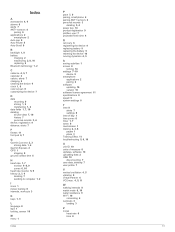Garmin Forerunner 620 Support Question
Find answers below for this question about Garmin Forerunner 620.Need a Garmin Forerunner 620 manual? We have 2 online manuals for this item!
Question posted by fionalawson28 on November 6th, 2022
What Should I Do When The Buttons On The Screen Of The Watch Stop Working?
The person who posted this question about this Garmin product did not include a detailed explanation. Please use the "Request More Information" button to the right if more details would help you to answer this question.
Current Answers
Answer #1: Posted by Odin on November 6th, 2022 11:49 AM
Hope this is useful. Please don't forget to click the Accept This Answer button if you do accept it. My aim is to provide reliable helpful answers, not just a lot of them. See https://www.helpowl.com/profile/Odin.
Answer #2: Posted by SonuKumar on November 6th, 2022 9:01 PM
https://www8.garmin.com/manuals/webhelp/forerunner620/EN-US/Forerunner_620_OM_EN-US.pdf
follow troubleshooting guide
Please respond to my effort to provide you with the best possible solution by using the "Acceptable Solution" and/or the "Helpful" buttons when the answer has proven to be helpful.
Regards,
Sonu
Your search handyman for all e-support needs!!
Related Garmin Forerunner 620 Manual Pages
Similar Questions
Rino 655t Repairs
i have a 655t that recently gave me a error msg, saying something to the effect that the radio inter...
i have a 655t that recently gave me a error msg, saying something to the effect that the radio inter...
(Posted by DEANDINGWALL 5 months ago)
Touch Screen Does Not Work.
I have a Garmin Rino 655t that the touch screen does not work. Is there someplace that I can send it...
I have a Garmin Rino 655t that the touch screen does not work. Is there someplace that I can send it...
(Posted by billurie69 5 years ago)
Wrong Work Of Gps
Connect my GPS to the computer and gives the option of downloading the information.
Connect my GPS to the computer and gives the option of downloading the information.
(Posted by caugal70 9 years ago)
Where Can I Get A Watch Band For Garmin 110 Forerunner
(Posted by decesa 10 years ago)
Watch Stopped Recording Distance During A 10m Run.
(Posted by kwikchick 12 years ago)