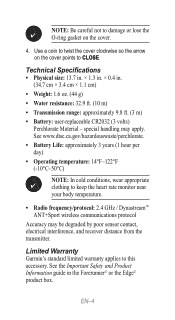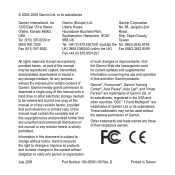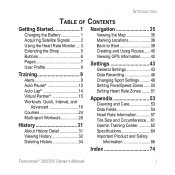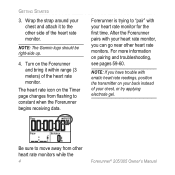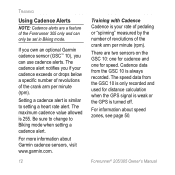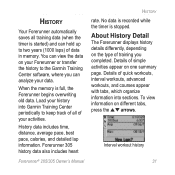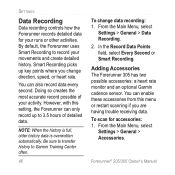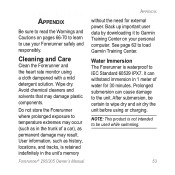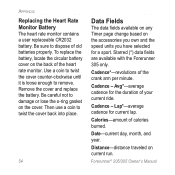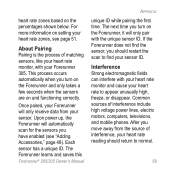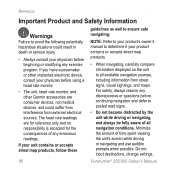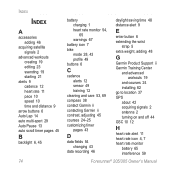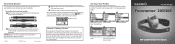Garmin Forerunner 305 - Running GPS Receiver Support and Manuals
Get Help and Manuals for this Garmin item

View All Support Options Below
Free Garmin Forerunner 305 manuals!
Problems with Garmin Forerunner 305?
Ask a Question
Free Garmin Forerunner 305 manuals!
Problems with Garmin Forerunner 305?
Ask a Question
Most Recent Garmin Forerunner 305 Questions
Garmin Forerunner 305 How To Record Distance
(Posted by Blah4macar 9 years ago)
Garmin Forerunner 305 Troubleshooting Will Not Turn On
(Posted by menyodsfad 9 years ago)
Garmin Forerunner 305 Won't Turn On
(Posted by jdbibi 9 years ago)
How To Set Interface Option On Garmin Forerunner 305
(Posted by uarzmrands 9 years ago)
Garmin Forerunner 305 Does Not Stop Beeping
(Posted by jeremnel 9 years ago)
Garmin Forerunner 305 Videos
Popular Garmin Forerunner 305 Manual Pages
Garmin Forerunner 305 Reviews
We have not received any reviews for Garmin yet.