Garmin Forerunner 305 Support Question
Find answers below for this question about Garmin Forerunner 305 - Running GPS Receiver.Need a Garmin Forerunner 305 manual? We have 7 online manuals for this item!
Question posted by uarzmrands on June 24th, 2014
How To Set Interface Option On Garmin Forerunner 305
The person who posted this question about this Garmin product did not include a detailed explanation. Please use the "Request More Information" button to the right if more details would help you to answer this question.
Current Answers
There are currently no answers that have been posted for this question.
Be the first to post an answer! Remember that you can earn up to 1,100 points for every answer you submit. The better the quality of your answer, the better chance it has to be accepted.
Be the first to post an answer! Remember that you can earn up to 1,100 points for every answer you submit. The better the quality of your answer, the better chance it has to be accepted.
Related Garmin Forerunner 305 Manual Pages
Bike Mount Instructions (Multilingual) - Page 24


...
Part Number 190-00839-08 Rev. Liberty House, Hounsdown Business Park, Southampton, Hampshire,
SO40 9LR UK
Garmin Corporation No. 68, Jangshu 2nd Road, Shijr, Taipei County, Taiwan
www.garmin.com
September 2009
Printed in the USA and other countries.
C Garmin®, Forerunner®, and Foretrex® are those of their respective owners.
© 2009...
Heart Rate Monitor Guide (Multilingual) - Page 35
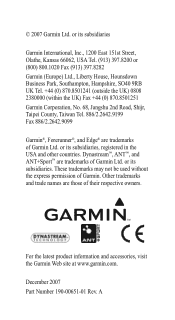
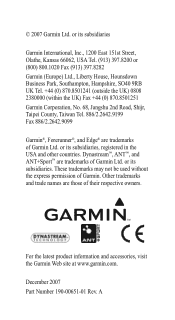
.... +44 (0) 870.8501241 (outside the UK) 0808 2380000 (within the UK) Fax +44 (0) 870.8501251 Garmin Corporation, No. 68, Jangshu 2nd Road, Shijr, Taipei County, Taiwan Tel. 886/2.2642.9199 Fax 886/2.2642.9099
Garmin®, Forerunner®, and Edge® are trademarks of their respective owners. Dynastream™, ANT™, and ANT...
Owner's Manual - Page 2
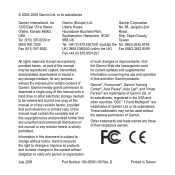
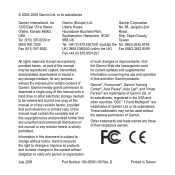
...) 0808 2380000 (within the UK) Fax 886/2.2642.9099
Fax +44 (0) 870.8501251
All rights reserved. Garmin®, Forerunner®, Garmin Training Center®, Auto Pause®, Auto Lap®, and Virtual Partner® are trademarks of Garmin Ltd. Other trademarks and trade names are those of this manual or any revision hereto is...
Owner's Manual - Page 3
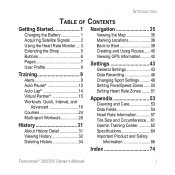
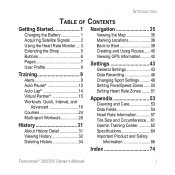
... 43 Data Recording 46 Changing Sport Settings..........48 Setting Pace/Speed Zones.......50 Setting Heart Rate Zones.........51
Appendix 53
Cleaning and Care 53 Data Fields 54 Heart Rate Information 57 Tire Size and Circumference....61 Garmin Training Center............62 Specifications 64 Important Product and Safety
Information 66
Index 74
Forerunner® 205/305 Owner's Manual
Owner's Manual - Page 7
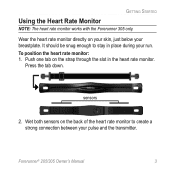
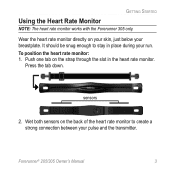
... the Heart Rate Monitor
Note: The heart rate monitor works with the Forerunner 305 only.
sensors
2. Push one tab on the strap through the slot in place during your run.
To position the heart rate monitor: 1. Press the tab down. Forerunner® 205/305 Owner's Manual Wet both sensors on your skin, just below your...
Owner's Manual - Page 12
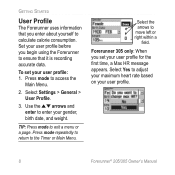
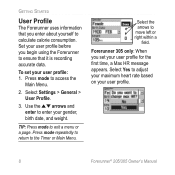
....
Press mode repeatedly to return to access the
Main Menu.
2. Forerunner 305 only: When you enter about yourself to enter your user profile.
Forerunner® 205/305 Owner's Manual Tip: Press mode to move left or right within a
field. To set your user profile: 1. Select Settings > General > User Profile.
3. Select the arrows to exit a menu or...
Owner's Manual - Page 13
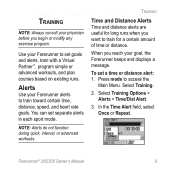
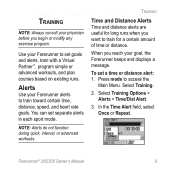
...and heart rate goals. Select Training Options > Alerts > Time/Dist Alert.
3. In the Time Alert field, select Once or Repeat.
Alerts
Use your goal, the Forerunner beeps and displays a message.
... runs when you begin or modify any exercise program. Press mode to access the
Main Menu. Forerunner® 205/305 Owner's Manual
Training
Note: Always consult your Forerunner to set goals...
Owner's Manual - Page 14
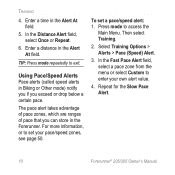
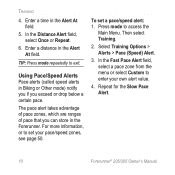
...: Press mode repeatedly to access the
Main Menu. To set your own alert value.
4. Repeat for the Slow Pace Alert.
10
Forerunner® 205/305 Owner's Manual Enter a distance in the Alert At field... mode) notify you if you can store in the Forerunner. In the Fast Pace Alert field, select a pace zone from the menu or select Custom to set a pace/speed alert: 1. Then select Training.
2....
Owner's Manual - Page 15
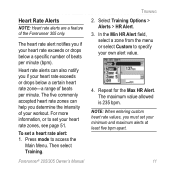
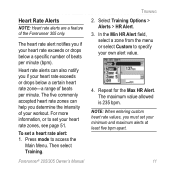
...per minute (bpm). For more information, or to set your heart rate zones, see page 51. The maximum value allowed is 235 bpm.
Forerunner® 205/305 Owner's Manual 11 Training
Heart Rate Alerts
Note: ... exceeds or drops below a specific number of the Forerunner 305 only. Repeat for the Max HR Alert.
To set a heart rate alert: 1. Select Training Options > Alerts > HR Alert.
3.
Owner's Manual - Page 16
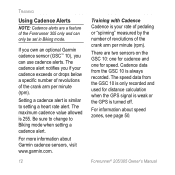
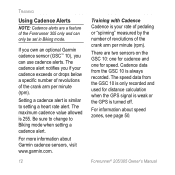
...setting a cadence alert. For information about Garmin cadence sensors, visit www.garmin.com.
12
Training with Cadence Cadence is your cadence exceeds or drops below a specific number of revolutions of the crank arm per minute (rpm).
Forerunner® 205/305 Owner's Manual
If you own an optional Garmin... (rpm). Be sure to change to setting a heart rate alert. Training
Using Cadence...
Owner's Manual - Page 17
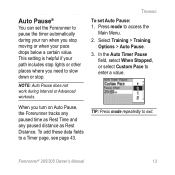
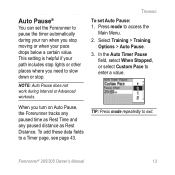
... Training
Options > Auto Pause. 3. To add these data fields to exit. Press mode to enter a value.
This setting is helpful if your pace drops below a certain value. Training To set the Forerunner to slow...Distance.
Note: Auto Pause does not work during your run when you stop moving or when your path includes stop . Forerunner® 205/305 Owner's Manual 13 In the Auto Timer Pause
field...
Owner's Manual - Page 20
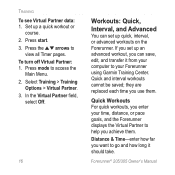
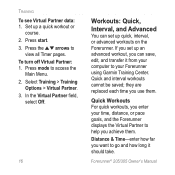
...Options > Virtual Partner. 3. Quick and interval workouts cannot be saved; they are replaced each time you achieve them . Training To see Virtual Partner data: 1. To turn off Virtual Partner: 1.
Forerunner® 205/305... Workouts For quick workouts, you can set up an advanced workout, you enter your Forerunner using Garmin Training Center. If you set up a quick workout or
course. ...
Owner's Manual - Page 24
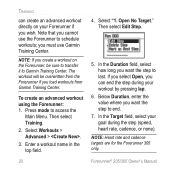
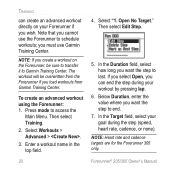
... can create an advanced workout directly on the Forerunner, be overwritten from the Forerunner if you cannot use Garmin Training Center. Forerunner® 205/305 Owner's Manual If you select Open, you want the step to Garmin Training Center. Note: Heart rate and cadence targets are for the Forerunner 305 only. To create an advanced workout using the...
Owner's Manual - Page 35
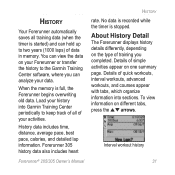
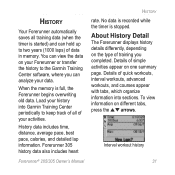
... Garmin Training Center periodically to two years (1000 laps) of data in memory. You can hold up to keep track of all training data (when the timer is started) and can view the data on the type of training you can analyze your data. Forerunner 305 history data also includes heart
Forerunner® 205/305...
Owner's Manual - Page 50
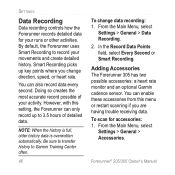
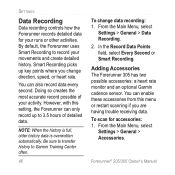
...Forerunner 305 has two possible accessories: a heart rate monitor and an optional Garmin cadence sensor. To scan for your runs or other activities. Forerunner® 205/305 Owner's Manual Be sure to transfer history to Garmin... trouble receiving data. You can enable these accessories from this setting, the Forerunner can also record data every second. From the Main Menu, select
Settings > ...
Owner's Manual - Page 55
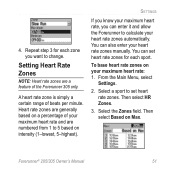
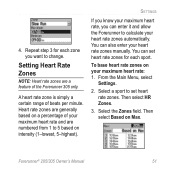
... zones automatically. Then select HR Zones.
3. A heart rate zone is simply a certain range of your maximum heart rate: 1.
Heart rate zones are a feature of the Forerunner 305 only. Then select Based on a percentage of beats per minute. Setting Heart Rate Zones
Note: Heart rate zones are generally based on Max...
Owner's Manual - Page 58
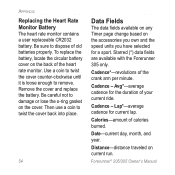
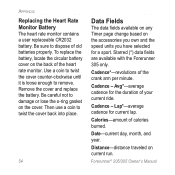
... the heart rate monitor. Be careful not to remove.
To replace the battery, locate the circular battery cover on current run.
Be sure to twist the cover back into place.
54
Data Fields
The data fields available on any Timer page change.... Distance-distance traveled on the back of your current ride. Starred (*) data fields are available with the Forerunner 305 only.
Cadence -
Owner's Manual - Page 63
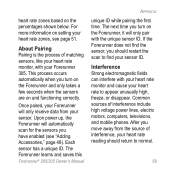
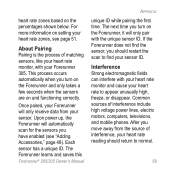
... you turn on setting your sensor ID. About Pairing Pairing is the process of interference include high voltage power lines, electric motors, computers, televisions, and mobile phones.
If the Forerunner does not find your heart rate zones, see "Adding Accessories," page 46). Common sources of matching sensors, like your Forerunner 305. For more information...
Quick Start Guide - Page 2
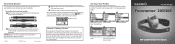
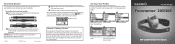
...run .
For help using Garmin Training Center, click the Help menu in the heart rate monitor. Set Your User Profile
Set your chest and attach it to view the Select General. Select Settings.
➍
➎
Select User Profile.
Forerunner® 205/305
GPS....
To select an option, press enter. Press enter. Install Garmin Training Center from flashing to constant
. Select your ...
Declaration of Conformity - Page 1
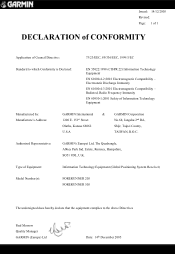
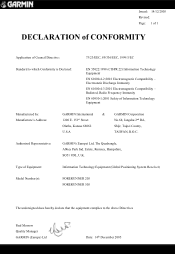
...2001 Safety of Equipment:
Information Technology Equipment (Global Positioning System Receiver)
Model Number(s):
FORERUNNER 205 FORERUNNER 305
The undersigned does hereby declare that the equipment complies to ... Rd.,
Olathe, Kansas 66062
Shijr, Taipei County,
U.S.A
TAIWAN, R.O.C. Authorised Representative:
GARMIN (Europe) Ltd, The Quadrangle, Abbey Park Ind. Issued: 14/12/2005 Revised:...
Similar Questions
Garmin Forerunner 305 How To Record Distance
(Posted by Blah4macar 9 years ago)
Garmin Forerunner 305 Won't Turn On
(Posted by jdbibi 9 years ago)
Garmin Forerunner 305 Does Not Stop Beeping
(Posted by jeremnel 9 years ago)
How To Set The Garmin Forerunner 210 To English
(Posted by husjess 10 years ago)
How To Change The Language Setting On Garmin Forerunner 210
(Posted by flosy 10 years ago)

