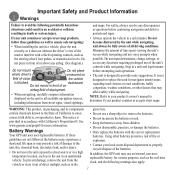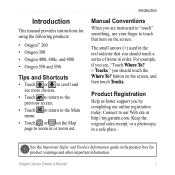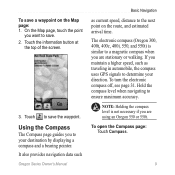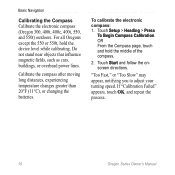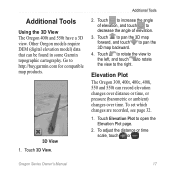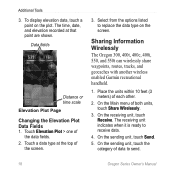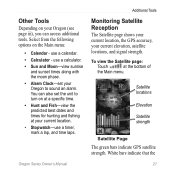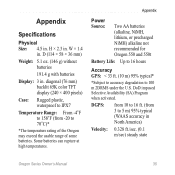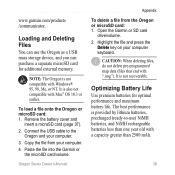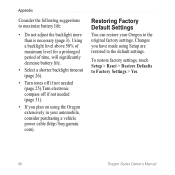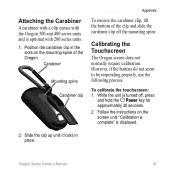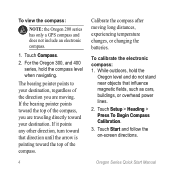Garmin Oregon 300 - Hiking GPS Receiver Support and Manuals
Get Help and Manuals for this Garmin item
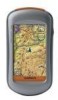
View All Support Options Below
Free Garmin Oregon 300 manuals!
Problems with Garmin Oregon 300?
Ask a Question
Free Garmin Oregon 300 manuals!
Problems with Garmin Oregon 300?
Ask a Question
Most Recent Garmin Oregon 300 Questions
How Do You Reset The Garmin 2457lmt
(Posted by pstout72 9 years ago)
How Do You Turn The Volume Down On The Navigation Voice.
(Posted by barbaramccree 10 years ago)
I Have A Garmin Nuvi 50 Lm. It Will No Longer Talk To Me
It is not on mute and I have the volume turned up. It will not talk to me (i.e. turn in .5 mile etc....
It is not on mute and I have the volume turned up. It will not talk to me (i.e. turn in .5 mile etc....
(Posted by Jamivan19 10 years ago)
How Do I Delete An Address From My Garmin 52lm
(Posted by steinkegb 10 years ago)
Voice Command Support Is Not Available For American English. Garmin 2360
(Posted by Rdemarco 10 years ago)
Garmin Oregon 300 Videos
Popular Garmin Oregon 300 Manual Pages
Garmin Oregon 300 Reviews
We have not received any reviews for Garmin yet.