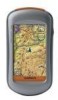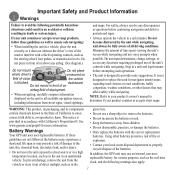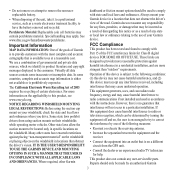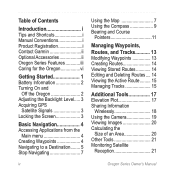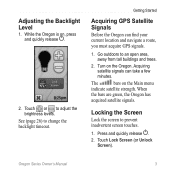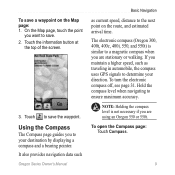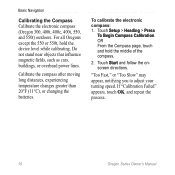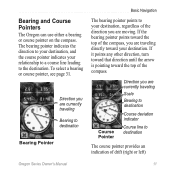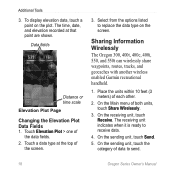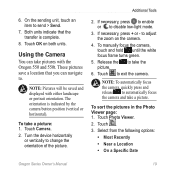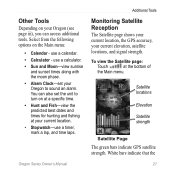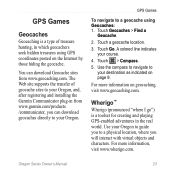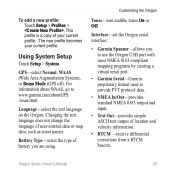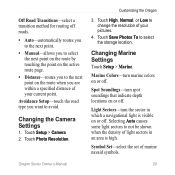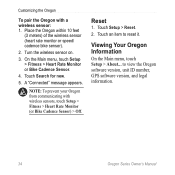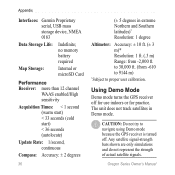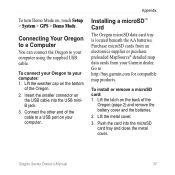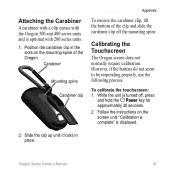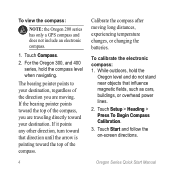Garmin Oregon 300 Support Question
Find answers below for this question about Garmin Oregon 300 - Hiking GPS Receiver.Need a Garmin Oregon 300 manual? We have 4 online manuals for this item!
Question posted by barbaramccree on March 30th, 2014
How Do You Turn The Volume Down On The Navigation Voice.
The person who posted this question about this Garmin product did not include a detailed explanation. Please use the "Request More Information" button to the right if more details would help you to answer this question.
Current Answers
Related Garmin Oregon 300 Manual Pages
Similar Questions
How To Acquire Satellites?
The manual tells me to hold the power button. All that does is immediately turn the device off.
The manual tells me to hold the power button. All that does is immediately turn the device off.
(Posted by wfsteele 1 year ago)
I Have A Garmin Nuvi 50 Lm. It Will No Longer Talk To Me
It is not on mute and I have the volume turned up. It will not talk to me (i.e. turn in .5 mile etc....
It is not on mute and I have the volume turned up. It will not talk to me (i.e. turn in .5 mile etc....
(Posted by Jamivan19 10 years ago)
Voice Command Support Is Not Available For American English. Garmin 2360
(Posted by Rdemarco 10 years ago)
My Screen On The 2445 Frozen While In Navigation Mode. I Can't Clear Or Turn Off
(Posted by wgibson 12 years ago)