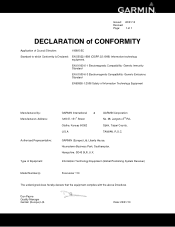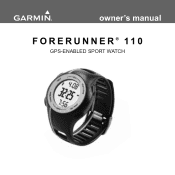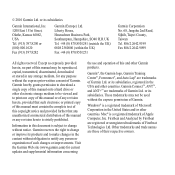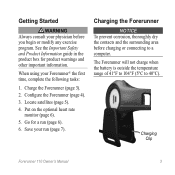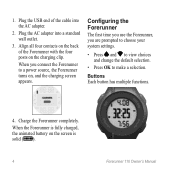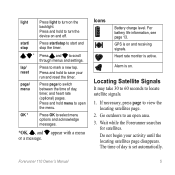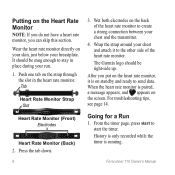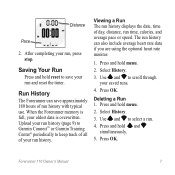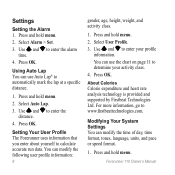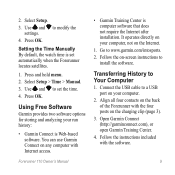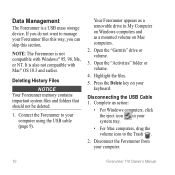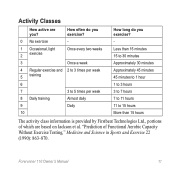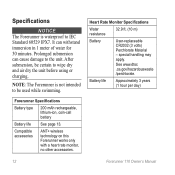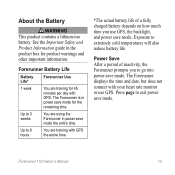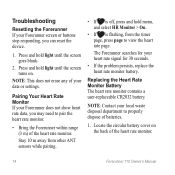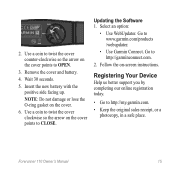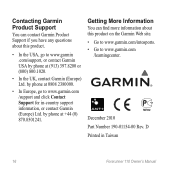Garmin Forerunner 110 Support Question
Find answers below for this question about Garmin Forerunner 110.Need a Garmin Forerunner 110 manual? We have 4 online manuals for this item!
Question posted by decesa on November 23rd, 2013
Where Can I Get A Watch Band For Garmin 110 Forerunner
The person who posted this question about this Garmin product did not include a detailed explanation. Please use the "Request More Information" button to the right if more details would help you to answer this question.
Current Answers
Related Garmin Forerunner 110 Manual Pages
Similar Questions
I Can't Reset The Timer On My Garmin Forerunner 110. Thank You.
(Posted by abbiecollier 8 years ago)
Garmin Edge 500 Wont Go Into Mass Storage Mode
(Posted by Peser 9 years ago)
How Do I Replace The Rubber-strap On Forerunner 110 Watch ? Or Glue It?
how do I replace the rubber-strap on forerunner 110 watch ? or glue it?
how do I replace the rubber-strap on forerunner 110 watch ? or glue it?
(Posted by peterkjeldsen 11 years ago)