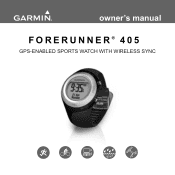Garmin Forerunner 405 Support Question
Find answers below for this question about Garmin Forerunner 405.Need a Garmin Forerunner 405 manual? We have 7 online manuals for this item!
Question posted by vivbuladydi on May 6th, 2014
My Garmin 405 Bezel Will Not Work
The person who posted this question about this Garmin product did not include a detailed explanation. Please use the "Request More Information" button to the right if more details would help you to answer this question.
Current Answers
There are currently no answers that have been posted for this question.
Be the first to post an answer! Remember that you can earn up to 1,100 points for every answer you submit. The better the quality of your answer, the better chance it has to be accepted.
Be the first to post an answer! Remember that you can earn up to 1,100 points for every answer you submit. The better the quality of your answer, the better chance it has to be accepted.
Related Garmin Forerunner 405 Manual Pages
Owner's Manual - Page 4
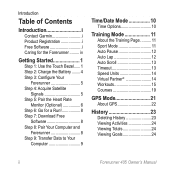
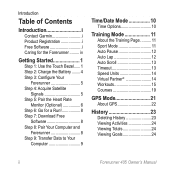
iv
Getting Started 1
Step 1: Use the Touch Bezel......1 Step 2: Charge the Battery.........4 Step 3: Configure Your
Forerunner 5 Step 4: Acquire Satellite
Signals 5 Step 5: Pair the Heart Rate
Monitor (Optional 6 Step 6: Go for the Forerunner.......... Introduction
Table of Contents
Introduction i
Contact Garmin i Product Registration i Free Software i Caring for a Run 8 Step 7: ...
Owner's Manual - Page 8
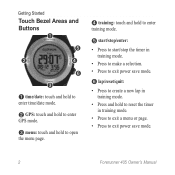
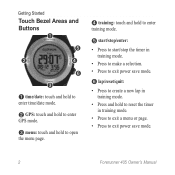
Getting Started
Touch Bezel Areas and Buttons
➊
tim e
➎
/date
➋
➍
eset
➏
r / lap
➌
➊ time/date: touch and hold to
enter time/date mode.
➋ GPS: touch and hold to enter
GPS mode.
➌ menu: touch and hold to open
... mode.
• Press to exit a menu or page. • Press to exit power save mode.
Forerunner 405 Owner's Manual
Owner's Manual - Page 11
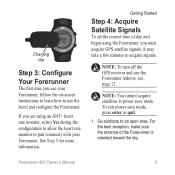
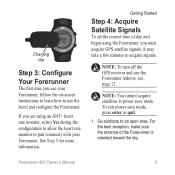
To exit power save mode. Forerunner 405 Owner's Manual It may take a few minutes to an open area. Go outdoors...during the configuration to allow the heart rate monitor to use the bezel and configure the Forerunner. See Step 5 for more information. If you are using the Forerunner, you must acquire GPS satellite signals.
reset
date
Getting Started
Step 4: Acquire Satellite Signals...
Owner's Manual - Page 16
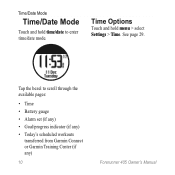
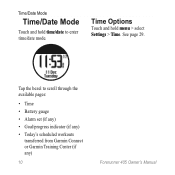
.... Tap the bezel to enter time/date mode.
Time Options
Touch and hold time/date to scroll through the available pages:
• Time • Battery gauge • Alarm set (if any) • Goal/progress indicator (if any) • Today's scheduled workouts
transferred from Garmin Connect or Garmin Training Center (if any)
10
Forerunner 405 Owner...
Owner's Manual - Page 21
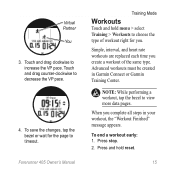
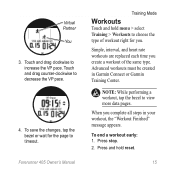
... of workout right for the page to increase the VP pace.
Forerunner 405 Owner's Manual 15 To save the changes, tap the bezel or wait for you.
Touch and drag clockwise to timeout.
To..., interval, and heart rate workouts are replaced each time you complete all steps in Garmin Connect or Garmin Training Center.
Training Mode
Workouts
Touch and hold reset. Press and hold menu > select...
Owner's Manual - Page 24
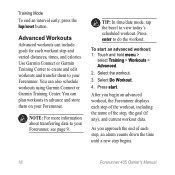
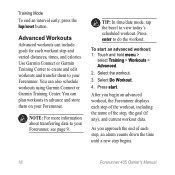
... or Garmin Training Center to create and edit workouts and transfer them on your Forerunner. Tip: In time/date mode, tap the bezel to do the workout. Press start an advanced workout: 1. Advanced Workouts
Advanced workouts can include goals for each step, an alarm counts down the time until a new step begins.
18
Forerunner 405...
Owner's Manual - Page 25
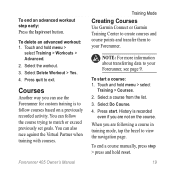
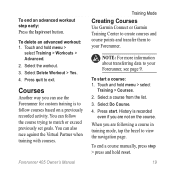
Press quit to your Forerunner.
note: For more ...an advanced workout: 1. Select the workout.
3. Courses
Another way you can use the Forerunner for custom training is recorded
even if you are not on a previously recorded activity.... Garmin Connect or Garmin Training Center to create courses and course points and transfer them to view the navigation page. To start . Forerunner 405 ...
Owner's Manual - Page 28
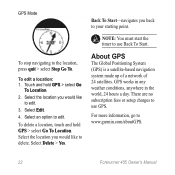
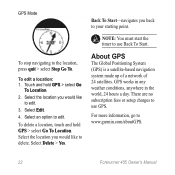
... system made up of a network of 24 satellites. To edit a location: 1. Select an option to www.garmin.com/aboutGPS.
22
Forerunner 405 Owner's Manual Select Delete > Yes. To delete a location, touch and hold GPS > select Go
To Location. 2. GPS works in any weather conditions, anywhere in the world, 24 hours a day. For more information, go to...
Owner's Manual - Page 29
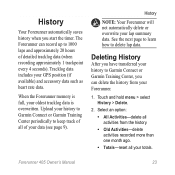
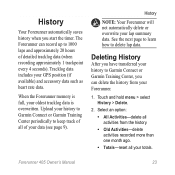
...when recording approximately 1 trackpoint every 4 seconds). History
Note: Your Forerunner will not automatically delete or overwrite your GPS position (if available) and accessory data such as heart rate ... to Garmin Connect or Garmin Training Center, you start the timer.
Tracklog data includes your lap summary data. Forerunner 405 Owner's Manual 23 History
Your Forerunner automatically ...
Owner's Manual - Page 30
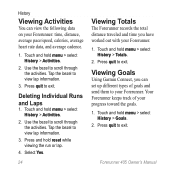
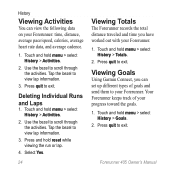
Use the bezel to exit. Touch and hold menu > select History > Activities.
2. Viewing Goals
Using Garmin Connect, you have worked out with your Forerunner. Press quit to scroll through the activities. Touch and hold menu > select
History > Totals. 2. Deleting Individual Runs and Laps
1. Select Yes.
24
Viewing Totals
The Forerunner records the total distance traveled and...
Owner's Manual - Page 35
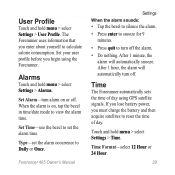
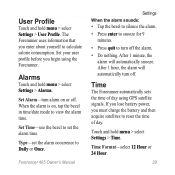
... hold menu > select Settings > Time.
Forerunner 405 Owner's Manual 29 Settings When the alarm sounds: • Tap the bezel to silence the alarm.
• Press ...enter to snooze for 9 minutes.
• Press quit to reset the time of day using the Forerunner.
Set your user profile before you begin using GPS satellite signals. The Forerunner...
Owner's Manual - Page 36
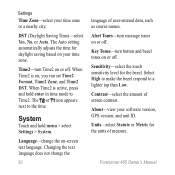
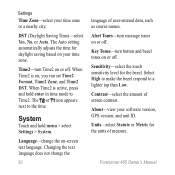
... > select Settings > System. When Time2 is on or off. Key Tones-turn button and bezel tones on , you can set Time2 Format, Time2 Zone, and Time2 DST. Forerunner 405 Owner's Manual Settings Time Zone-select your software version, GPS version, and unit ID. Time2-turn message tones on or off . System
Touch and hold...
Owner's Manual - Page 45
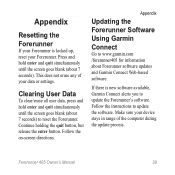
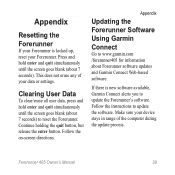
Appendix
Updating the Forerunner Software Using Garmin Connect
Go to update the software.
Forerunner 405 Owner's Manual 39 This does not erase any of your device stays in range of the computer during the update process. Follow the instructions to www.garmin.com /forerunner405 for information about Forerunner software updates and Garmin Connect Web-based software. Make sure...
Owner's Manual - Page 49
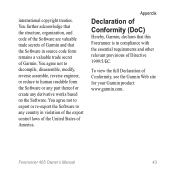
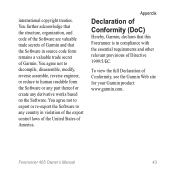
....com. Appendix
Declaration of Conformity (DoC)
Hereby, Garmin, declares that the Software in source code form remains a valuable trade secret of America. Forerunner 405 Owner's Manual
43 You agree not to decompile, disassemble, modify, reverse assemble, reverse engineer, or reduce to any derivative works based on the Software. international copyright treaties. You further acknowledge...
Owner's Manual - Page 50
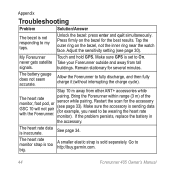
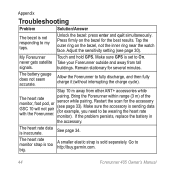
Allow the Forerunner to http://buy.garmin.com.
44
Forerunner 405 Owner's Manual pairing.
Adjust the sensitivity setting (see page 33). My Forerunner
Touch and hold GPS.
The heart rate data is set to On.
Press firmly on the bezel, not the inner ring near the watch
face.
Remain stationary for the best results. Make sure the accessory...
Owner's Manual - Page 52
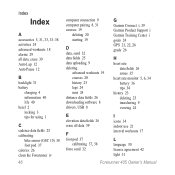
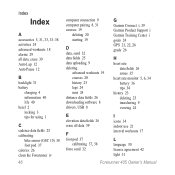
... the Forerunner iv
46
computer connection 9 computer pairing 8, 31 courses 19
deleting 20 starting 19
D data, send 32 data fields 25 data uploading 9 deleting
advanced workouts 19 courses 20 history 23 laps 24 runs 24 distance data fields 26 downloading software 8 drivers, USB 8
G Garmin Connect i, 39 Garmin Product Support i Garmin Training Center i goals 24 GPS...
Quick Start Manual - Page 3
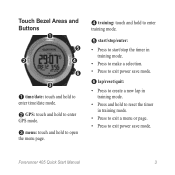
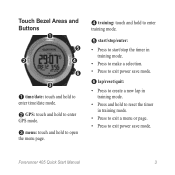
Touch Bezel Areas and Buttons
➊
tim e
➎
/date
➋
➍
eset
➏
r / lap
➌
➊ time/date: touch and hold to
enter time/date mode.
➋ GPS: touch and hold to enter
GPS mode.
➌ menu: touch and hold to open
the menu ... mode.
• Press to exit a menu or page. • Press to exit power save mode. Forerunner 405 Quick Start Manual
Quick Start Manual - Page 6
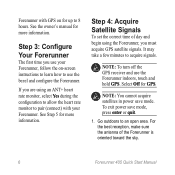
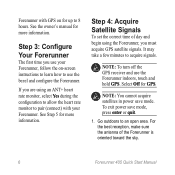
... -screen instructions to learn how to use the Forerunner indoors, touch and hold GPS. Step 3: Configure Your Forerunner
The first time you must acquire GPS satellite signals.
Step 4: Acquire Satellite Signals
To set the correct time of the Forerunner is oriented toward the sky.
Forerunner 405 Quick Start Manual It may take a few minutes to an open...
Quick Start Manual - Page 10
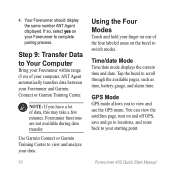
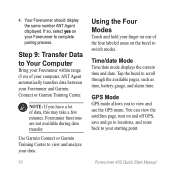
... on one of data, this may take a few minutes.
Forerunner 405 Quick Start Manual Step 9: Transfer Data to complete pairing process. Use Garmin Connect or Garmin Training Center to scroll through the available pages, such as time, battery gauge, and alarm time. Tap the bezel to view and analyze your data.
10
Using the Four...
Similar Questions
Wrong Work Of Gps
Connect my GPS to the computer and gives the option of downloading the information.
Connect my GPS to the computer and gives the option of downloading the information.
(Posted by caugal70 9 years ago)
Garmin Edge 500 Wont Go Into Mass Storage Mode
(Posted by Peser 9 years ago)