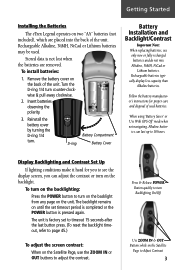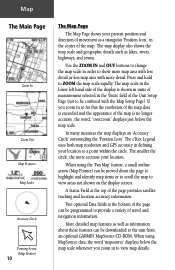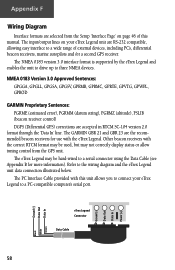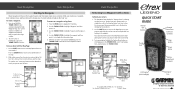Garmin Etrex Legend Support Question
Find answers below for this question about Garmin Etrex Legend - GPS Receiver.Need a Garmin Etrex Legend manual? We have 2 online manuals for this item!
Question posted by gbcarr on February 3rd, 2013
After A Few Min Screen Goes Blank With A Skinny Black Line From Top To Bottom
The person who posted this question about this Garmin product did not include a detailed explanation. Please use the "Request More Information" button to the right if more details would help you to answer this question.
Current Answers
Related Garmin Etrex Legend Manual Pages
Similar Questions
Display Disappears While Using 530 Radio Comm
HiI've a pair of Rino 530 bought several years back, the problem is that while having a radio comm, ...
HiI've a pair of Rino 530 bought several years back, the problem is that while having a radio comm, ...
(Posted by wasimikram 2 years ago)
Storage Problem On Gps Etrex 10
When I try to store anything on my eTrex 10, I get this message appear on the screen. "There is not ...
When I try to store anything on my eTrex 10, I get this message appear on the screen. "There is not ...
(Posted by derekhill108 8 years ago)
Garmin 800- Hr Not Displaying.
After purchasing a new battery, soft strap and electrode gell my unit detects my HR monitor but no d...
After purchasing a new battery, soft strap and electrode gell my unit detects my HR monitor but no d...
(Posted by roydenanderson 11 years ago)
Cannot Get Fr70 To Work After Replacing Battery.
FR70 is 1 year old. Screen went blank so I had the battery replaced. I now have a blinking screen th...
FR70 is 1 year old. Screen went blank so I had the battery replaced. I now have a blinking screen th...
(Posted by jpenhall 11 years ago)
When I Turn My Garmin 320 On It Starts To Boot Up And Turns Off
my garmin 320 bundle is only a month old , as soon as i turn it on garmin is displayed says loading ...
my garmin 320 bundle is only a month old , as soon as i turn it on garmin is displayed says loading ...
(Posted by sprgobbler 12 years ago)