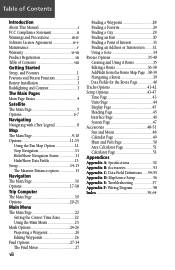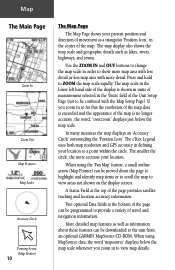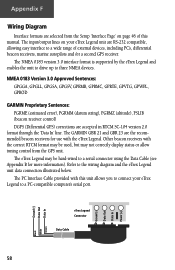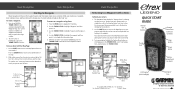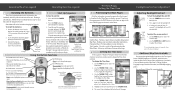Garmin Etrex Legend - GPS Receiver Support and Manuals
Get Help and Manuals for this Garmin item

View All Support Options Below
Free Garmin Etrex Legend manuals!
Problems with Garmin Etrex Legend?
Ask a Question
Free Garmin Etrex Legend manuals!
Problems with Garmin Etrex Legend?
Ask a Question
Most Recent Garmin Etrex Legend Questions
After A Few Min Screen Goes Blank With A Skinny Black Line From Top To Bottom
(Posted by gbcarr 11 years ago)
How To Setup Owners Page
How do I setup the owners page on a Garmin Legend? I bought it used and need to change the name and ...
How do I setup the owners page on a Garmin Legend? I bought it used and need to change the name and ...
(Posted by myrki 12 years ago)
Scale Of Map
When the scale of the base mapis increased to a high value, the mappage shows a circle. What is the ...
When the scale of the base mapis increased to a high value, the mappage shows a circle. What is the ...
(Posted by michaelgraubart 13 years ago)
Garmin Etrex Legend Videos
Popular Garmin Etrex Legend Manual Pages
Garmin Etrex Legend Reviews
We have not received any reviews for Garmin yet.