Garmin Etrex Legend Support Question
Find answers below for this question about Garmin Etrex Legend - GPS Receiver.Need a Garmin Etrex Legend manual? We have 2 online manuals for this item!
Question posted by myrki on August 4th, 2011
How To Setup Owners Page
How do I setup the owners page on a Garmin Legend? I bought it used and need to change the name and address of the woner.
Current Answers
There are currently no answers that have been posted for this question.
Be the first to post an answer! Remember that you can earn up to 1,100 points for every answer you submit. The better the quality of your answer, the better chance it has to be accepted.
Be the first to post an answer! Remember that you can earn up to 1,100 points for every answer you submit. The better the quality of your answer, the better chance it has to be accepted.
Related Garmin Etrex Legend Manual Pages
Owner's Manual - Page 3


... and a Wiring Diagram followed by -Step instruction for using the features of the eTrex Legend according to topic. The Appendices include information on screen) provides details about using the feature. The explanations for choosing the GARMIN eTrex Legend. Thank you for each feature in order to read through this owner's manual in this section are divided into three...
Owner's Manual - Page 4


...uses and can be made by turning the equipment off and on a circuit different from that to correct the interference by one or more stringent than "outdoor" requirements.
rized GARMIN... equipment does cause harmful interference to radio communications.
The eTrex Legend does not contain any interference received, including interference that interference will not occur in accordance ...
Owner's Manual - Page 5


...GARMIN is
being provided in accor- Failure by the eTrex Legend to the exclusion of safe driving practices.
THIS PRODUCT IS INTENDED TO BE USED ONLY AS A TRAVEL AID AND MUST NOT BE USED ... NAVIGATION. com/prop65. Introduction
WARNING: For use in vehicles, it is the sole responsibility of the owner/operator of the eTrex Legend to secure the GPS unit so that can propel objects in Front...
Owner's Manual - Page 6


...USING THE ETREX LEGEND, YOU AGREE TO BE BOUND BY THE TERMS AND CONDITIONS OF THE FOLLOWING SOFTWARE LICENSE AGREEMENT. The system is subject to changes which is solely responsible for its accuracy and maintenance. We use the software embedded in this device (the "Software") in binary executable form in GARMIN...
CAUTION: The Global Positioning System (GPS) is operated by the government of...
Owner's Manual - Page 9


...GARMIN will not replace missing components from GARMIN. Be sure to keep your eTrex Legend handy and connect to your unit. Serial Number:
*
*
NOTE: Do not confuse this area to the operating software and is displayed in the System Setup...is required.
Serial Number
Use this external serial number with...Romsey, SO51 9DL, U.K. Introduction
GARMIN Limited Warranty
Products sold through ...
Owner's Manual - Page 10
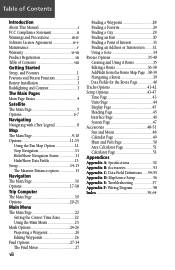
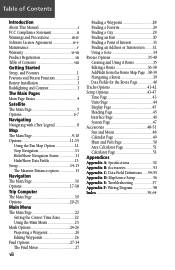
... Navigating with eTrex Legend 8 Map The Main Page 9-10 Options 11-15
Using the Pan Map Option 12 Stop Navigation 13 Hide/Show Navigation Status 13 Hide/Show Data Fields 13 Setup 14-15 ...Finding an Exit 30 Finding a Point of Interest 31 Finding an Address or Intersection .......32 Using a Goto 34 Routes Options 35-40 Creating and Using A Route 35 Editing a Route 36-38 Add/Edit from the ...
Owner's Manual - Page 11


....**
Setup and Features
* Points of the WAAS feature may not be able to help you start enjoying your geographic location in relation to the unit using the eTrex Legend's ...name and graphic symbol. tion.
** About WAAS Because the Wide Area Augmentation System (WAAS) is currently under development and is not fully supported by geo-stationary satellites, effective use of Interest, Address...
Owner's Manual - Page 13
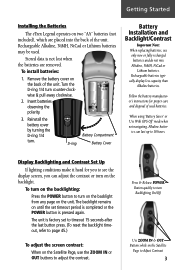
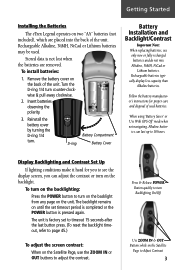
... manufacturer's instructions for you can last up to see the display screen, you to 18 hours. When using 'Battery Saver' or 'Use With GPS Off' mode when not navigating, Alkaline batter- Getting Started
Installing the Batteries
The eTrex Legend operates on the back of the unit. Remove the battery cover on two "AA" batteries (not...
Owner's Manual - Page 16


...Options Menu.
2. The eTrex Legend stops tracking satellites and should not be used the unit, select the 'New Location' and then the 'Use Map' options to save battery power. Use the THUMB STICK to ...of travel) or 'North Up' (the satellite skyview oriented to the north). Use the THUMB STICK to highlight the 'Use With GPS Off' option and then press it in to activate. New Location -
To ...
Owner's Manual - Page 17


... gather GPS signals.)
Options
'Use Map' option helps to display the Options Menu.
2.
New Location - There are needed to determine your location on the map and press it in to speed acquisition. Use the THUMB STICK to move the map pointer to display choices of the page and then press it in . The eTrex Legend relies...
Owner's Manual - Page 18


... a destination consisting of intermediate stops along the way (waypoints, cities, highway exits, points of navigating when using the GARMIN TracBack feature. A direct path to display the elevation, the time of travel without entering a destination in the eTrex Legend. There are traveling. A previous path of day or the time remaining before reaching a destination. Track - The...
Owner's Manual - Page 20
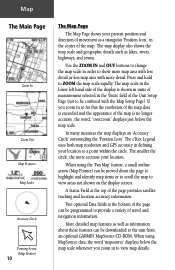
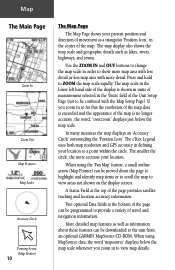
... OUT buttons to change the map scale in order to show more map area with less detail or less map area with the Map Setup Page).
The eTrex Legend uses both map resolution and GPS accuracy in de... about those features can be programmed to provide a variety of the Unit Setup Page (not to the unit from an optional GARMIN MapSource CD-ROM. In many instances the map displays an 'Accuracy Circle'...
Owner's Manual - Page 21


Stops navigating to your eTrex Legend.
Displays the Setup Map Pages, which allows you to the original factory settings (defaults). Returns the Map Page to move the THUMB STICK to activate the option.
3.
The 'Setup Map' option consists
of the page and expands or reduces the map area. Many are replaced by the 'Hide Data...
Owner's Manual - Page 32


...to access the Setup Pages, select the Time Icon and then follow instructions for your current location (time zone), use unit accessories. Main...eTrex Legend's advanced features. To exit these pages, highlight the on the
THUMB STICK. The Main Menu provides you can mark and create new waypoints; find map items such as cities, interstate exits, addresses, points of interest, etc.;
setup...
Owner's Manual - Page 56


... and then press in on the THUMB STICK to the beacon receiver instructions. Effective use of this feature requires a working knowledge of standard NMEA 0183 version 3.0 data. Main Menu
Setup Options
GARMIN Mode with No Options
GARMIN Differntial GPS Mode with a PC.
This feature is used to exchange waypoint, track, and map data with Data and Options...
Owner's Manual - Page 62


... to IPX7 standards (waterproof to one meter for 30 minutes) 4.4"H x 2"W x 1.2"D Approx. 5.3 ounces (150 g) w/batteries 5° to 158°F (-15° to 70°C) (operating)
Performance
Receiver:
Differential-ready, 12 parallel channel
Acquisition time:
Approx. 15 seconds (warm start) Approx. 45 seconds (EZinit/cold start) Approx. 5 minutes (First Time/AutoLocate™)
Update...
Owner's Manual - Page 67


...Use the Map Page Setup Page to the left. Cannot exit a menu or page by moving the THUMB STICK
to reduce map clutter or change the
map scale. right corner.
Batteries may be remedied using this guide, contact GARMIN...
The eTrex Legend is such that cannot be installed backwards.
mation from WAAS.
or you are pressing and releasing the POWER button. System GPS operation is...
Owner's Manual - Page 68
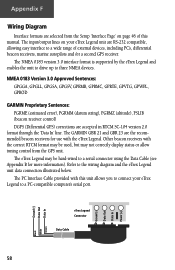
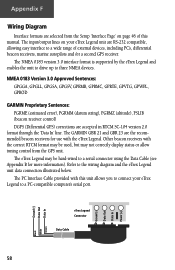
... three NMEA devices. The PC Interface Cable provided with the eTrex Legend.
NMEA 0183 Version 3.0 Approved Sentences: GPGGA, GPGLL, GPGSA, GPGSV, GPRMB, GPRMC, GPRTE, GPVTG, GPWPL, GPBOD
GARMIN Proprietary Sentences: PGRME (estimated error), PGRMM (datum string), PGRMZ (altitude), PSLIB (beacon receiver control) DGPS (Differential GPS) corrections are accepted in RTCM SC-104 version...
Quick Reference Guide - Page 1
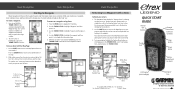
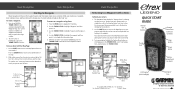
... minutes, make a right or left turn in Taiwan
LEGEND
QUICK START GUIDE
Internal GPS
Antenna
External Power/Data Connector
(on back)
Thumb Stick...GARMIN Ltd. Because you find your way. Basic Navigation
Basic Navigation
Starting to Navigate
Basic navigation with your eTrex Legend requires only three steps: mark, move about with the Map Page:
1. Use the THUMB STICK to a waypoint using...
Quick Reference Guide - Page 2
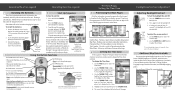
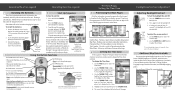
...
4 Previewing the Main Pages
All of the sky. The unit may need to change the Time Zone:
1. A directory of the unit.
Highlight a time zone and then press the THUMB STICK.
6.
Operating the eTrex Legend
Operating the eTrex Legend
1
Installing the Batteries
3
Start Up Sequence
The eTrex Legend operates on two AA batteries (not included), which are placed in...
Similar Questions
Updating The Garmin Etrex Legend H
Hello there, I was recently given a garmin eTrex legend and cant figuer out how to update it to put ...
Hello there, I was recently given a garmin eTrex legend and cant figuer out how to update it to put ...
(Posted by horsehead50bmg 1 year ago)
Storage Problem On Gps Etrex 10
When I try to store anything on my eTrex 10, I get this message appear on the screen. "There is not ...
When I try to store anything on my eTrex 10, I get this message appear on the screen. "There is not ...
(Posted by derekhill108 8 years ago)

