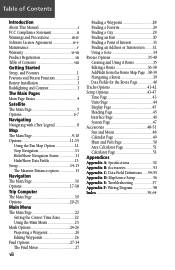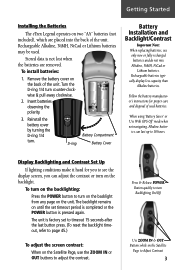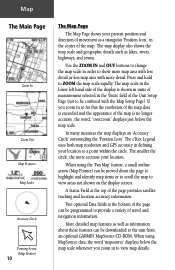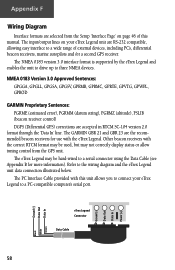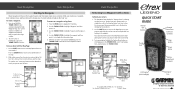Garmin Etrex Legend Support Question
Find answers below for this question about Garmin Etrex Legend - GPS Receiver.Need a Garmin Etrex Legend manual? We have 2 online manuals for this item!
Question posted by michaelgraubart on April 11th, 2011
Scale Of Map
When the scale of the base mapis increased to a high value, the mappage shows a circle. What is the relation between the diameter of this circle and the scale of the map?
Current Answers
Related Garmin Etrex Legend Manual Pages
Similar Questions
Updating The Garmin Etrex Legend H
Hello there, I was recently given a garmin eTrex legend and cant figuer out how to update it to put ...
Hello there, I was recently given a garmin eTrex legend and cant figuer out how to update it to put ...
(Posted by horsehead50bmg 1 year ago)
Storage Problem On Gps Etrex 10
When I try to store anything on my eTrex 10, I get this message appear on the screen. "There is not ...
When I try to store anything on my eTrex 10, I get this message appear on the screen. "There is not ...
(Posted by derekhill108 8 years ago)
Availability Of Gps Map 296
Hi: I need GPS MAP 296. Would you plz let me know the availability of the item with quantity. Please...
Hi: I need GPS MAP 296. Would you plz let me know the availability of the item with quantity. Please...
(Posted by shahidanwer76 11 years ago)