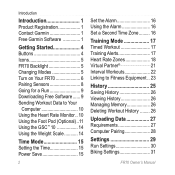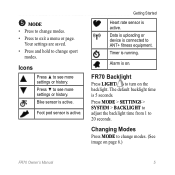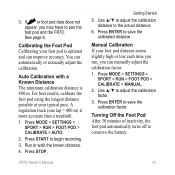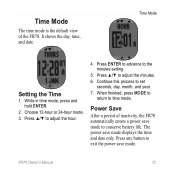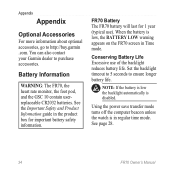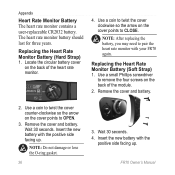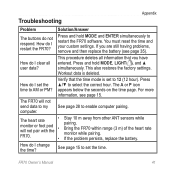Garmin FR70 Support Question
Find answers below for this question about Garmin FR70.Need a Garmin FR70 manual? We have 1 online manual for this item!
Question posted by jpenhall on November 1st, 2012
Cannot Get Fr70 To Work After Replacing Battery.
FR70 is 1 year old. Screen went blank so I had the battery replaced. I now have a blinking screen that says 'AVB2.100' '0000' 'AID2.200' '0000'. No buttons work. Holding Mode and Enter does nothing.
Joan
Current Answers
Related Garmin FR70 Manual Pages
Similar Questions
Battery Looses Charge Quickly. My Approach S5 Is About 10 Years Old. Does It Hav
My Approach S5 is about 10 years old. Does it have a replaceable battery
My Approach S5 is about 10 years old. Does it have a replaceable battery
(Posted by tbenner19 2 years ago)
Battery Problem. Battery Won't Charge And It Is Only 2 Years Old With Little Use
(Posted by Kadams2500 10 years ago)
Garmin Fr70 Errors On Transfer
My Garmin FR70 is paired with my PC and has worked very well up until now. But now it starts to tran...
My Garmin FR70 is paired with my PC and has worked very well up until now. But now it starts to tran...
(Posted by jonkelly2 11 years ago)