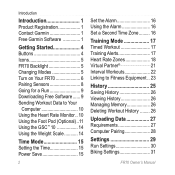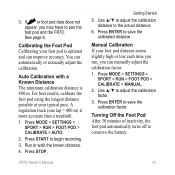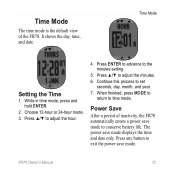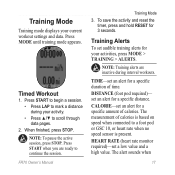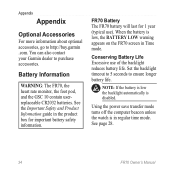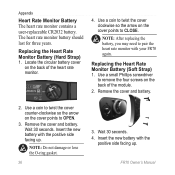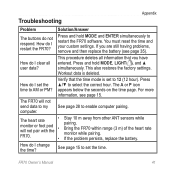Garmin FR70 Support Question
Find answers below for this question about Garmin FR70.Need a Garmin FR70 manual? We have 1 online manual for this item!
Question posted by jasmall on June 24th, 2014
How To Reset Garmin Fr70 After Replacing Battery
The person who posted this question about this Garmin product did not include a detailed explanation. Please use the "Request More Information" button to the right if more details would help you to answer this question.
Current Answers
Related Garmin FR70 Manual Pages
Similar Questions
How To Replace Battery In Garmin Forerunner 210 Gps Watch
(Posted by geopkriv 10 years ago)
Garmin Fr70 Errors On Transfer
My Garmin FR70 is paired with my PC and has worked very well up until now. But now it starts to tran...
My Garmin FR70 is paired with my PC and has worked very well up until now. But now it starts to tran...
(Posted by jonkelly2 11 years ago)
Cannot Get Fr70 To Work After Replacing Battery.
FR70 is 1 year old. Screen went blank so I had the battery replaced. I now have a blinking screen th...
FR70 is 1 year old. Screen went blank so I had the battery replaced. I now have a blinking screen th...
(Posted by jpenhall 11 years ago)
Replacement Battery
Does anybody know where I can get a replacement battery for my Garmin Forerunner 405 - the sports ru...
Does anybody know where I can get a replacement battery for my Garmin Forerunner 405 - the sports ru...
(Posted by jmerfynwilliams 12 years ago)