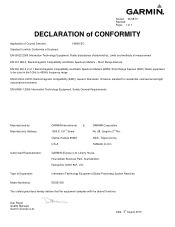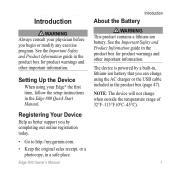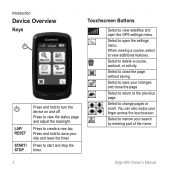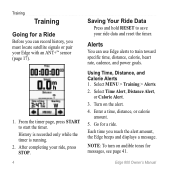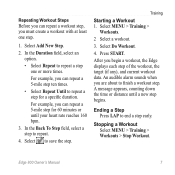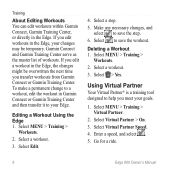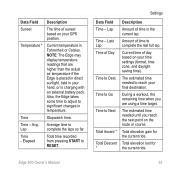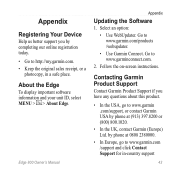Garmin Edge 800 Support Question
Find answers below for this question about Garmin Edge 800.Need a Garmin Edge 800 manual? We have 4 online manuals for this item!
Question posted by roydenanderson on January 11th, 2013
Garmin 800- Hr Not Displaying.
After purchasing a new battery, soft strap and electrode gell my unit detects my HR monitor but no display visible.It sometimes displays a HR well below my resting HR on a steep hill or it goes blank like I'm dead!!!!!
Current Answers
Related Garmin Edge 800 Manual Pages
Similar Questions
Just Put New Batteries In My 610 Rino Gps Radio And Now It Won't Turn On
Just put new batteries in my 610 rino gps radio and now it won't turn on
Just put new batteries in my 610 rino gps radio and now it won't turn on
(Posted by thomaslon78 2 years ago)
Garmin Edge 500 Wont Go Into Mass Storage Mode
(Posted by Peser 9 years ago)
How To Customize The Edge 800 To Display Temperature In The Data Field?
(Posted by by2ale 10 years ago)
I Would Like To Buy A Gps Edge 800 Twm With Preloaded Map Of Taiwan, In English
(Posted by norbertobbt 11 years ago)
Where Can I Find The Unit Id On An Edge 800
where can i find the unit ID on an edge 800
where can i find the unit ID on an edge 800
(Posted by cjessop 12 years ago)