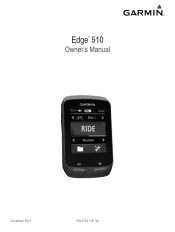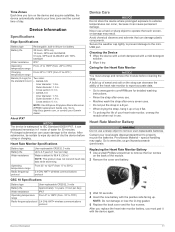Garmin Edge 510 Support Question
Find answers below for this question about Garmin Edge 510.Need a Garmin Edge 510 manual? We have 2 online manuals for this item!
Question posted by sayre31 on January 10th, 2016
Firefox No Longer Supports Plugin For G-trex 20. How Can I Download?
The notice says Garmin has created a secure shortcut to open the internet explorer on your computer and take you safely to garmin.com page you need. How do I do this? I tried doing this in Internet Explorer and it didn't work. It's an e-trex 20. Now I am unable to download caches. It also says Garmin Communicator plugin not detected.
Current Answers
Answer #1: Posted by TechSupport101 on January 10th, 2016 12:06 PM
Hi. The latest Firefox and Internet Explorer have both been confirmed to work by other Gtrex 20 users on Windows 10 - just in case your IE was still the stock version, try and update it to version 11. Also do the same for Firefox if you had not done so. Also, do you have automatic Windows Updates turned on?
Related Garmin Edge 510 Manual Pages
Similar Questions
How Do I Download Caches Through Firefox On Aol?
Since switching to AOL I can no longer download geocaches thru firefox. When I try to connect my GPS...
Since switching to AOL I can no longer download geocaches thru firefox. When I try to connect my GPS...
(Posted by sayre31 6 years ago)
How Can I Download A Gpsx File (track) Onto My Garmin Etrex 20 Device
Have recently bought an etrex 20 GPS (Live in New Zealand) and would like to down load the "Te Araro...
Have recently bought an etrex 20 GPS (Live in New Zealand) and would like to down load the "Te Araro...
(Posted by helenosephius 8 years ago)
Unable To Download Gps Co-ordinates To My Etrex 10
I am now longer able to download co-ordinates to my Etrx 10 from the Geocaching website. When I try ...
I am now longer able to download co-ordinates to my Etrx 10 from the Geocaching website. When I try ...
(Posted by annbeattie 10 years ago)
Birds Eye View Won't Download On Astro 320 Not Compatiable
I have the garmin astro 320. I went to the garmin website to buy the birds eye view imagery. Garmin ...
I have the garmin astro 320. I went to the garmin website to buy the birds eye view imagery. Garmin ...
(Posted by sbrady2 10 years ago)