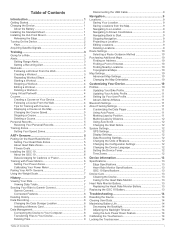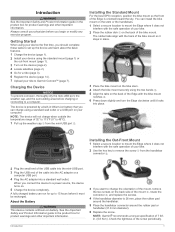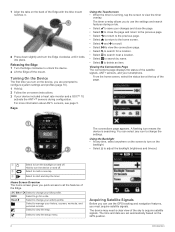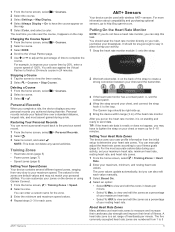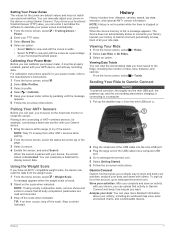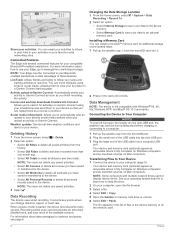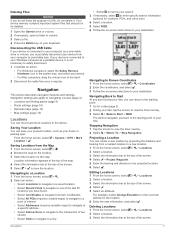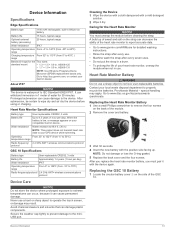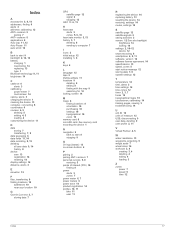Garmin Edge 810 Support Question
Find answers below for this question about Garmin Edge 810.Need a Garmin Edge 810 manual? We have 2 online manuals for this item!
Question posted by helenosephius on March 23rd, 2016
How Can I Download A Gpsx File (track) Onto My Garmin Etrex 20 Device
Current Answers
Answer #1: Posted by TechSupport101 on March 23rd, 2016 10:06 PM
http://wdfw.wa.gov/conservation/research/projects/wla_monitoring/scatter_creek/
Near the bottom of that page, you will see links to data files under Survey Location Data. We are interested in saving the GPX files to your computer so that you can upload them to the Garmin eTrex 20. Right click the GPX file and select "Save Link As" or "Save Target As". Save the GPX file to a location on your computer that you will remember.
Related Garmin Edge 810 Manual Pages
Similar Questions
Garmin 810 with SD CARD.Works without SD Card, gives directions for routes but no underlying street ...
Lately, I updated my Edge 810 for 5.0 version, and since I did that, my Edge recognize the sensors s...