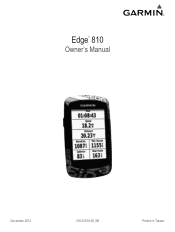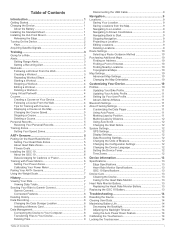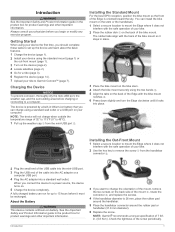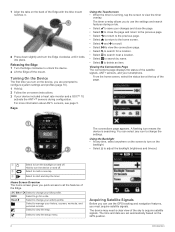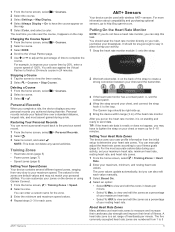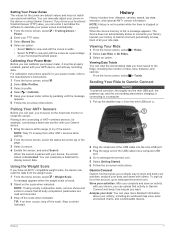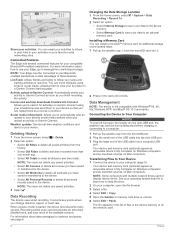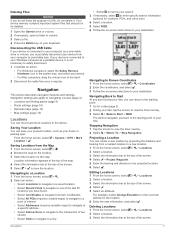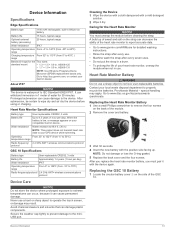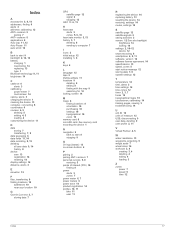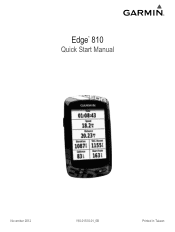Garmin Edge 810 Support Question
Find answers below for this question about Garmin Edge 810.Need a Garmin Edge 810 manual? We have 2 online manuals for this item!
Question posted by mark57745 on June 28th, 2013
810 Edge Is Stuck On - Loading Maps, How Do I Fix
The person who posted this question about this Garmin product did not include a detailed explanation. Please use the "Request More Information" button to the right if more details would help you to answer this question.
Current Answers
Answer #1: Posted by TommyKervz on June 28th, 2013 5:25 AM
Greetings - The link below should have useful information -
https://forums.garmin.com/showthread.php?35532-garmin-edge-810-not-responding-not-restetting
Related Garmin Edge 810 Manual Pages
Similar Questions
Garmin 810 Requires Sd Card. Works Without Sd Card, Gives Directions For Routes
Garmin 810 with SD CARD.Works without SD Card, gives directions for routes but no underlying street ...
Garmin 810 with SD CARD.Works without SD Card, gives directions for routes but no underlying street ...
(Posted by Anonymous-174325 10 months ago)
Heart Rate Monitor Pairing Trouble!
Lately, I updated my Edge 810 for 5.0 version, and since I did that, my Edge recognize the sensors s...
Lately, I updated my Edge 810 for 5.0 version, and since I did that, my Edge recognize the sensors s...
(Posted by clement425 8 years ago)
How Can I Download A Gpsx File (track) Onto My Garmin Etrex 20 Device
Have recently bought an etrex 20 GPS (Live in New Zealand) and would like to down load the "Te Araro...
Have recently bought an etrex 20 GPS (Live in New Zealand) and would like to down load the "Te Araro...
(Posted by helenosephius 8 years ago)
Locking Up On Loading Maps
The sensors are found and then it just locks on "loading maps"
The sensors are found and then it just locks on "loading maps"
(Posted by pbourdil 10 years ago)
Can You Down Load Maps Into The Mountain 650t Like The Us Trailmaps, Equestrain
(Posted by rancher1 12 years ago)