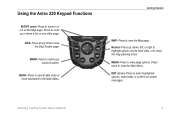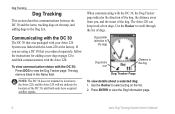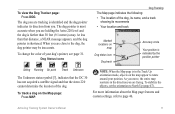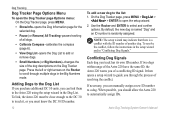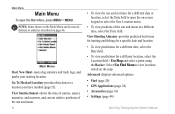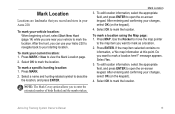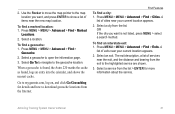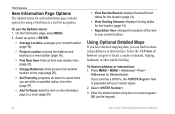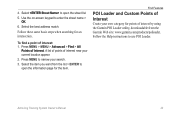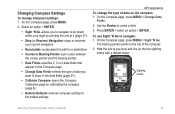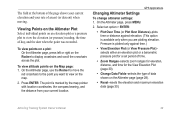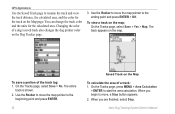Garmin Astro 320 Support Question
Find answers below for this question about Garmin Astro 320.Need a Garmin Astro 320 manual? We have 6 online manuals for this item!
Question posted by sbrady2 on August 10th, 2013
Birds Eye View Won't Download On Astro 320 Not Compatiable
Current Answers
Answer #1: Posted by BusterDoogen on August 10th, 2013 3:40 PM
Astro 320 is also compatible with Garmin Custom Maps, free software that transforms paper and electronic maps into downloadable maps for your device.
Go here to purchase the birdeye view software. Go here for youtube a how to video I hope this helps you!
Related Garmin Astro 320 Manual Pages
Similar Questions
I have an Astro 320, it shows my collars on the unit screen but will not read them to pick up for tr...
how do I load the bird's eye view on my handheld
Good Day Sirs, Please, let me know on how I can remove software version 3.4 from my unit Astro 320 a...
I HAVE A GARMIN ASTRO 320 FROM GREECE HOW IT WILL OPERATE IN THE SHAME FREGUENCY WITH DC4O FROM USA.
garmin dc30 collar.will it track on astro 320 handheld.