Garmin Astro 320 Support Question
Find answers below for this question about Garmin Astro 320.Need a Garmin Astro 320 manual? We have 6 online manuals for this item!
Question posted by nikosarafidis on September 19th, 2012
How Can I Change The Country Code Garmin Astro 320
I HAVE A GARMIN ASTRO 320 FROM GREECE HOW IT WILL OPERATE IN THE SHAME FREGUENCY WITH DC4O FROM USA.
Current Answers
There are currently no answers that have been posted for this question.
Be the first to post an answer! Remember that you can earn up to 1,100 points for every answer you submit. The better the quality of your answer, the better chance it has to be accepted.
Be the first to post an answer! Remember that you can earn up to 1,100 points for every answer you submit. The better the quality of your answer, the better chance it has to be accepted.
Related Garmin Astro 320 Manual Pages
Quick Start Manual - Page 1


...Astro 220 and the status of the dog.
Select the dog. 3.
Press MARK > New to the point. Please visit www.garmin.com for additional documentation and information.
© 2008 Garmin...compass level when navigating to Navigate
To open the Compass page: Press MENU > MENU > Advanced > GPS Applications > Compass. If the bearing pointer is pointing ahead. Select OK to the dog.
Dog ...
Quick Start Manual - Page 2


... trees.
2. Reinstall the battery cover.
To adjust the backlight level: 1. Acquiring GPS satellite signals can find your current location and the location of the dog
Distance to an open... your turning speed.
Insert the batteries in the Astro 220
The Astro 220 operates on , the Garmin Logo appears, followed by the Dog Tracker page. Turn the Astro 220 and DC 30 on , press and hold...
Astro and DC 30 Owner's Manual - Page 2


... countries. March 2009
Part Number 190-00714-10 Rev. Visit the Garmin Web site (www.garmin.com) for current updates and supplemental information concerning the use and operation ...of Garmin.
or its products and to make changes in Taiwan Garmin reserves the right to change or improve its subsidiaries
Garmin International, Inc. 1200 East 151st Street, Olathe, Kansas 66062, USA Tel...
Astro and DC 30 Owner's Manual - Page 3


... site at +44 (0) 870.8501241 (outside the UK) or 0808 2380000 (within the UK).
myGarmin
Go to www.my.garmin.com to access the latest services for your Astro 220.
In the USA contact Garmin Product Support by completing our online registration today! Tips and Shortcuts
• Press MENU twice to return to the...
Astro and DC 30 Owner's Manual - Page 4


... and Shortcuts i Product Registration i Contact Garmin i myGarmin i DC 30 Battery Warnings iv
Getting Started 1 Unit Overview 1 Installing the Batteries in the Astro 220 2 Using the Astro 220 Keypad Functions 3 Turning the Astro 220 On 4 Charging the DC 30 4 Acquiring GPS Satellite Signals 5 Calibrating the Astro 220 Compass 6 Operating the Astro 220 6 Manual Conventions 7 On-Screen...
Astro and DC 30 Owner's Manual - Page 6


...the battery.
• Replace the battery with a Garmin lithium-ion battery pack. Astro Dog Tracking System Owner's Manual
If the battery cell...77˚F (from 0˚ to 25˚C).
• Do not operate the unit outside of the following temperature range: from -4˚ to ...from children. To prevent damage, remove the unit from using GPS devices to use . When storing the unit for product ...
Astro and DC 30 Owner's Manual - Page 10
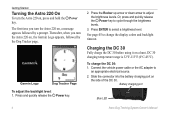
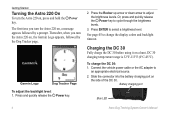
... by the Dog Tracker page. Garmin Logo
Dog Tracker Page
To adjust the backlight level: 1. Or, press and quickly release the Power key to change the display colors and backlight timeout. See page 45 to cycle through the brightness levels.
3. Power
The first time you turn the Astro 220 on a hunt. Thereafter, when...
Astro and DC 30 Owner's Manual - Page 15


... statistics and the track log (page 30) for that dog. Astro Dog Tracking System Owner's Manual
Dog Tracking
Naming the Dog The Astro 220 assigns a name such as Dog or Dog 1 to every...(page 13)
DC 30 communication
DC 30 GPS
signal strength
signal strength
Dog Information Page
The Dog Information page displays the status of the dog: 1.
To change the name of the dog (Running, Sitting...
Astro and DC 30 Owner's Manual - Page 23
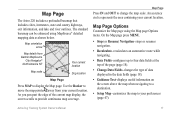
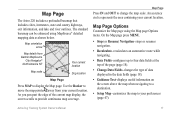
...Map details from your preferences (page 47).
Map Page
The Astro 220 includes a preloaded basemap that includes cities, interstates, ...Use the Rocker to move the map pointer away from Garmin MapSource
City Navigator® North America NT
Your current location...page 18).
• Change Data Fields-changes the type of the current map display, the screen scrolls to change the map scale. ...
Astro and DC 30 Owner's Manual - Page 30
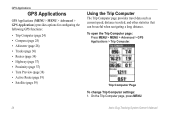
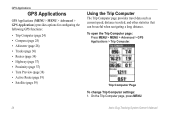
GPS Applications
GPS Applications
GPS Applications (MENU > MENU > Advanced > GPS Applications) provides options for configuring the following GPS functions:
• Trip Computer (page 24) • Compass (page ... On the Trip Computer page, press MENU.
24
Astro Dog Tracking System Owner's Manual Trip Computer Page To change Trip Computer settings: 1.
To open the Trip Computer page:
Press ...
Astro and DC 30 Owner's Manual - Page 33
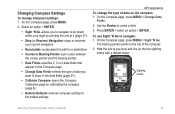
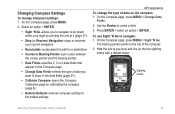
... routes between the course pointer and the bearing pointer.
• Data Fields-specifies 2, 3 or 4 data fields that appear on the compass: 1. Sighting marks
Astro Dog Tracking System Owner's Manual 27 GPS Applications To change Compass settings: 1. To use Sight 'N Go to the top of the compass. 2. Use the Rocker to the default settings...
Astro and DC 30 Owner's Manual - Page 36


...-clears recorded altimeter data and begins recording new data. On the Altimeter page (page 28), press MENU >
Change Data Fields.
2. Go to reset the selected options. To set the zoom ranges for each point.
30
Astro Dog Tracking System Owner's Manual Press ENTER > select an option > ENTER. Select Apply > OK to a location...
Astro and DC 30 Owner's Manual - Page 37
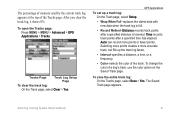
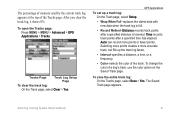
...save the entire track log: On the Tracks page, select Save > Yes. The Saved Track page appears. GPS Applications
To set up the track log faster.
• Interval-specifies a distance, a time, or a ...is full.
• Record Method-Distance records track points after a specified time has elapsed. Astro Dog Tracking System Owner's Manual
31 The percentage of memory used by the current track log...
Astro and DC 30 Owner's Manual - Page 38
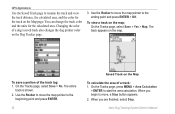
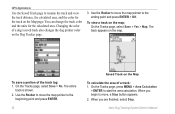
...entire
track is shown. 2. Changing the color of the track...the map.
To save a portion of a dog's saved track also changes the dog pointer color on the Map page. Use the Rocker to ... press MENU > Area Calculation
> ENTER to start the area calculation. GPS Applications
Use the Saved Track page to rename the track and view the...change the track color and the units for the track on the Dog...
Astro and DC 30 Owner's Manual - Page 39


3. Select the Area field to change the units of the page, and the distance ...point. On the Saved Track page, press MENU > Profile. 2.
Select Save.
Astro Dog Tracking System Owner's Manual
GPS Applications 3. Use Track Data option appears when you save your track log to set ... on the Rocker to the Garmin Web site www.garmin.com/cartography/ontheTrail/ for the track profile: 1.
Astro and DC 30 Owner's Manual - Page 57
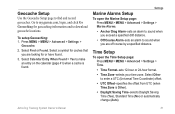
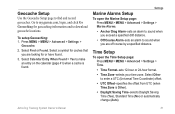
...1. Select Find or Found. Select Calendar Entry When Found > Yes to find and record geocaches. Astro Dog Tracking System Owner's Manual 51 Time Setup
To open the Marine Setup page: Press MENU ...Daylight Saving Time-selects Daylight Saving Time (Yes), Standard Time (No) or automatically change (Auto). Select Other to my.garmin.com, login, and click Go Geocaching for or have found . Go to ...
Astro and DC 30 Owner's Manual - Page 67
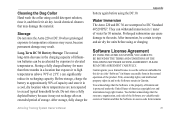
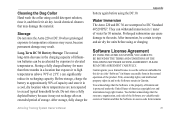
...
You further acknowledge that the structure, organization, and code of the Software are valuable trade secrets of lithiumion...in the normal operation of America copyright laws and international copyright treaties. Appendix
Water Immersion The Astro 220 and DC...extended period of water for more than three months in Garmin.
Before storage, charge the battery to use the software...
Astro and DC 30 Owner's Manual - Page 68


...reviewed the available body of Garmin. IMPORTANT Warnings: READ THIS INFORMATION BEFORE USING YOUR Astro 220 DOG TRACKING SYSTEM:
Exposure...Software or any part thereof or create any reason to any country in a breast pocket, should use any radio that a ... handheld wireless radios. National Council on Non‑Ionizing Radiation Protection (ICNIRP) 1996. For body-worn and face-held operation...
Astro and DC 40 Quick Start Manual - Page 2


...Astro®
quick start manual
GPS-enabled dog tracking system by phone at (913) 397.8200 or (800) 800.1020.
• In the UK, contact Garmin... Information in -country support information, or contact Garmin (Europe) Ltd...Garmin Ltd. Registering Your Device Help us better support you have any questions about this product.
• In the USA, go to www.garmin .com/support, or contact Garmin USA...
DC 30 Battery Replacement Instructions - Page 1


...of the replacement battery by pressing the circuit‑board switch.
Check to ensure proper operation of the
battery on the same end as shown in the bottom-cover housing. If ...‑pin connector for the Garmin® Astro™ Dog Tracking System. Charging a fully depleted DC 30 battery requires 4½ hours. B
Printed in the bottom cover.
GPS antenna
Replacing the DC 30 Lithium...
Similar Questions
Astro 320
Good Day Sirs, Please, let me know on how I can remove software version 3.4 from my unit Astro 320 a...
Good Day Sirs, Please, let me know on how I can remove software version 3.4 from my unit Astro 320 a...
(Posted by godakom 10 years ago)
Birds Eye View Won't Download On Astro 320 Not Compatiable
I have the garmin astro 320. I went to the garmin website to buy the birds eye view imagery. Garmin ...
I have the garmin astro 320. I went to the garmin website to buy the birds eye view imagery. Garmin ...
(Posted by sbrady2 10 years ago)
Will A Dc30 Work On The Astro 320
garmin dc30 collar.will it track on astro 320 handheld.
garmin dc30 collar.will it track on astro 320 handheld.
(Posted by Anonymous-44128 12 years ago)

