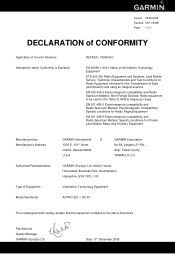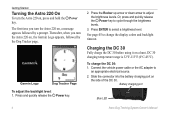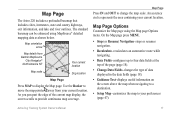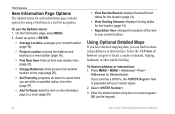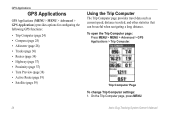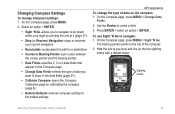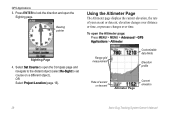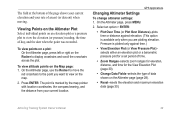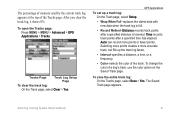Garmin Astro 320 Support Question
Find answers below for this question about Garmin Astro 320.Need a Garmin Astro 320 manual? We have 6 online manuals for this item!
Question posted by Garyomripo on November 22nd, 2013
How To Change Frequency Garmin Astro
The person who posted this question about this Garmin product did not include a detailed explanation. Please use the "Request More Information" button to the right if more details would help you to answer this question.
Requests for more information
Request from angelkotsis on September 30th, 2022 1:04 PM
Hello there ,
Hello there ,
Inwill be grateful if you could explained how to change the freq, so usa astro gps ,will work with european collarsthx for your time!!
Current Answers
Related Garmin Astro 320 Manual Pages
Similar Questions
Garmin Edge 500 Wont Go Into Mass Storage Mode
(Posted by Peser 10 years ago)
How Can I Change The Country Code Garmin Astro 320
I HAVE A GARMIN ASTRO 320 FROM GREECE HOW IT WILL OPERATE IN THE SHAME FREGUENCY WITH DC4O FROM USA.
I HAVE A GARMIN ASTRO 320 FROM GREECE HOW IT WILL OPERATE IN THE SHAME FREGUENCY WITH DC4O FROM USA.
(Posted by nikosarafidis 11 years ago)