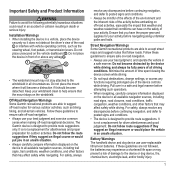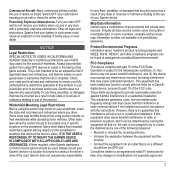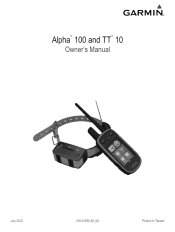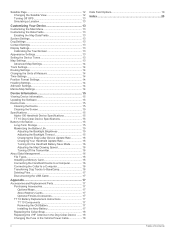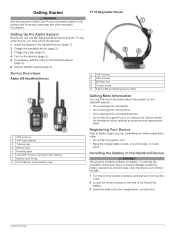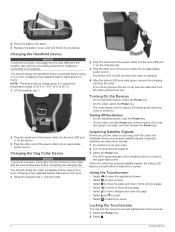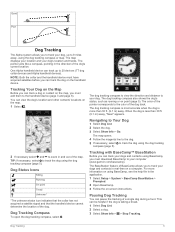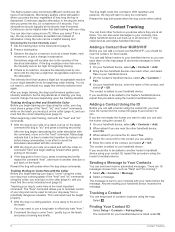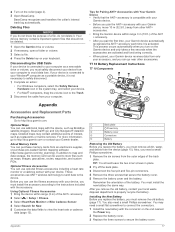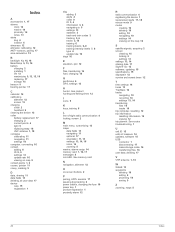Garmin Alpha Support Question
Find answers below for this question about Garmin Alpha.Need a Garmin Alpha manual? We have 3 online manuals for this item!
Question posted by bubbared71 on December 25th, 2014
Loading The Birds Eye View
how do I load the bird's eye view on my handheld
Current Answers
Related Garmin Alpha Manual Pages
Similar Questions
Birds Eye View Won't Download On Astro 320 Not Compatiable
I have the garmin astro 320. I went to the garmin website to buy the birds eye view imagery. Garmin ...
I have the garmin astro 320. I went to the garmin website to buy the birds eye view imagery. Garmin ...
(Posted by sbrady2 10 years ago)
Invalid Jnx File
When i try and load a birds eye view map it is saying invalid JNX file
When i try and load a birds eye view map it is saying invalid JNX file
(Posted by Anonymous-94750 11 years ago)
Garmin Alpha Training Activation
I can't get the training app to apply stimulation
I can't get the training app to apply stimulation
(Posted by pinwheel 11 years ago)
Downloads
Downloaded silt Colorado in birds eye imageryintro my computer and I thought I downloaded it into my...
Downloaded silt Colorado in birds eye imageryintro my computer and I thought I downloaded it into my...
(Posted by lisaalcorn4 11 years ago)