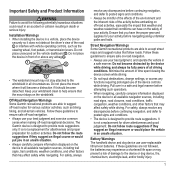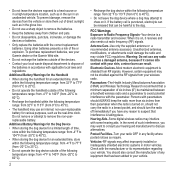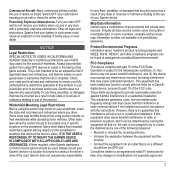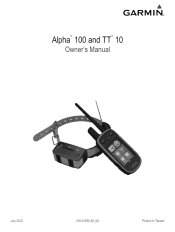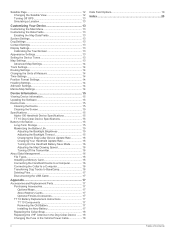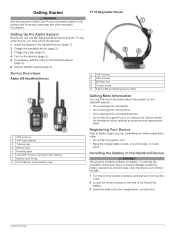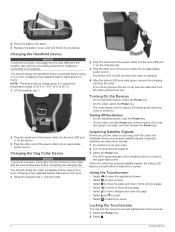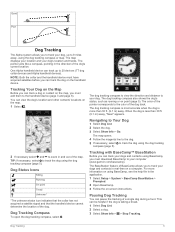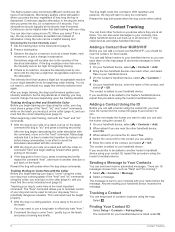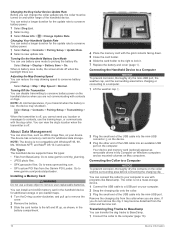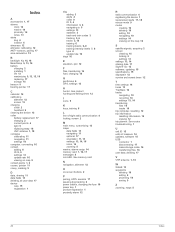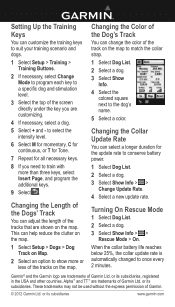Garmin Alpha Support Question
Find answers below for this question about Garmin Alpha.Need a Garmin Alpha manual? We have 3 online manuals for this item!
Question posted by pinwheel on October 13th, 2012
Garmin Alpha Training Activation
I can't get the training app to apply stimulation
Current Answers
Related Garmin Alpha Manual Pages
Similar Questions
Language Conversion In 72h Gps
How to convert languages in 72H Gps ????
How to convert languages in 72H Gps ????
(Posted by ntlonpo 6 years ago)
Garmin Edge 500 Wont Go Into Mass Storage Mode
(Posted by Peser 9 years ago)
Delete Active Route
I have deleted a route in the route planner, but I still see the route line in the map. Also, I stil...
I have deleted a route in the route planner, but I still see the route line in the map. Also, I stil...
(Posted by seanmtucker 11 years ago)
Voice Activation
How do I activate the voice on the navigation _ I set it too british Kate,but aal I get is Warning a...
How do I activate the voice on the navigation _ I set it too british Kate,but aal I get is Warning a...
(Posted by knakkiesl 11 years ago)
Training Pages Question
What does fr70 Sport, General, Training Pages, Page 1, "General Fields" number mean? I need to progr...
What does fr70 Sport, General, Training Pages, Page 1, "General Fields" number mean? I need to progr...
(Posted by ncrooks 11 years ago)