Garmin Astro 320 Support Question
Find answers below for this question about Garmin Astro 320.Need a Garmin Astro 320 manual? We have 6 online manuals for this item!
Question posted by jaredvanhoose77 on March 3rd, 2017
Astro 320 Will Not Track Collars
I have an Astro 320, it shows my collars on the unit screen but will not read them to pick up for tracking, what's the problem?
Current Answers
There are currently no answers that have been posted for this question.
Be the first to post an answer! Remember that you can earn up to 1,100 points for every answer you submit. The better the quality of your answer, the better chance it has to be accepted.
Be the first to post an answer! Remember that you can earn up to 1,100 points for every answer you submit. The better the quality of your answer, the better chance it has to be accepted.
Related Garmin Astro 320 Manual Pages
Astro and DC 30 Owner's Manual - Page 3


...to move backward through your steps.
• To extend battery life of the Astro 220, turn the unit off when you are not tracking a dog, or decrease the update rate (page 13). Keep the original ...• To extend the DC 30 battery life, turn the unit off when you have any questions while using your Astro 220.
Astro Dog Tracking System Owner's Manual In Europe, contact Garmin (Europe) Ltd...
Astro and DC 30 Owner's Manual - Page 4


... Warnings iv
Getting Started 1 Unit Overview 1 Installing the Batteries in the Astro 220 2 Using the Astro 220 Keypad Functions 3 Turning the Astro 220 On 4 Charging the DC 30 4 Acquiring GPS Satellite Signals 5 Calibrating the Astro 220 Compass 6 Operating the Astro 220 6 Manual Conventions 7 On-Screen Messages 7
Dog Tracking 8 Communicating with the DC 30 8 Tracking a Dog 10
Main...
Astro and DC 30 Owner's Manual - Page 5
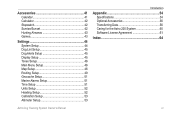
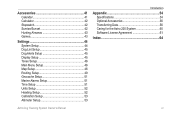
... Setup 45 Tones Setup 46 Main Menu Setup 46 Map Setup 46 Routing Setup 49 Geocache Setup 51 Marine Alarms Setup 51 Time Setup 51 Units Setup 52 Heading Setup 52 Calibration Setup 53 Altimeter Setup 53
Introduction
Appendix 54 Specifications 54 Optional Accessories 56 Transferring Data 56 Caring for the...
Astro and DC 30 Owner's Manual - Page 6


... of GPS dog collars for the pursuit of fire or explosion. Do not disassemble, puncture, or damage the battery.
• Replace the battery with a Garmin lithium-ion battery pack. Astro Dog Tracking System Owner...replacement battery, see your jurisdiction prior to purchase and/or use. To prevent damage, remove the unit from the vehicle or store it . If the battery cell is not intended to be an...
Astro and DC 30 Owner's Manual - Page 7
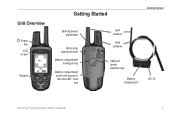
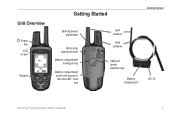
Unit Overview
Power key LCD
screen
Keypad
Getting Started
Getting Started
Belt clip button attachment
Wrist strap attachment slot
Battery compartment locking D-ring
Battery compartment cover and access to the microSD™ card
tray
VHF antenna
GPS antenna
USB port (under weather cap)
Battery charging port
DC 30
Astro Dog Tracking System Owner's Manual
Astro and DC 30 Owner's Manual - Page 8
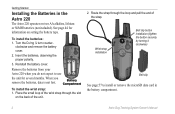
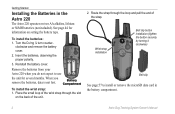
...Astro Dog Tracking System Owner's Manual See page 44 for several months.
Battery Compartment
To install the wrist strap: 1. Place the small loop of the wrist strap through the loop and pull the end of the unit...the back of the strap.
Reinstall the battery cover. Remove the batteries from your
Astro 220 when you remove the batteries, data is not lost.
Insert the batteries, ...
Astro and DC 30 Owner's Manual - Page 9
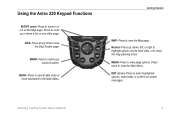
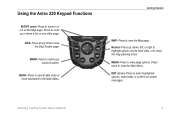
Getting Started
MAP-Press to view the Main Menu. Astro Dog Tracking System Owner's Manual
ENT (Enter)-Press to enter highlighted options, select data, or confirm on the Map page. Press twice to ... to move backward to the Main Menu.
MARK-Press to view page options. DOG-Press at any other page. Using the Astro 220 Keypad Functions
IN/OUT zoom-Press to zoom in or out on ‑...
Astro and DC 30 Owner's Manual - Page 10
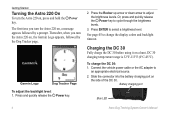
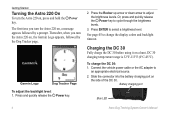
... on , a message appears followed by the Dog Tracker page. Thereafter, when you turn the Astro 220 on, press and hold the key. To charge the DC 30: 1. Battery charging port
Blue LED
Astro Dog Tracking System Owner's Manual
Garmin Logo
Dog Tracker Page
To adjust the backlight level: 1. Press the Rocker up arrow...
Astro and DC 30 Owner's Manual - Page 11
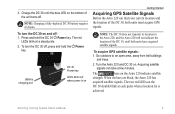
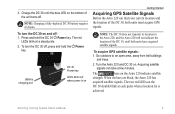
...
acquired satellite signals. Go outdoors to the Astro 220, and the Astro 220 will not indicate the location of the DC 30, both units have acquired satellite signals.
To turn the DC 30 on
Getting Started
Acquiring GPS Satellite Signals
Before the Astro 220 can take a few minutes.
Astro Dog Tracking System Owner's Manual
The red
LEDs...
Astro and DC 30 Owner's Manual - Page 12
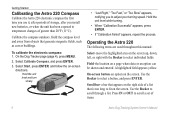
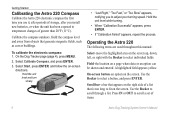
... the Rocker to scroll a set of items.
Astro Dog Tracking System Owner's Manual Use the Rocker to fit on a page where data or an option can be shown and entered. Calibrate the compass outdoors. Select Start, press ENTER, and follow the on the screen. Hold the unit level while turning.
• When "Calibration Successful...
Astro and DC 30 Owner's Manual - Page 13
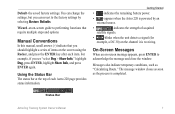
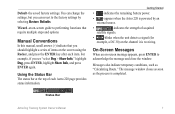
... a series of items on -screen message appears, press ENTER to performing functions that you see "select Dog > Show Info," highlight Dog, press ENTER, highlight Show Info, and press ENTER again...
•
-blinks when the unit detects a signal (for
example, a DC 30) on -screen guide to acknowledge the message and close the window.
Status Bar
Astro Dog Tracking System Owner's Manual
The ...
Astro and DC 30 Owner's Manual - Page 14
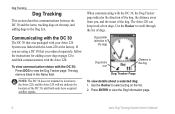
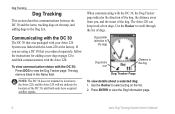
...scroll through the list of the DC 30, until both units have acquired satellite signals. Use the Rocker to the Astro 220, and the Astro 220 will not indicate the location of dogs. If you... about a selected dog: 1. Communicating with the Astro 220.
Use the Rocker to view the Dog Information page.
Astro Dog Tracking System Owner's Manual The Astro 220 can keep track of the dog.
Astro and DC 30 Owner's Manual - Page 15


... Tracking
Naming the Dog The Astro 220 assigns a name such as Dog or Dog 1 to every Dog Unit (DC 30) linked to reset the dog statistics and the track ...log (page 30) for that dog. Dog status fields
Dog name field
Position update
rate and dog
DC 30 battery
communication
capacity
ID number (page 13)
DC 30 communication
DC 30 GPS...
Astro and DC 30 Owner's Manual - Page 16


... compass accuracy, calibrate your dog's neck with the collar to blink rapidly for the dog.
• Change Dog Unit Type-allows you to the DC 30 (page 59). Tracking a Dog on the Astro and causes the DC 30 LEDs to your compass (page 6) and hold the Astro 220 level. Settings-allows you to assign a new...
Astro and DC 30 Owner's Manual - Page 17
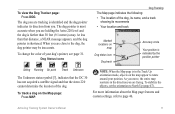
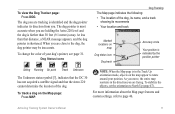
... the following: • The location of the dog, its name, and a track
showing its direction from you. To stabilize the objects, set the orientation to page 46...symbol [?], indicates that the DC 30 has not acquired a satellite signal and that the Astro 220 cannot determine the location of your position.
To track a dog on the map appear to the dog, the dog pointer may be inaccurate...
Astro and DC 30 Owner's Manual - Page 18
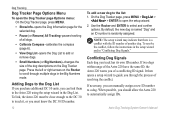
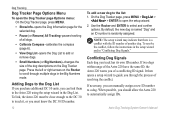
... MENU.
• Show Info-opens the Dog Information page for the selected dog.
• Pause (or Resume) All Tracking-pauses tracking of the dog descriptions on the Rocker to scroll through the process of the Astro 220 have the same ID, the Astro 220 warns you track has its own ID number. Astro Dog Tracking System Owner's Manual...
Astro and DC 30 Owner's Manual - Page 19
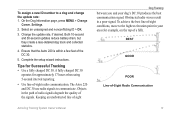
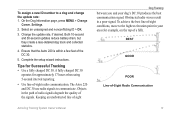
... is within a few feet of -Sight Radio Communication
Astro Dog Tracking System Owner's Manual 13 The Astro 220 and DC 30 use radio signals to a dog and ... communication. Both 10-second and 30-second updates reduce battery drain, but they create a less-detailed dog track and collected statistics.
4.
A fully charged DC 30
operates for approximately 17 hours when using 5‑second interval ...
Astro and DC 30 Owner's Manual - Page 60


... batteries.
GPS Performance
Receiver:
WAAS enabled
Acquisition Times: average, for a stationary receiver with batteries and antenna and without batteries. D
(57 × 159 × 32 mm) DC 30: 1.4 in . H × 3.3 in .
H × 1¼ in . Appendix
Appendix
Specifications
Physical Size: Astro 220: 2¼ in . W × 6¼ in patch
Astro Dog Tracking System...
Astro and DC 30 Owner's Manual - Page 67
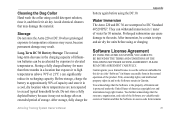
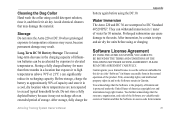
... levels. After storage, fully charge the
battery again before using the DC 30.
PLEASE READ THIS AGREEMENT CAREFULLY. Garmin grants you a limited license to use the software embedded in ...protected under the United States of water for more than three months in source code form remains
Astro Dog Tracking System Owner's Manual 61 Cleaning the Dog Collar Hand wash the collar using a ...
DC 30 Battery Replacement Instructions - Page 1


... the battery cover to replace the battery. Astro™ System DC 30 Battery, Collar, and Antenna Replacement Instructions
This document provides the...a fully depleted DC 30 battery requires 4½ hours. GPS antenna
Replacing the DC 30 Lithium‑ion Battery
The DC...six‑pin connector for the Garmin® Astro™ Dog Tracking System.
VHF antenna
Note: The limited warranty ...
Similar Questions
How To Make The Garmin Astro 320 Show More Map Details
(Posted by glkdrto 10 years ago)
Birds Eye View Won't Download On Astro 320 Not Compatiable
I have the garmin astro 320. I went to the garmin website to buy the birds eye view imagery. Garmin ...
I have the garmin astro 320. I went to the garmin website to buy the birds eye view imagery. Garmin ...
(Posted by sbrady2 10 years ago)
How Can I Save My Tracks To The Map On The Astro 320 There Are Road I Want To Sa
(Posted by gdigger11 11 years ago)
How Do I See More Than Just One Track On The Garmin Astro 320?
i uploaded a bunch of tracks to the unit, but i can only see them by choosing one at a time. is th...
i uploaded a bunch of tracks to the unit, but i can only see them by choosing one at a time. is th...
(Posted by vic1965 11 years ago)

