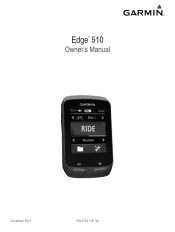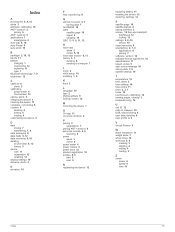Garmin Edge 510 Support and Manuals
Get Help and Manuals for this Garmin item

View All Support Options Below
Free Garmin Edge 510 manuals!
Problems with Garmin Edge 510?
Ask a Question
Free Garmin Edge 510 manuals!
Problems with Garmin Edge 510?
Ask a Question
Most Recent Garmin Edge 510 Questions
Firefox No Longer Supports Plugin For G-trex 20. How Can I Download?
The notice says Garmin has created a secure shortcut to open the internet explorer on your computer ...
The notice says Garmin has created a secure shortcut to open the internet explorer on your computer ...
(Posted by sayre31 8 years ago)
How Do I Envoke Or Set Up A 'go Home' Function With The Garmin Edge 510?
(Posted by tfschroth 10 years ago)
Garmin Edge 510 Videos
Popular Garmin Edge 510 Manual Pages
Garmin Edge 510 Reviews
We have not received any reviews for Garmin yet.