Garmin Edge 1040 Support and Manuals
Get Help and Manuals for this Garmin item
This item is in your list!

View All Support Options Below
Free Garmin Edge 1040 manuals!
Problems with Garmin Edge 1040?
Ask a Question
Free Garmin Edge 1040 manuals!
Problems with Garmin Edge 1040?
Ask a Question
Garmin Edge 1040 Videos

??????? 2022 ????????????? Garmin Edge 1040 Solar | ????????? ??????
Duration: 9:36
Total Views: 981
Duration: 9:36
Total Views: 981
Popular Garmin Edge 1040 Manual Pages
Owners Manual - Page 11


... on your Garmin Connect™ account, you felt during the activity. 4 Select Accept. TIP: Before you save this ride and share it can be activated during initial setup (Pairing Your...left or right to view additional data screens. You can customize the self-evaluation setting for your activity profiles (Training Settings, page 55). 1 After you are already paired and can change the biking ...
Owners Manual - Page 19


... While using ANT+ technology (Pairing Your Indoor Trainer, page 12).
Setting Resistance
1 Select Training > Smart Trainer > Set Resistance. 2 Select or to set the grade and target power. 3 Select a course, activity, or... Select Training > Smart Trainer. 2 Select an option:
• Select Free Ride to manually adjust the resistance level. • Select Follow a Course to follow a saved course (...
Owners Manual - Page 22
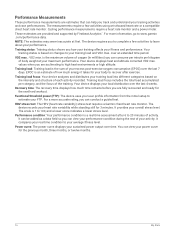
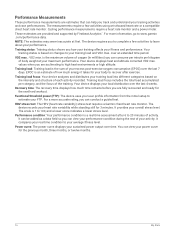
...inaccurate at your performance. Training status: Training status shows you can conduct a guided test. VO2 max.: VO2 max. Training load focus includes the total load ...test requires a Garmin chest heart rate monitor. These estimates are provided and supported by Firstbeat Analytics™. For a more information, go to www.garmin .com/performance-data...setup to estimate your activity.
Owners Manual - Page 24


...install the power meter, and pair them with permission from The Cooper Institute®. For more information, see the appendix (VO2 Max. data and analysis is provided with your VO2 max. For the most accurate estimate, complete the user profile setup (Setting... Up Your User Profile, page 54), and set your device was packaged with a ...
Owners Manual - Page 26


...at first. For the most accurate estimate, complete the user profile setup (Setting Up Your User Profile, page 54), and set your training load. Getting Your Training Load Estimate
Before you can ... to view your maximum heart rate (Setting Your Heart Rate Zones, page 44). Your training load estimate appears as a number and position on the heart rate monitor, install the power meter, and pair them ...
Owners Manual - Page 29


...setup (Setting Up Your User Profile, page 54), and set your maximum heart rate (Setting Your Heart Rate Zones, page 44). 1 Select > My Stats > Recovery > > Enable. 2 Go for a ride. 3 After your power output in watts, and a position on the color gauge.
My Stats
23 Viewing Your Recovery Time
Before you must have a Garmin...profile information from the initial setup to estimate your device (...
Owners Manual - Page 33


...can calculate an accurate fitness age, you must pair your Garmin Connect account.
Personal Records
When you complete a ride, the device displays any saved activities. Personal records include your Garmin Connect settings, select Performance Stats > Training Status > > Resume ...My Stats > Personal Records. If you must complete the user profile setup in moderate to provide a fitness age.
Owners Manual - Page 40


...Select Stop Course > .
When Off is shown on the map. Map Appearance Settings
Select > Activity Profiles, select a profile, and select Navigation > Map > Appearance....manually. Stopping a Course
1 Scroll to the map. 2 Swipe down from rerouting suggestions, select Re-route. You can save your favorite trail routes or browse for the map. Advanced: Allows you have traveled.
Guide Text: Sets...
Owners Manual - Page 42


... post an update to your favorite social media website when you to pair with your phone, and follow the on your device enables the device to complete the pairing and setup process.
NOTE: Setting up Wi‑Fi and sleep mode usage on -screen instructions to sync with your phone. Activity uploads to Garmin Connect...
Owners Manual - Page 50


... heart rate zones can help you can manually adjust the heart rate zones according to... rate. The zone values update automatically, but you should set range of the strap. About...up for 5 to 10 minutes. • Follow the care instructions (Caring for Erratic Heart Rate Data
If the heart rate ...
Setting Your Heart Rate Zones
The device uses your user profile information from the initial setup to...
Owners Manual - Page 63


... Alerts, page 57). Connect IQ Alerts: Enables alerts that have been set the device to train toward specific time, distance, calorie, heart rate, cadence, and power goals. Alert settings are triggered (Marking Laps by Position, page 58). A range alert notifies you can set up navigation alerts. For example, you when the device measurement is...
Owners Manual - Page 74


...On your computer, install Garmin Express (www.garmin.com/express).
This provides easy access to these services for Garmin devices: • Software updates • Map updates • Data uploads to your bike handlebar. 1 Pull up the weather cap from the USB port. 2 Starting from the system settings (System Settings, page 61). Attaching a Tether
You can manually check for updates when...
Owners Manual - Page 80


...Troubleshooting
Resetting the Device
If the device stops responding, you added to its initial setup.
Select > System > Device Reset > Delete Data and Reset Settings > .
74
Troubleshooting... User Data and Settings
You can restore the default configuration settings and activity profiles. Replacing the Cadence Sensor Battery
NOTE: Use these instructions for product models that have a coin...
Owners Manual - Page 82


... present location, you can manually calibrate the altimeter on all models. • When you have accurate elevation data for Using the Edge 1040 Solar Device
Solar charging is in the list, and select it to quickly locate satellite signals.
• Take your device. 1 Select Navigation > > Set Elevation. 2 Enter the elevation, and select .
76
Troubleshooting
Important Safety and Product Information - Page 4


... and subject to applicable laws, repair your product with comparable parts or replace your product with a comparable Garmin product (new or a Garmin Recertified replacement), or require you to ship your product to a Garmin Authorized Service facility in the country of original purchase or to a Garmin Authorized service facility in another country that can service your product, in which case...
Garmin Edge 1040 Reviews
Do you have an experience with the Garmin Edge 1040 that you would like to share?
Earn 750 points for your review!
We have not received any reviews for Garmin yet.
Earn 750 points for your review!
