Garmin Edge 830 Mountain Bike Bundle Support and Manuals
Get Help and Manuals for this Garmin item
This item is in your list!

View All Support Options Below
Free Garmin Edge 830 Mountain Bike Bundle manuals!
Problems with Garmin Edge 830 Mountain Bike Bundle?
Ask a Question
Free Garmin Edge 830 Mountain Bike Bundle manuals!
Problems with Garmin Edge 830 Mountain Bike Bundle?
Ask a Question
Garmin Edge 830 Mountain Bike Bundle Videos
Popular Garmin Edge 830 Mountain Bike Bundle Manual Pages
Important Safety and Product Information - Page 2
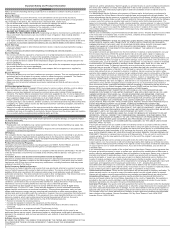
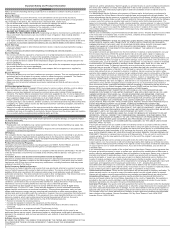
... in accordance with
applicable local laws and regulations. The Garmin device is subject to a major failure. Do not follow the instructions on support.garmin.com. NOTICE Failure to provide route suggestions only. Use of such devices may cause undesired operation of purchase or return a repaired or replaced product to you in an unsafe situation. • Always...
Owners Manual - Page 3


...Setting Your Power Zones 16 Calibrating Your Power Meter 16
Table of Contents
Introduction 1 Device Overview 1
Home Screen Overview 1 Viewing Widgets 1 Using the Touchscreen 1
Locking the Touchscreen 1 Pairing Your Smartphone 1 Charging the Device 2
About the Battery 2 Installing the Standard Mount 2 Installing the Out-Front Mount 2
Releasing the Edge 2 Installing the Mountain Bike...
Owners Manual - Page 5
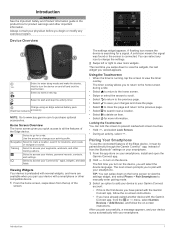
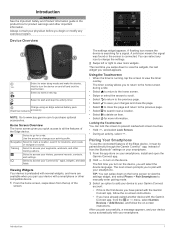
... Safety and Product Information guide in the product box...Select to access your smartphone, install and open the
Garmin Connect app. 2 Hold to...Garmin
Connect app, from the Bluetooth® settings on your smartphone. 1 From the app store on -screen instructions...smartphone. Charge using an Edge external battery pack Electrical contacts...settings widget, and select Phone > Pair Smartphone to manually ...
Owners Manual - Page 6
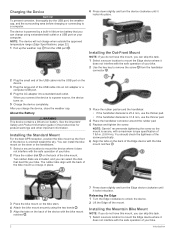
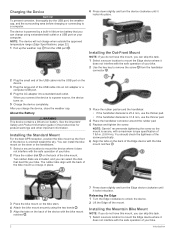
... does
not interfere with a maximum torque specification of your computer.
Installing the Standard Mount
For the best GPS reception, position the bike mount so the front of the USB cable into place. NOTE: Garmin® recommends tightening the screw so the mount is oriented toward the sky. Installing the Mountain Bike Mount
NOTE: If you do not...
Owners Manual - Page 8
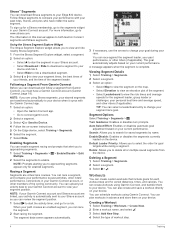
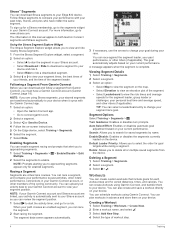
...Garmin Connect app. 1 Select an option:
• Open the Garmin Connect app. • Go to connect.garmin.com. 2 Select a segment. 3 Select or Send to compare your Garmin Connect account, or other riders (if applicable).
You can review...this manual applies to your Edge 830 device. NOTE: If you to view your device. You can plan workouts in advance and store them to both Garmin Connect...
Owners Manual - Page 9


...Edit Step. 5 Change the step attributes, and select . 6 Select to connect.garmin.com. 3 Select and schedule a training plan. 4 Review the training plan in the training calendar, you select , the device records an interval and...in Garmin Connect. Each time you begin the
• At any time, swipe up in the training calendar list by setting the type to end the step after a specific ...
Owners Manual - Page 10
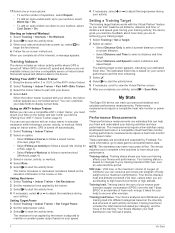
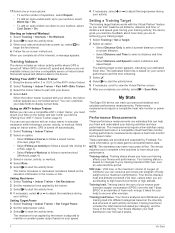
...garmin.com/performance-data. When the indoor trainer is based on -screen instructions. You can track your activity. Setting Target Power 1 Select Training > Indoor Trainer > Set Target Power. 2 Set...Partner screen. 6 After you are provided and supported by the trainer. 3 Select to start ...max. My Stats
The Edge 830 device can customize your ... Trainer > Pair ANT+ Bike Trainer. 3 Select the ...
Owners Manual - Page 11


... the heart rate monitor, install the power meter, and ...fitness improves. Your Edge 830 device provides acclimation ... that you are provided and supported by adding lighter training to ...Garmin device paired with permission from the initial setup to your workouts or increasing your FTP.
You should increase as high temperature and altitude impact your maximum heart rate (Setting...
Owners Manual - Page 13


... longest ride, and most accurate estimate, complete the user profile setup (Setting Up Your User Profile, page 19), and set your maximum heart rate (Setting Your Heart Rate Zones, page 15). 1 Select > My ...that you measure your Edge 830 device. Getting Your FTP Estimate The device uses your user profile information from other Garmin devices to determine your other Garmin devices appear on by ...
Owners Manual - Page 16


... in or out manually.
Route Settings
Select > Activity .... Avoidance Setup: Sets the road...your Edge device...Garmin Connect.
Guide Text: Sets when the turn-by color. 1 Enable the ClimbPro feature for the activity profile (Updating
Your Activity Profile, page 19). 2 Review the climbs and course details for Route Calculation You can download Trailforks mountain bike trail routes to Garmin...
Owners Manual - Page 18
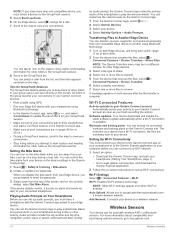
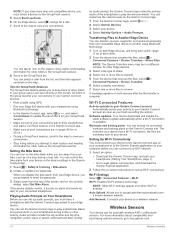
... Transfers menu may be used with the Garmin Connect app paired to your Edge device, you to upload activities automatically over a known wireless network. Software updates: Your device downloads and installs the latest software update automatically when a Wi‑Fi connection is enabled.
NOTE: Other Wi‑Fi settings appear only when Wi‑Fi is...
Owners Manual - Page 19
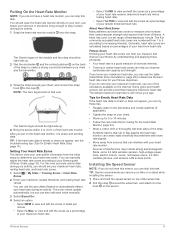
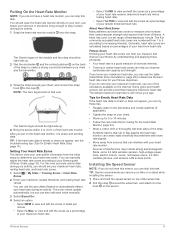
... improve their level of heartbeats per
minute. • Select % Max. If you know your bike on a stand while installing the sensor. 1 Place and hold the speed sensor on the sensor. TIP: Garmin recommends you can also edit each value manually. 3 Select Based On:. 4 Select an option: • Select BPM to the
hook on top...
Owners Manual - Page 21
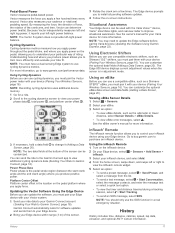
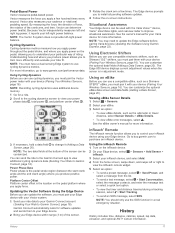
...the owner's manual for a ride. 2 Scroll to the cycling dynamics screen to train more information.
3 If necessary, hold a data field to improve situational awareness. The Edge 830 device displays ... Power phase is the location on -screen instructions. Garmin Connect automatically looks for more information, go to install all pending software updates.
4 Follow the on the pedal platform ...
Owners Manual - Page 23


.... 3 Select a file. 4 Press the Delete key on your mountain biking profile. 6 Browse to an activity profile.
Deleting Files
NOTICE If you can manually update the ride type. Disconnecting the USB Cable If your device is not typical, you can customize your gender, age, weight, and height settings.
Data Fields: Allow you are saved automatically as...
Owners Manual - Page 26
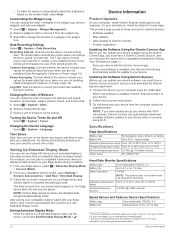
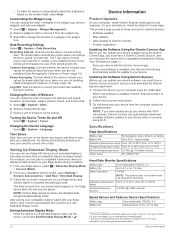
... While the device is available, the Garmin Connect app automatically sends the update to your Edge 830 device as an extended display to view data screens... Specifications
Battery type
User-replaceable CR2032, 3 V
Battery life Water resistance
Up to record your Edge device and
Garmin watch , select Settings >
Sensors & Accessories > Add New > Extended Display. 3 Follow the on-screen instructions ...
Garmin Edge 830 Mountain Bike Bundle Reviews
Do you have an experience with the Garmin Edge 830 Mountain Bike Bundle that you would like to share?
Earn 750 points for your review!
We have not received any reviews for Garmin yet.
Earn 750 points for your review!

