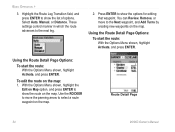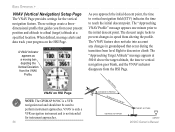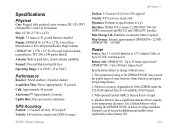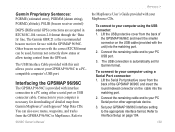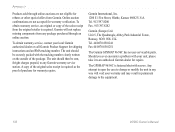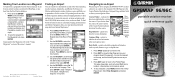Garmin GPSMAP 96C - Hiking Support and Manuals
Get Help and Manuals for this Garmin item
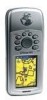
View All Support Options Below
Free Garmin GPSMAP 96C manuals!
Problems with Garmin GPSMAP 96C?
Ask a Question
Free Garmin GPSMAP 96C manuals!
Problems with Garmin GPSMAP 96C?
Ask a Question
Most Recent Garmin GPSMAP 96C Questions
How Do I Download Caches Through Firefox On Aol?
Since switching to AOL I can no longer download geocaches thru firefox. When I try to connect my GPS...
Since switching to AOL I can no longer download geocaches thru firefox. When I try to connect my GPS...
(Posted by sayre31 6 years ago)
Mapping And Topo Mapping
I just bought a striker 7cv with the understanding that it had mapping on the unit , it just shows a...
I just bought a striker 7cv with the understanding that it had mapping on the unit , it just shows a...
(Posted by davidgrubb85 7 years ago)
Where Do I Find The Meaning Of The Symbols Of The Airports?
(Posted by tfaustobz 9 years ago)
Popular Garmin GPSMAP 96C Manual Pages
Garmin GPSMAP 96C Reviews
We have not received any reviews for Garmin yet.