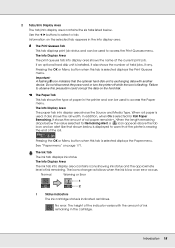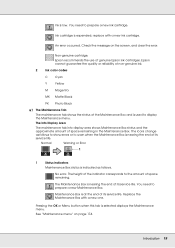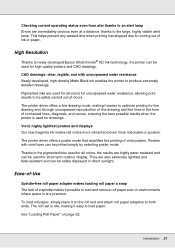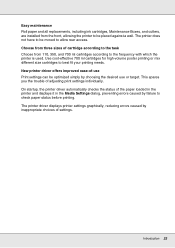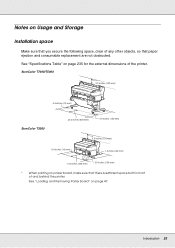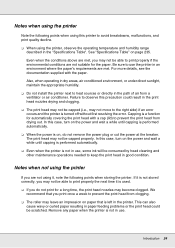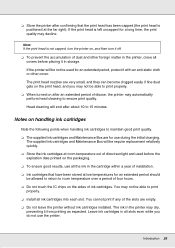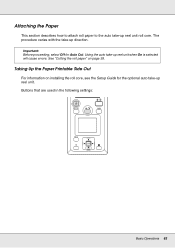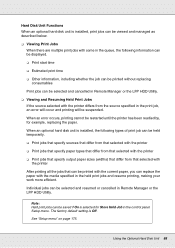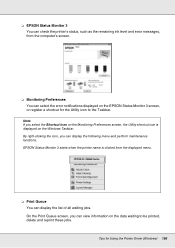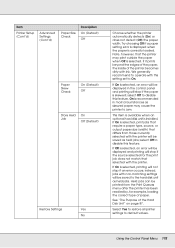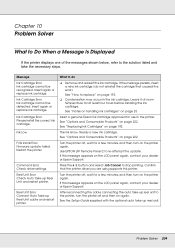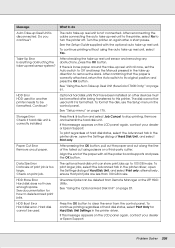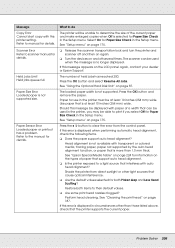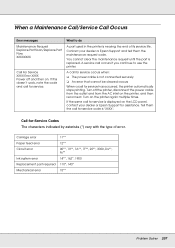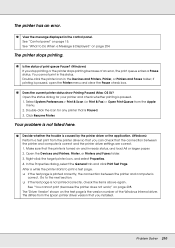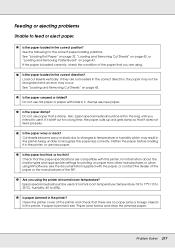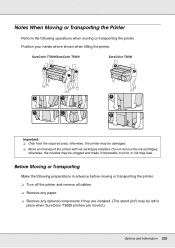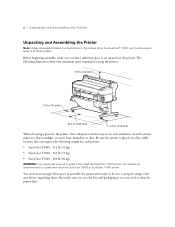Epson SureColor T5000 Support Question
Find answers below for this question about Epson SureColor T5000.Need a Epson SureColor T5000 manual? We have 3 online manuals for this item!
Question posted by edblanken on December 19th, 2013
Epson T5000 Error Code 159a Durring Install. What Is This Error Code Refering To
The person who posted this question about this Epson product did not include a detailed explanation. Please use the "Request More Information" button to the right if more details would help you to answer this question.
Current Answers
Answer #1: Posted by Odin on December 25th, 2013 1:16 PM
This is an ATC Motor overload error. If you don't know what ATC means, see your manual or http://www.acronymfinder.com/atc.html.
Hope this is useful. Please don't forget to click the Accept This Answer button if you do accept it. My aim is to provide reliable helpful answers, not just a lot of them. See https://www.helpowl.com/profile/Odin.
Related Epson SureColor T5000 Manual Pages
Similar Questions
When Trying To Install My Epson Artisan 700 Printer I Get An Error, Epsonnet
print failed to install
print failed to install
(Posted by Cyjmtho 9 years ago)
Paper Eject Error Remove Paper From Printer
Keep getting error on Epson Stylus 9900, Paper eject erro remove paper from printer? Reloaded paper ...
Keep getting error on Epson Stylus 9900, Paper eject erro remove paper from printer? Reloaded paper ...
(Posted by designcenter2230 10 years ago)
Paper Basket
Hello, We just our new T5000 set up and printing. The media does not stack in the paper basket as ad...
Hello, We just our new T5000 set up and printing. The media does not stack in the paper basket as ad...
(Posted by wayne64204 10 years ago)
Error Sign On Epson Printer
I wrongly deleted my Epson printer form my computer and now although back it keeps giving an error s...
I wrongly deleted my Epson printer form my computer and now although back it keeps giving an error s...
(Posted by marypdelany 12 years ago)