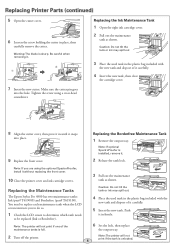Epson Stylus Pro 4900 Support Question
Find answers below for this question about Epson Stylus Pro 4900.Need a Epson Stylus Pro 4900 manual? We have 4 online manuals for this item!
Question posted by reneedoriebra on September 27th, 2017
How To Fix Code 159f On Printer
atc motor needs fixed
Current Answers
Answer #1: Posted by Odin on September 27th, 2017 5:55 AM
See https://printcopy.info/?l=en&mod=erc&brand=Epson&model=Stylus%20Pro%204900&page=11. (Scroll down for 159f.)
Hope this is useful. Please don't forget to click the Accept This Answer button if you do accept it. My aim is to provide reliable helpful answers, not just a lot of them. See https://www.helpowl.com/profile/Odin.
Related Epson Stylus Pro 4900 Manual Pages
Similar Questions
Getting Error 1138 On Epson Stylus Pro 4900...
I've turned off the printer and back on several times and still getting the error message... How do ...
I've turned off the printer and back on several times and still getting the error message... How do ...
(Posted by ahenry 7 years ago)
What Is A Good Table To Put An Epson 4900 Printer On
(Posted by jmsmive 9 years ago)
Epson Printers Stylus Nx105 How To Scan
(Posted by baskeTw 9 years ago)
Epson 4900 Error Code 159 F
Hi! My printer is epson stylus pro 4910 is not working. and I see the error message which is "code 1...
Hi! My printer is epson stylus pro 4910 is not working. and I see the error message which is "code 1...
(Posted by kenchan1328 10 years ago)