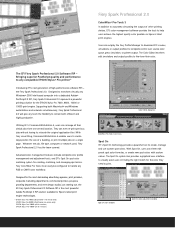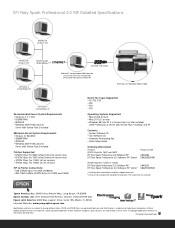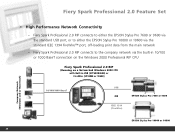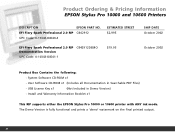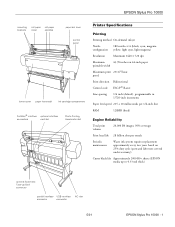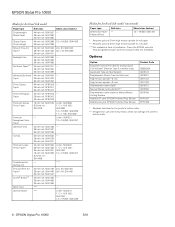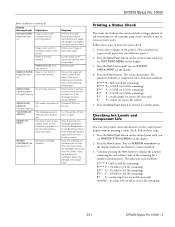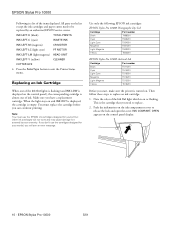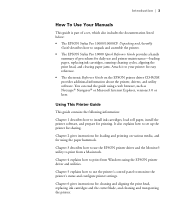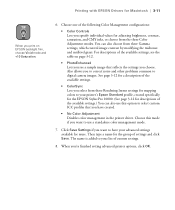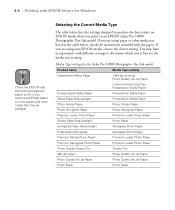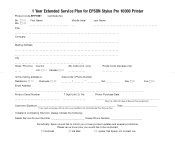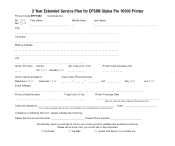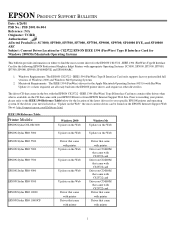Epson Stylus Pro 10000 - Photographic Dye Ink Support Question
Find answers below for this question about Epson Stylus Pro 10000 - Photographic Dye Ink - Stylus Pro 10000 Print Engine.Need a Epson Stylus Pro 10000 - Photographic Dye Ink manual? We have 10 online manuals for this item!
Question posted by LQDC on April 25th, 2012
Anybody Have A Code List For An Epson Stylus Pro 10000?
The person who posted this question about this Epson product did not include a detailed explanation. Please use the "Request More Information" button to the right if more details would help you to answer this question.
Current Answers
Related Epson Stylus Pro 10000 - Photographic Dye Ink Manual Pages
Similar Questions
How Do You Reset An Epson Pro 7880 Inkjet Printer When It Does Not Communicate
with the computer
with the computer
(Posted by prapdbm 9 years ago)
What Rip Comes With Epson Stylus Pro 3880 Inkjet Printer Designer Edition
(Posted by mojsm 10 years ago)
I Have A Epson Pro 10000 Dye Ink Printer & A Mac With Os X 10.7.5 Need A Driver
& a mac with OS X 10.7.5 need a driver for this machince dose one exist
& a mac with OS X 10.7.5 need a driver for this machince dose one exist
(Posted by gwmitchell 10 years ago)
Where Are User-defined Print Sizes For Epson Stylus Pro 7800 Stored In Win7
I need to find the user defined print size list for my Epson Stylus Pro 7800 - using Windows 7. Any ...
I need to find the user defined print size list for my Epson Stylus Pro 7800 - using Windows 7. Any ...
(Posted by northernthaiguy 10 years ago)
Epson 10000 Archival Inks
Hi I have just bought a second hand pro 10000 with archival inks installed and after doing a status ...
Hi I have just bought a second hand pro 10000 with archival inks installed and after doing a status ...
(Posted by psheath 12 years ago)