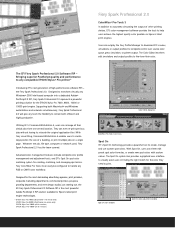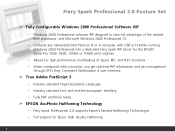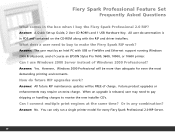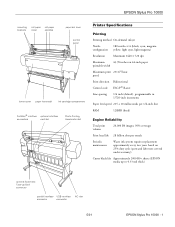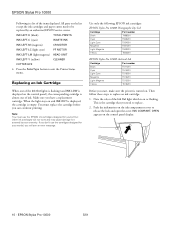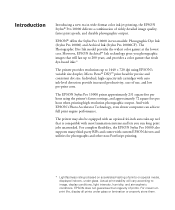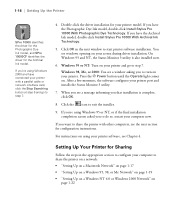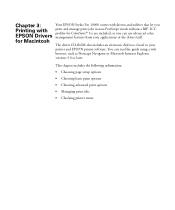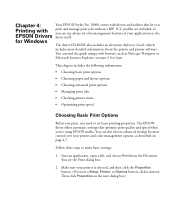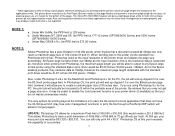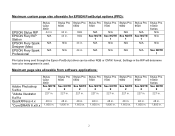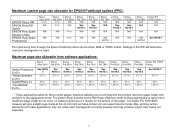Epson Stylus Pro 10000 - Photographic Dye Ink Support Question
Find answers below for this question about Epson Stylus Pro 10000 - Photographic Dye Ink - Stylus Pro 10000 Print Engine.Need a Epson Stylus Pro 10000 - Photographic Dye Ink manual? We have 10 online manuals for this item!
Question posted by psheath on November 6th, 2011
Epson 10000 Archival Inks
Hi I have just bought a second hand pro 10000 with archival inks installed and after doing a status printout of the machine, the colours and read out all seemed ok, but I have since tried printing some photos in various applications and they all print really light and washed out, I am printing from a mac with lion installed, the driver is for the 10000 archival version from epson, how can I determine the problem? The inks in the machine are all old inks, but as I say the print out for the head cleaning and status look strong colours. Please can you help
Current Answers
Related Epson Stylus Pro 10000 - Photographic Dye Ink Manual Pages
Similar Questions
What Rip Comes With Epson Stylus Pro 3880 Inkjet Printer Designer Edition
(Posted by mojsm 10 years ago)
I Have A Epson Pro 10000 Dye Ink Printer & A Mac With Os X 10.7.5 Need A Driver
& a mac with OS X 10.7.5 need a driver for this machince dose one exist
& a mac with OS X 10.7.5 need a driver for this machince dose one exist
(Posted by gwmitchell 10 years ago)