Epson Artisan 700 Support Question
Find answers below for this question about Epson Artisan 700.Need a Epson Artisan 700 manual? We have 7 online manuals for this item!
Question posted by Cyjmtho on July 22nd, 2014
When Trying To Install My Epson Artisan 700 Printer I Get An Error, Epsonnet
print failed to install
Current Answers
There are currently no answers that have been posted for this question.
Be the first to post an answer! Remember that you can earn up to 1,100 points for every answer you submit. The better the quality of your answer, the better chance it has to be accepted.
Be the first to post an answer! Remember that you can earn up to 1,100 points for every answer you submit. The better the quality of your answer, the better chance it has to be accepted.
Related Epson Artisan 700 Manual Pages
Network Installation Guide - Page 28


Follow the on the network.
28 Finish the Installation When you see this screen, click Add Printer.
3. When you see this screen, click Finish.
2. Note: It may take up to find the EPSON TCP/IP printer on -screen instructions.
Follow the steps on the right side of the screen to add your computer to 90 seconds for your EPSON TCP/IP printer. Mac OS X
1.
Network Installation Guide - Page 29


..., press the Home button on the printer control panel to return to print. Press r, then press Network Settings. When installation is complete, you need to select Network Settings, then press OK.
WorkForce 600 Series and Artisan 700 Series:
Artisan 800 Series:
Press l or r to finish installing software.
4. Follow the on -screen Epson Information Center for use over the...
Network Installation Guide - Page 30


...:
Press OK to select Confirm Network Settings. Click No both times it appears.
30 Finish the Installation Write down the IP Address displayed on the LCD screen. IP Address
WorkForce 600 Series and Artisan 700 Series:
Artisan 800 Series:
Note: Your printer's settings will be different from the ones shown above.
5. Select Confirm Network Settings.
Network Installation Guide - Page 32


Setup Problems
Software installation failed
Reset the printer's network settings (see page 37) and perform a first time installation of the printer software. (See page 3 for wireless installations or page 15 for wired installations.)
Cannot connect to or find the wireless router or access point
■ Try connecting to the wireless router or access point with your computer or another...
Network Installation Guide - Page 35


... connection for wired installations.)
Printing is slow or the print is cut off and back on, and then try moving the printer closer to the Internet using Mac OS X, make sure that you are scanning a large document at high resolution, a communication error may not work correctly. Scanning Problems
Cannot find the scanner or start Epson Scan
■...
Network Installation Guide - Page 36


... Epson Scan Network Settings" on page 29. Artisan 800 Series:
Press l or r to select Setup, then press OK.
2. Print a Network Status Sheet
1. If the printer is set your DHCP server to the Home menu, then select Setup.
Press r, then press Network Settings.
36 Troubleshooting If the IP address has changed . WorkForce 600 Series and Artisan 700...
Product Brochure - Page 1


... paper trays - always ready to 38 ppm (black/color); built-in wireless and wired networking; Artisan™ 700
Print | Copy | Scan | ULTHRDAPhoto | Wi-Fi®
Ideal for product protection you can count on3 plus, more
• Epson PreferredSM program - print right onto ink jet printable CDs/DVDs
• Bring faded photos back to faded photos...
Product Brochure - Page 2
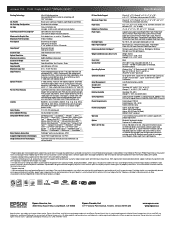
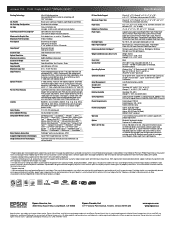
...Epson ink cartridges. Artisan 700 Print | Copy | Scan | ULTHRDAPhoto | Wi-Fi®
Printing Technology
Ink Palette Ink Cartridge Configuration Ink Type Fade Resistance/Print Longevity† Minimum Ink Droplet Size Maximum Print Resolution Print...® processor)
Epson printer driver, Epson Print CD, Web to Page, Epson Scan, ArcSoft® Print Creations™, Epson scanner drivers, ABBYY...
Product Support Bulletin(s) - Page 2
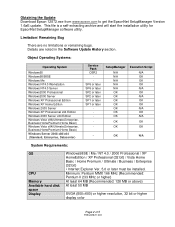
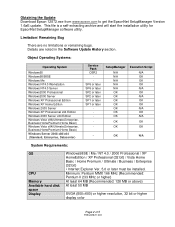
... / Ultimate / Business / Enterprise (32 bit) • Internet Explorer Ver. 5.0 or later must be installed. SP6 or later SP6 or later SP2 or later SP2 or later SP1 or later SP1 or later
-
...display color
Page 2 of 5
PSB.2009.01.004
Obtaining the Update: Download Epson 12872.exe from www.epson.com to get the EpsonNet SetupManager Version 1.6aE update. SetupManager
N/A N/A N/A N/A N/A OK OK OK OK...
Start Here - Page 7
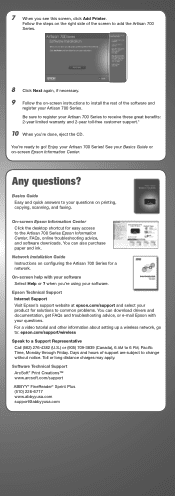
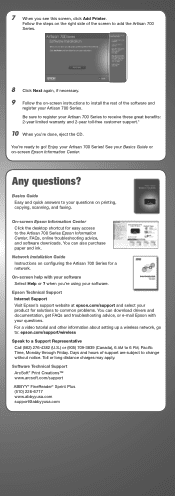
...) 226-6717 www.abbyyusa.com [email protected] Network Installation Guide Instructions on printing,
copying, scanning, and faxing. On-screen help with your Basics Guide or on -screen instructions to add the Artisan 700 Series.
8 Click Next again, if necessary.
9 Follow the on -screen Epson Information Center. Days and hours of the software and
register...
Using the Control Panel for Wireless Network Installation - Page 17
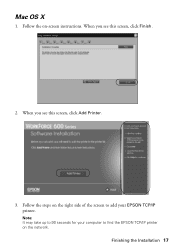
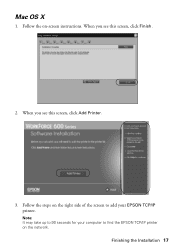
Follow the steps on -screen instructions. Follow the on the right side of the screen to add your computer to 90 seconds for your EPSON TCP/IP printer.
Finishing the Installation 17 Mac OS X
1.
When you see this screen, click Add Printer.
3. Note: It may take up to find the EPSON TCP/IP printer on the network. When you see this screen, click Finish.
2.
Using the Control Panel for Wireless Network Installation - Page 21


... 25) and reset network settings (page 26).
You're ready to close the EPSON Scan Settings window. Setup Problems
Software installation failed
Reset the printer's network settings (see page 26) and perform a first-time installation of your computer or another device to print a Network Status Sheet (see page 3). Cannot connect to or find the wireless router...
Using the Control Panel for Wireless Network Installation - Page 24
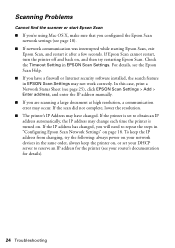
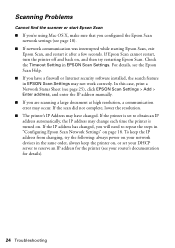
... the same order, always keep the IP address from changing, try restarting Epson Scan. If the scan did not complete, lower the resolution.
■ The printer's IP Address may have a firewall or Internet security software installed, the search feature in EPSON Scan Settings. If the printer is turned on , or set to reserve an IP address...
Basics Guide - Page 5


Don't try to push it up.
■ To switch the display screen from displaying one photo at a time to 9 ... If the blue status light flashes rapidly, check the control panel for error messages. Using the Control Panel
The control panel is operating or performing routine maintenance. Caution: To avoid damaging the Artisan 700 Series, always press the the control panel. Using the Control Panel ...
Basics Guide - Page 33


..., see the on two-sided printing, see a window like this one:
Select EPSON Artisan 700 Series Click here to check for instructions.
See page 51 for updates to your printer software
Printing From Your Computer 33 Before you start, make sure you've installed your printer software and connected the Artisan 700 Series to your Windows or Macintosh computer. You...
Basics Guide - Page 34


... you are using (see a Setup, Printer, or Options button, click it. Then click Preferences or Properties on -screen Epson Information Center.
5.
To improve the color, contrast, and sharpness of the presets. Select EPSON Artisan 700 Series, then click the Preferences or Properties button. On the Main tab, select the basic print settings. For details, see your...
Basics Guide - Page 35


... With a Macintosh
See the section below for your print job. 10.
Select EPSON Artisan 700 Click to expand the Print window, if necessary. Open the File menu and select Print. 3.
Open a photo or document in an application. 2. Click d to expand
4.
Mac OS X 10.5
1. Select EPSON Artisan 700 as the Printer setting. Printing With a Macintosh 35
This window appears and shows the...
Basics Guide - Page 42


Pop-up menu. If you're printing on your hard drive), select Artisan 700 Series, click OK, click the Printer and Option Information button, and click OK again. Note: If you see a message indicating that the auto duplexer is not installed, open EPSON Printer Utility3 (in the Applications folder on plain paper and you notice that ink smears...
Basics Guide - Page 51
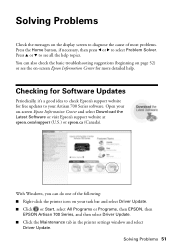
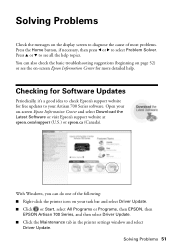
... d to your task bar and select Driver Update. ■ Click or Start, select All Programs or Programs, then EPSON, then
EPSON Artisan 700 Series, and then select Driver Update. ■ Click the Maintenance tab in the printer settings window and select
Driver Update. You can do one of most problems. Press the Home button, if...
Basics Guide - Page 57


... dust and store it to Epson within 60 days of original purchase. Note that you fail to and from the Epson authorized service center. For residents of like kind and quality. What Epson Will Do To Correct Problems: Should your warranty rights. Shipments to other locations will ship a replacement printer to you, freight prepaid, so...
Similar Questions
Computer Can't See Bluetooth Epson Artisan 700 Printer
(Posted by snOOzbaby 9 years ago)
Printer Is Not Ready To Print
Although my printer is switched on and prints internet pages and scans OK, when I try to print a pho...
Although my printer is switched on and prints internet pages and scans OK, when I try to print a pho...
(Posted by visions1 11 years ago)
Epson Artisan 800 - Print Head Nozzles Clogged Wait 6 Hours...
On my Epson Artisan 800 which I bought a year ago I am getting a Print Head Nozzle error that says t...
On my Epson Artisan 800 which I bought a year ago I am getting a Print Head Nozzle error that says t...
(Posted by mtmerg 12 years ago)

