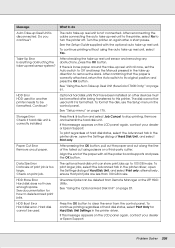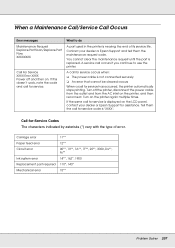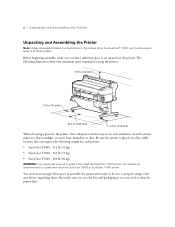Epson SureColor T5000 Support and Manuals
Get Help and Manuals for this Epson item

View All Support Options Below
Free Epson SureColor T5000 manuals!
Problems with Epson SureColor T5000?
Ask a Question
Free Epson SureColor T5000 manuals!
Problems with Epson SureColor T5000?
Ask a Question
Most Recent Epson SureColor T5000 Questions
Paper Basket
Hello, We just our new T5000 set up and printing. The media does not stack in the paper basket as ad...
Hello, We just our new T5000 set up and printing. The media does not stack in the paper basket as ad...
(Posted by wayne64204 10 years ago)
Epson T5000 Error Code 159a Durring Install. What Is This Error Code Refering To
(Posted by edblanken 10 years ago)
Epson SureColor T5000 Videos
Popular Epson SureColor T5000 Manual Pages
Epson SureColor T5000 Reviews
We have not received any reviews for Epson yet.