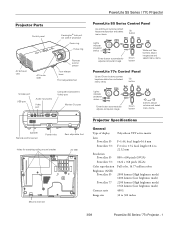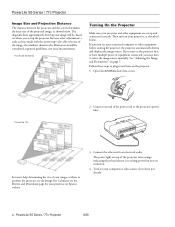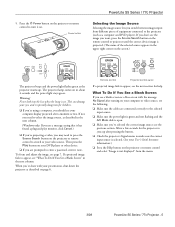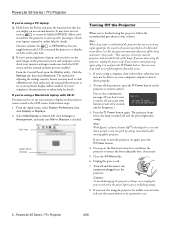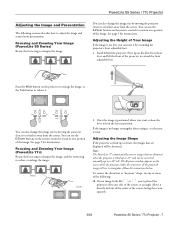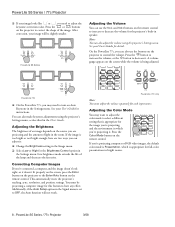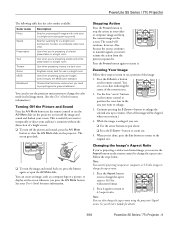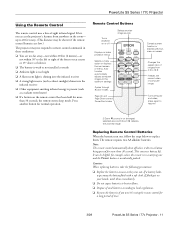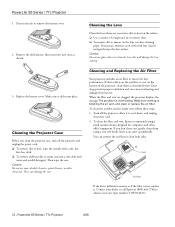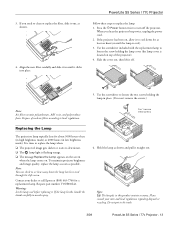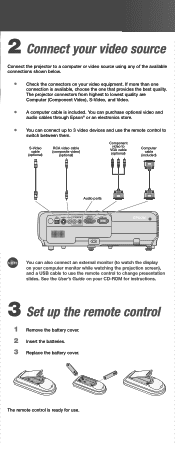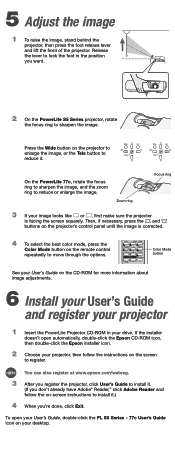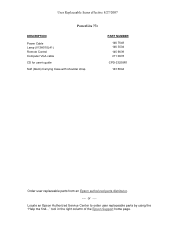Epson PowerLite 77c Support Question
Find answers below for this question about Epson PowerLite 77c.Need a Epson PowerLite 77c manual? We have 7 online manuals for this item!
Question posted by redmondspub on September 8th, 2011
What Is The User's Guide Info On Cd For Powerlite Series 77c? Won't Work
What info is on the User's Guide info CD rom for PowerLite 77c series projector? The CD ran when I first started it, but I had to remove it. When I put it back in, it would not work. I just need to know what additonal User Info is on the CD. I have (front view )ceiling mounted the projector but can't quite get the image to fill the entire screen from top to bottom. I followed instructions in manual that I printed in pdf format online. Is there additonal info in the CD User's Guide?
Current Answers
Related Epson PowerLite 77c Manual Pages
Similar Questions
Epson Powerlite 6100 Picture Issue
I have a powerlite 6100 that was displaying a dark band across the bottom of the screen, and the bul...
I have a powerlite 6100 that was displaying a dark band across the bottom of the screen, and the bul...
(Posted by Jfroshour72 2 years ago)
My Powerlite 77c Is Displaying Upside Down How Do I Change It?
(Posted by jlvadenart 9 years ago)
Powerlite Projector Is Only Displaying Everything In Blue
My powerlite projector is only displaying everything using a blue color. Regular colors are not show...
My powerlite projector is only displaying everything using a blue color. Regular colors are not show...
(Posted by mhuffman65663 9 years ago)
Powerlite 700 Projector--- Does It Work With Mountain Lion? Mine Won't
(Posted by susie30034 11 years ago)
Does Epson Powerlite Home Cinema 3010 Projector Work With 220v?
(Posted by cessna1907 12 years ago)