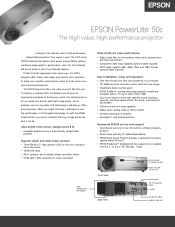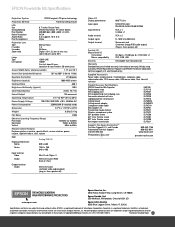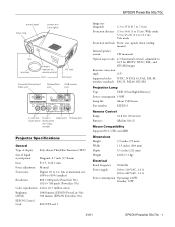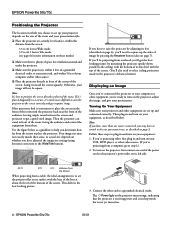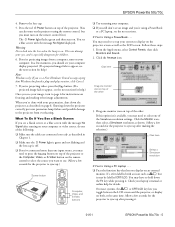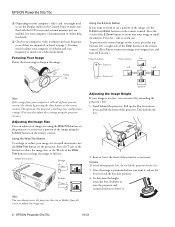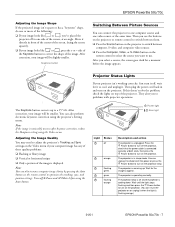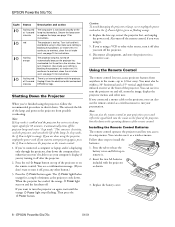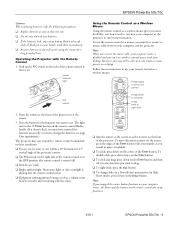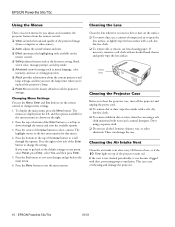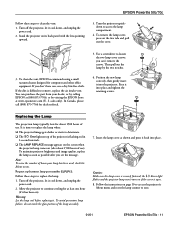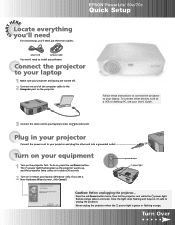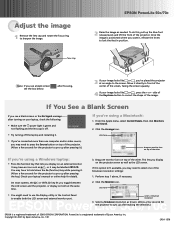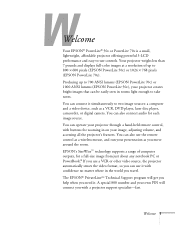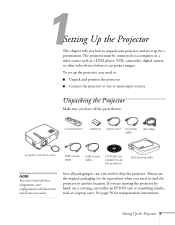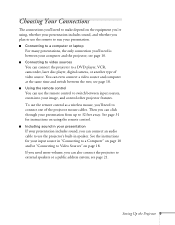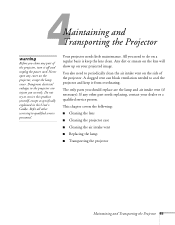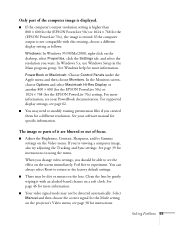Epson PowerLite 50c Support Question
Find answers below for this question about Epson PowerLite 50c.Need a Epson PowerLite 50c manual? We have 7 online manuals for this item!
Question posted by gouellette on November 13th, 2012
I Need To Replace One Of The Leveling Feet From My Epson Powrlite 50c Projector,
The person who posted this question about this Epson product did not include a detailed explanation. Please use the "Request More Information" button to the right if more details would help you to answer this question.
Current Answers
Related Epson PowerLite 50c Manual Pages
Similar Questions
How To Replace Lamp In Epson 3lcd Projector
(Posted by bdrima 9 years ago)
How To Remove Lines On Epson Projector Powerlite 1750?
how to remove lines on epson projector powerlite 1750?
how to remove lines on epson projector powerlite 1750?
(Posted by Anonymous-120484 10 years ago)
Which Bulb Replaces The H369a Epson Model Bulb
i need a new replacement bulb. which bulb replaces the h369a epson model projector bulb?
i need a new replacement bulb. which bulb replaces the h369a epson model projector bulb?
(Posted by yimmrs 11 years ago)
Which Light Bulb Replacement Do I Need For My Epson Eps V11h252020 Projector?
Hello, I want to know which light bulb I need for my Epson projector, where I can buy it, and for ho...
Hello, I want to know which light bulb I need for my Epson projector, where I can buy it, and for ho...
(Posted by oramr 11 years ago)
Plug
where do i find the cord you need to go from projector to laptop on the epson powerlite 50c.
where do i find the cord you need to go from projector to laptop on the epson powerlite 50c.
(Posted by mikebllers 13 years ago)