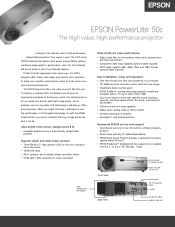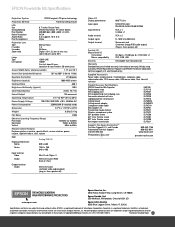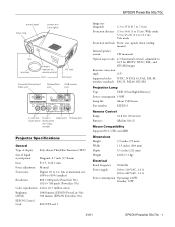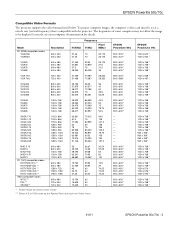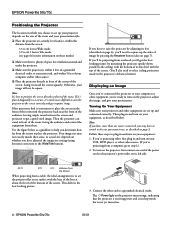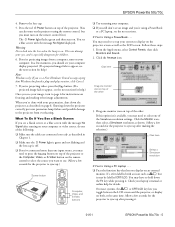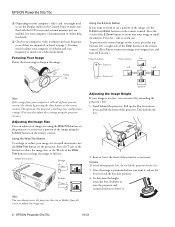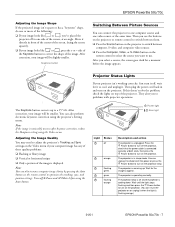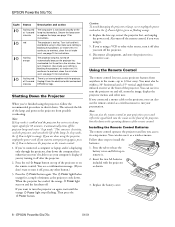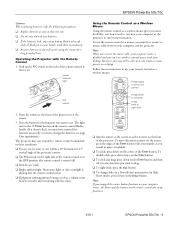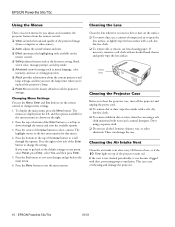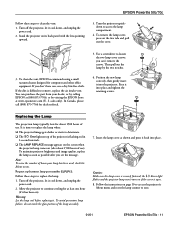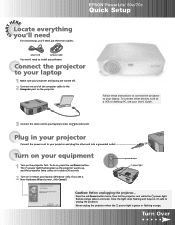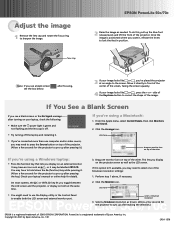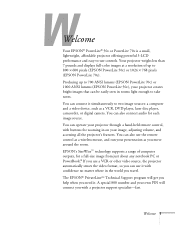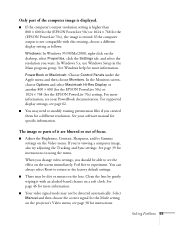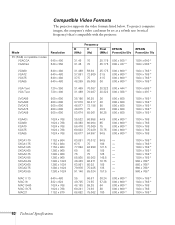Epson PowerLite 50c Support Question
Find answers below for this question about Epson PowerLite 50c.Need a Epson PowerLite 50c manual? We have 7 online manuals for this item!
Question posted by mikebllers on September 25th, 2010
Plug
where do i find the cord you need to go from projector to laptop on the epson powerlite 50c.
Current Answers
Related Epson PowerLite 50c Manual Pages
Similar Questions
Powerlite Projector Is Only Displaying Everything In Blue
My powerlite projector is only displaying everything using a blue color. Regular colors are not show...
My powerlite projector is only displaying everything using a blue color. Regular colors are not show...
(Posted by mhuffman65663 9 years ago)
Epson Powerlite 703c Projector
What do I need to hook up my MacBook Pro to an Epson PowerLite 703c projector?
What do I need to hook up my MacBook Pro to an Epson PowerLite 703c projector?
(Posted by kenc47043 10 years ago)
I Need To Replace One Of The Leveling Feet From My Epson Powrlite 50c Projector,
(Posted by gouellette 11 years ago)
How To Fix Epson 8350 Powerlite Projector Lamp & Temp Light Are Both On Issue
how can I fix epson 8350 powerlite projector lamp & temp light are both on issue on the screen i...
how can I fix epson 8350 powerlite projector lamp & temp light are both on issue on the screen i...
(Posted by waqask71 12 years ago)
Ex50 Projector Laptop Videos Are Slow On Projector Screen.
I just bought Epson EX50 projector. I hooked it up to my laptop with the included USB cable. I do g...
I just bought Epson EX50 projector. I hooked it up to my laptop with the included USB cable. I do g...
(Posted by mrsaggu 13 years ago)